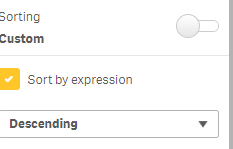Unlock a world of possibilities! Login now and discover the exclusive benefits awaiting you.
- Qlik Community
- :
- Forums
- :
- Analytics & AI
- :
- Products & Topics
- :
- App Development
- :
- Re: Sorting and finding out top 10 customers in Pi...
- Subscribe to RSS Feed
- Mark Topic as New
- Mark Topic as Read
- Float this Topic for Current User
- Bookmark
- Subscribe
- Mute
- Printer Friendly Page
- Mark as New
- Bookmark
- Subscribe
- Mute
- Subscribe to RSS Feed
- Permalink
- Report Inappropriate Content
Sorting and finding out top 10 customers in Pivot Table based on the Total of YTD value
Hi,
I spent enough time on this, but couldn't come up with exact solution.
I have created a pivot table as follow:
Above, Gross fee which is the measures across the YTD months is calculated as below:
sum({<[Cycle End Date]={'>=$(vCurrentYearStart)'},[_Acct_Appl_Code_Flag] ={1} >} [#uvGross Fee])
I am strugging to sort the data descending based on the Total. The Total field is something which is calculated automatically from Qliksense feature.
can someone please help me , how to pick the top 10 customers here? I looked as some articles, and talks about Rank, but wasn't clear for me.
I would really appreicate if someone can provide some insights.
Or, I have to thik outside the box and is it something easily achieved by plain table? Please advise.
Thanks,
Binay
- Mark as New
- Bookmark
- Subscribe
- Mute
- Subscribe to RSS Feed
- Permalink
- Report Inappropriate Content
Try like below
In Dim:
=Aggr(If(Rank(sum({<[Cycle End Date]={'>=$(vCurrentYearStart)'},[_Acct_Appl_Code_Flag] ={1} >} [#uvGross Fee]))<=10, CustomerName), CustomerName)
Sorting:
For Customer Dim:
Exp: sum({<[Cycle End Date]={'>=$(vCurrentYearStart)'},[_Acct_Appl_Code_Flag] ={1} >} [#uvGross Fee])
Hope it helps
Please close the thread by marking correct answer & give likes if you like the post.
- Mark as New
- Bookmark
- Subscribe
- Mute
- Subscribe to RSS Feed
- Permalink
- Report Inappropriate Content
Thank you Mayil. I will apply these and see if it works. Will let you know.
Thanks again.
Binay