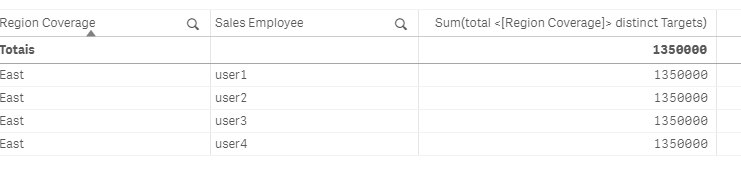Unlock a world of possibilities! Login now and discover the exclusive benefits awaiting you.
- Qlik Community
- :
- Forums
- :
- Analytics & AI
- :
- Products & Topics
- :
- App Development
- :
- Sum Distinct Values in Table Total
- Subscribe to RSS Feed
- Mark Topic as New
- Mark Topic as Read
- Float this Topic for Current User
- Bookmark
- Subscribe
- Mute
- Printer Friendly Page
- Mark as New
- Bookmark
- Subscribe
- Mute
- Subscribe to RSS Feed
- Permalink
- Report Inappropriate Content
Sum Distinct Values in Table Total
Hello,
I have a question that i cant seem to solve.
I have the following table:
| Region Coverage | Sales Employee | Targets |
| East | user1 | 1,350,000 |
| East | user2 | 1,350,000 |
| East | user3 | 1,350,000 |
| East | user4 | 1,350,000 |
| Total | 5,400,000 |
Since, the region is the same and the targets are the same, can we have the total to be 1,350,000 since all targets in the regions are the same?
Thank you in advance.
Waleed
- « Previous Replies
- Next Replies »
Accepted Solutions
- Mark as New
- Bookmark
- Subscribe
- Mute
- Subscribe to RSS Feed
- Permalink
- Report Inappropriate Content
May be try this
If([Region Coverage] = 'East',
Aggr(NODISTINCT Sum(DISTINCT Aggr(Sum(Target), [Region Coverage], [User])), [Region Coverage])),
Sum(Target)
)- Mark as New
- Bookmark
- Subscribe
- Mute
- Subscribe to RSS Feed
- Permalink
- Report Inappropriate Content
Try this out: Sum(Aggr(Sum(Targets),[Region Coverage]))
Or
Sum(total <[Region Coverage]> Targets)
Farol BI
WhatsApp: 24 98152-1675
Skype: justen.thiago
- Mark as New
- Bookmark
- Subscribe
- Mute
- Subscribe to RSS Feed
- Permalink
- Report Inappropriate Content
Hi Thiago,
It doesnt work. It gives 5400000 to one user and makes rest 0. Also, i do have other regions in this which have targets of their own and not same at all.
Thanks
- Mark as New
- Bookmark
- Subscribe
- Mute
- Subscribe to RSS Feed
- Permalink
- Report Inappropriate Content
Check: Sum(Aggr(Sum(Targets),distinct [Region Coverage]))
Farol BI
WhatsApp: 24 98152-1675
Skype: justen.thiago
- Mark as New
- Bookmark
- Subscribe
- Mute
- Subscribe to RSS Feed
- Permalink
- Report Inappropriate Content
Hello,
This turns it all 0.
Thanks
- Mark as New
- Bookmark
- Subscribe
- Mute
- Subscribe to RSS Feed
- Permalink
- Report Inappropriate Content
Are you able to share a mockup of your data?
Farol BI
WhatsApp: 24 98152-1675
Skype: justen.thiago
- Mark as New
- Bookmark
- Subscribe
- Mute
- Subscribe to RSS Feed
- Permalink
- Report Inappropriate Content
Hello thiago,
Unfortunately, the data is confidential and in a vast amount. all other regions are okay. But East we have it set up differently and we need to add it only once.
This is the following table with all users:
| Region Coverage | Users | Target |
| Total | 7,300,000 | |
| Central | Total | 1,250,000 |
| User1 | 400,000 | |
| User2 | 25,000 | |
| User3 | 75,000 | |
| User4 | 300,000 | |
| User5 | 200,000 | |
| User6 | 0 | |
| User7 | 250,000 | |
| East | Total | 5,400,000 |
| User8 | 1,350,000 | |
| User9 | 1,350,000 | |
| User10 | 1,350,000 | |
| User11 | 1,350,000 | |
| West | Total | 650,000 |
| User12 | 350,000 | |
| User13 | 100,000 | |
| User14 | 200,000 |
Thanks.
- Mark as New
- Bookmark
- Subscribe
- Mute
- Subscribe to RSS Feed
- Permalink
- Report Inappropriate Content
Hi Thiago,
Try with -> sum({<Users={'Total'}>} Target)
However, I recommended normalized your data
- Mark as New
- Bookmark
- Subscribe
- Mute
- Subscribe to RSS Feed
- Permalink
- Report Inappropriate Content
Here it is:
Sum(total <[Region Coverage]> distinct Targets)
The output:
Farol BI
WhatsApp: 24 98152-1675
Skype: justen.thiago
- Mark as New
- Bookmark
- Subscribe
- Mute
- Subscribe to RSS Feed
- Permalink
- Report Inappropriate Content
Hi Thiago,
Is it possible you could try this with the larger data set i provided above? I have tried the solution above and it is giving me random numbers again. Please note that i have other conditions in my set analysis as well. Also, Shouldnt the set analysis have {} around the <> symbols? so it becomes
sum(total {<[region Coverage]>} distinct Targets)
Please let me know.
Thank you
- « Previous Replies
- Next Replies »