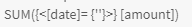Unlock a world of possibilities! Login now and discover the exclusive benefits awaiting you.
- Qlik Community
- :
- Forums
- :
- Analytics & AI
- :
- Products & Topics
- :
- App Development
- :
- Re: Sum expression where a date column matches a d...
- Subscribe to RSS Feed
- Mark Topic as New
- Mark Topic as Read
- Float this Topic for Current User
- Bookmark
- Subscribe
- Mute
- Printer Friendly Page
- Mark as New
- Bookmark
- Subscribe
- Mute
- Subscribe to RSS Feed
- Permalink
- Report Inappropriate Content
Sum expression where a date column matches a date variable
I created a variable vLatestDate which is derived from the max month of the [date] column
vLatestDate:
=Max([date])I am now trying to create a column that is a sum expression based on the [date] column matching the vLatestDate variable.
I have tried the follow, but it did not work:
SUM({<[date]=vLatestDate>} [amount])However, the following code does:
SUM(IF([date]=vLatestDate, [amount])Why does the first code not work while the second does?
Accepted Solutions
- Mark as New
- Bookmark
- Subscribe
- Mute
- Subscribe to RSS Feed
- Permalink
- Report Inappropriate Content
You seem to have left out the $() required to parse the variable.
Try instead:
SUM({<[date]=$(vLatestDate)>} [amount])or
SUM({<[date]= {'$(vLatestDate)'} >} [amount])
- Mark as New
- Bookmark
- Subscribe
- Mute
- Subscribe to RSS Feed
- Permalink
- Report Inappropriate Content
You seem to have left out the $() required to parse the variable.
Try instead:
SUM({<[date]=$(vLatestDate)>} [amount])or
SUM({<[date]= {'$(vLatestDate)'} >} [amount])
- Mark as New
- Bookmark
- Subscribe
- Mute
- Subscribe to RSS Feed
- Permalink
- Report Inappropriate Content
The following code worked:
SUM({<[date]= {'$(vLatestDate)'}>} [amount])- Mark as New
- Bookmark
- Subscribe
- Mute
- Subscribe to RSS Feed
- Permalink
- Report Inappropriate Content
Would it be possible to get the [amount] where [date] = vLatestDate - 1 month?
I have tried the following codes but it doesn't work:
SUM({<[date]= {'$(addmonths(vLatestDate, -1))'}>} [amount])
and
SUM({<[date]= {$(addmonths(vLatestDate, -1))}>} [amount])
the expression shows blank values:
- Mark as New
- Bookmark
- Subscribe
- Mute
- Subscribe to RSS Feed
- Permalink
- Report Inappropriate Content
Have a look at e.g. this thread for examples of using an expression in the set analysis comparison.
https://community.qlik.com/t5/QlikView-App-Dev/Using-an-expression-within-Set-Analysis/m-p/910261