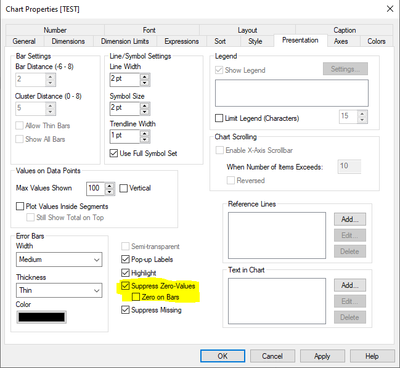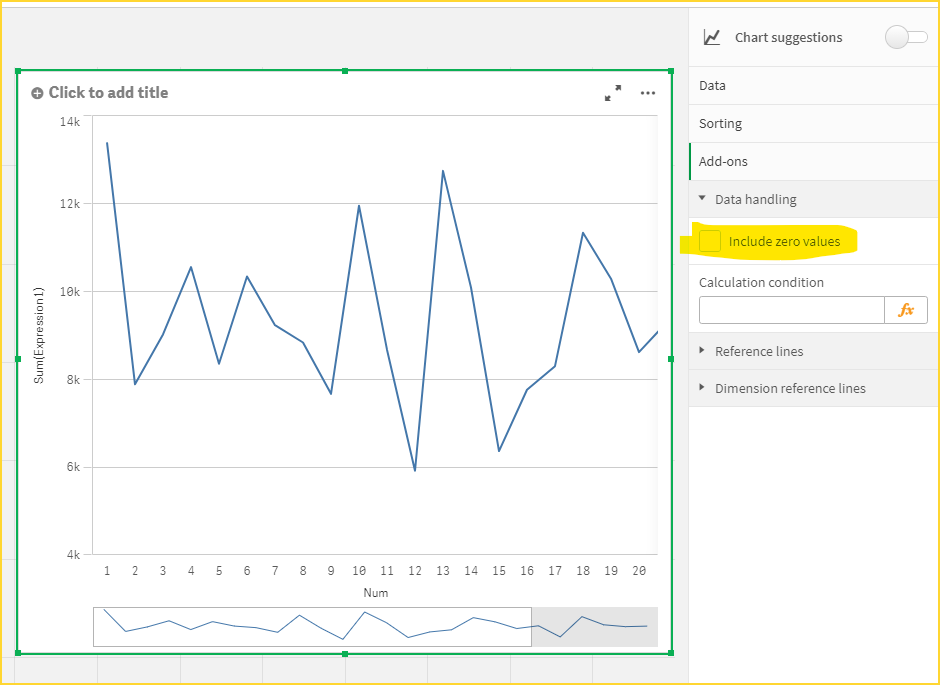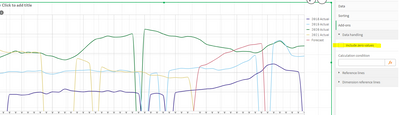Unlock a world of possibilities! Login now and discover the exclusive benefits awaiting you.
- Qlik Community
- :
- Forums
- :
- Analytics
- :
- App Development
- :
- Re: Suppress Zero-Values Chart QlikView to QlikSen...
- Subscribe to RSS Feed
- Mark Topic as New
- Mark Topic as Read
- Float this Topic for Current User
- Bookmark
- Subscribe
- Mute
- Printer Friendly Page
- Mark as New
- Bookmark
- Subscribe
- Mute
- Subscribe to RSS Feed
- Permalink
- Report Inappropriate Content
Suppress Zero-Values Chart QlikView to QlikSense
Hello,
I am in the process of converting some of my QlikView files to QlikSense.
One of my reports in QlikView uses a great deal of line charts, with the Suppress Zero-Values option.
I can not find an option that replicates this like QlikView does. Anybody know where this exists?
I have attached a screenshot of what I am referring to in QlikView.
Accepted Solutions
- Mark as New
- Bookmark
- Subscribe
- Mute
- Subscribe to RSS Feed
- Permalink
- Report Inappropriate Content
Strange. You might also need to adjust how you present missing values in the Apperance-Presentation object property pane. In the third graph in my sample below I've set the sow missing as connections.
I am also attaching my sample qvf file.
Qlik Community MVP
- Mark as New
- Bookmark
- Subscribe
- Mute
- Subscribe to RSS Feed
- Permalink
- Report Inappropriate Content
- Mark as New
- Bookmark
- Subscribe
- Mute
- Subscribe to RSS Feed
- Permalink
- Report Inappropriate Content
@Vegar I appreciate the response! However, this does not work. Please see the snapshot provided below. Every dip is a 0 value.
- Mark as New
- Bookmark
- Subscribe
- Mute
- Subscribe to RSS Feed
- Permalink
- Report Inappropriate Content
Strange. You might also need to adjust how you present missing values in the Apperance-Presentation object property pane. In the third graph in my sample below I've set the sow missing as connections.
I am also attaching my sample qvf file.
Qlik Community MVP
- Mark as New
- Bookmark
- Subscribe
- Mute
- Subscribe to RSS Feed
- Permalink
- Report Inappropriate Content
@Vegar Using an if statement to make the zeros null, combined with the changing the Missing Values to connections worked! Thanks again!