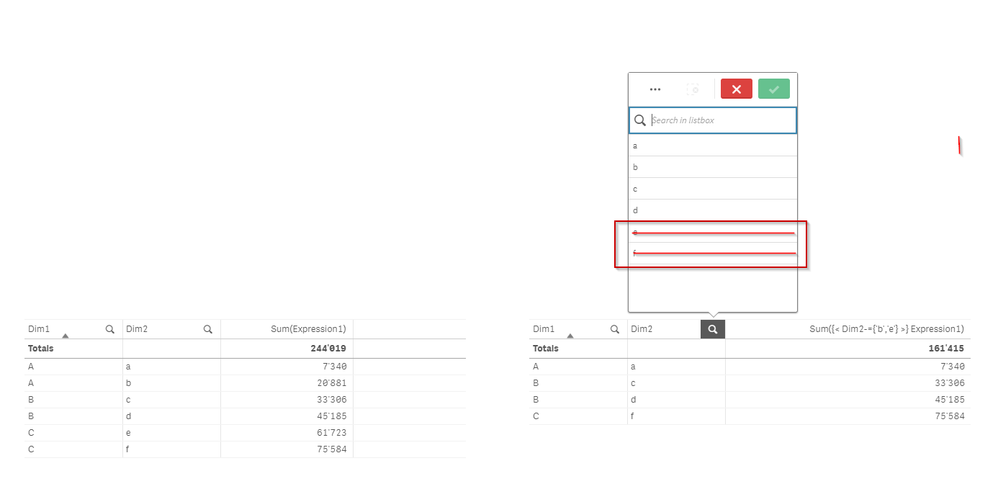Unlock a world of possibilities! Login now and discover the exclusive benefits awaiting you.
- Qlik Community
- :
- Forums
- :
- Analytics & AI
- :
- Products & Topics
- :
- App Development
- :
- Re: Table chart - Search selection with values dis...
- Subscribe to RSS Feed
- Mark Topic as New
- Mark Topic as Read
- Float this Topic for Current User
- Bookmark
- Subscribe
- Mute
- Printer Friendly Page
- Mark as New
- Bookmark
- Subscribe
- Mute
- Subscribe to RSS Feed
- Permalink
- Report Inappropriate Content
Table chart - Search selection with values display on rows
Hello,
Client request
- How is it possible to display the values from the table rows in the dimension selection of the table chart ?
To help you out, here's an example:
I know it goes against the selection mechanic, but I understand the client's view. He wants to select values only shown on the table chart.
Is it possible without making an if statement in all dimension present in the table chart ?
Or an option to activate ? or else ?
Thanks for your answers
Regards,
Théo
- Tags:
- selection
- table chart
Accepted Solutions
- Mark as New
- Bookmark
- Subscribe
- Mute
- Subscribe to RSS Feed
- Permalink
- Report Inappropriate Content
- Mark as New
- Bookmark
- Subscribe
- Mute
- Subscribe to RSS Feed
- Permalink
- Report Inappropriate Content
As far as I know, this is not possible. You aren't actually searching the table, you're searching the field. It has no awareness of what is actually contained in the table.
- Mark as New
- Bookmark
- Subscribe
- Mute
- Subscribe to RSS Feed
- Permalink
- Report Inappropriate Content
I confirm there isnt' awareness for the table.
The confusion for the client comes in searching field of the table.
The field can contain thousand of values, but there is only 10 values shown in the table due to the measure set analysis.
It'll be great to have a feature that reduce the search field of the table with the values shown.
- Mark as New
- Bookmark
- Subscribe
- Mute
- Subscribe to RSS Feed
- Permalink
- Report Inappropriate Content
You could post this in Ideation and hope for the best, I suppose.
As a workaround, you might be achieve something similar using a calculated dimension with a set analysis similar to the one used in the table. No idea if that'd be feasible in your specific scenario but if it's something important to the client, you could try exploring this.
- Mark as New
- Bookmark
- Subscribe
- Mute
- Subscribe to RSS Feed
- Permalink
- Report Inappropriate Content
You can vote for the idea : https://community.qlik.com/t5/Suggest-an-Idea/Table-chart-Search-selection-with-values-display-on-ro...