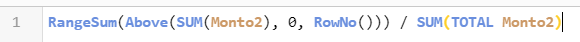Unlock a world of possibilities! Login now and discover the exclusive benefits awaiting you.
- Qlik Community
- :
- Forums
- :
- Analytics & AI
- :
- Products & Topics
- :
- App Development
- :
- The Above() function is messing with an object's s...
- Subscribe to RSS Feed
- Mark Topic as New
- Mark Topic as Read
- Float this Topic for Current User
- Bookmark
- Subscribe
- Mute
- Printer Friendly Page
- Mark as New
- Bookmark
- Subscribe
- Mute
- Subscribe to RSS Feed
- Permalink
- Report Inappropriate Content
The Above() function is messing with an object's sorting order
I built a table whith a Dimension, (Dime); an expression, SUM(Expre); and another expression:
The last one is used to build a cumulative percentage of the SUM.
I have sorting priority with the SUM(Expre) expression, but whenever I add 2nd expression, it messes around my sorting order . How can I stop this from happening?
I add the data of the table loaded, evidence images and a qvf with the error replicated in it.
Infinite thanks to everyone in this forum, you're always inmmensively helpful and I appreciate it.

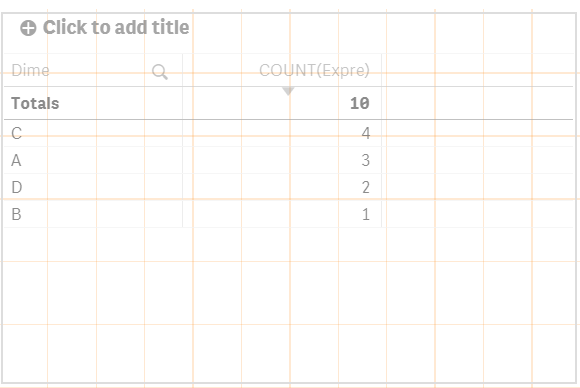
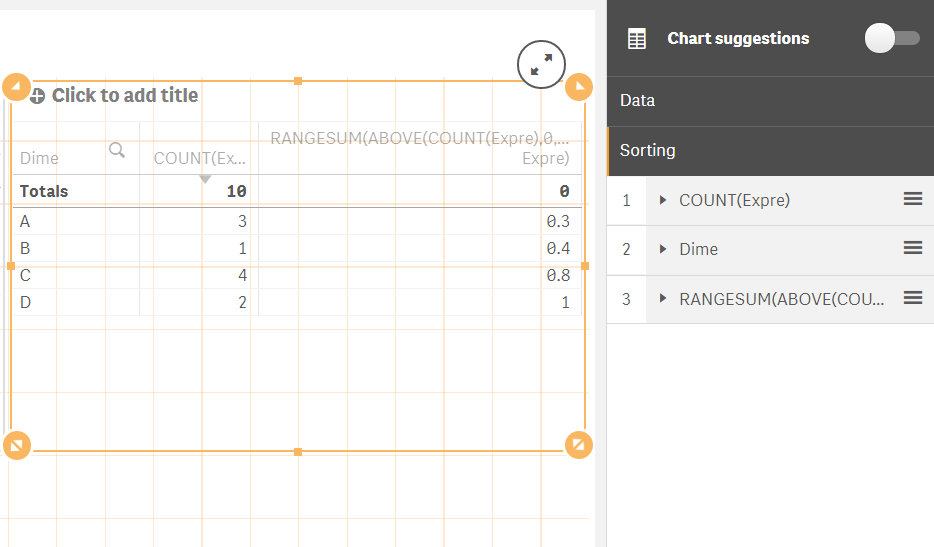
- Mark as New
- Bookmark
- Subscribe
- Mute
- Subscribe to RSS Feed
- Permalink
- Report Inappropriate Content
Yes, using inter-record functions disables some sorting options:
Sorting on y-values in charts or sorting by expression columns in straight tables is not allowed when chart inter-record functions are used in any of the chart's expressions. These sort alternatives are therefore automatically disabled.
talk is cheap, supply exceeds demand
- Mark as New
- Bookmark
- Subscribe
- Mute
- Subscribe to RSS Feed
- Permalink
- Report Inappropriate Content
- Mark as New
- Bookmark
- Subscribe
- Mute
- Subscribe to RSS Feed
- Permalink
- Report Inappropriate Content
Yes, that's correct. But you need to sort the aggr too with what's called a 'structured parameter':
sum(aggr(rangesum(above(count(Expre),0, RowNo())), (Dime,(=Count({1} Expre),Desc)) )) / count( total Expre)
talk is cheap, supply exceeds demand