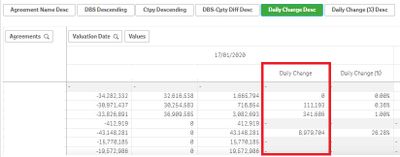Unlock a world of possibilities! Login now and discover the exclusive benefits awaiting you.
- Qlik Community
- :
- Forums
- :
- Analytics & AI
- :
- Products & Topics
- :
- App Development
- :
- To sort the measures in pivot table by descending ...
- Subscribe to RSS Feed
- Mark Topic as New
- Mark Topic as Read
- Float this Topic for Current User
- Bookmark
- Subscribe
- Mute
- Printer Friendly Page
- Mark as New
- Bookmark
- Subscribe
- Mute
- Subscribe to RSS Feed
- Permalink
- Report Inappropriate Content
To sort the measures in pivot table by descending order
Hi,
I need help from Qliksense application development.
I would like to sort the measures by descending order in pivot table. I am using button extension to click descending order.
For example, the snapshot below show the table without sorting.
Once "Daily Change Desc" button is clicked, i should see the sorting but it is not working.
Formula used:
rank(fabs(SUM({<EXP_VALUATION_DATE={"$(vMaxValDate)"}, EXP_IM_ROLE={"$(vIMRole)"},EXP_MATCH_IND={"$(vMatchInd)"}>}EXP_IM_EXPOSURE) - SUM({<EXP_VALUATION_DATE={"$(vPrevValDate)"},EXP_IM_ROLE={"$(vIMRole)"},EXP_MATCH_IND={"$(vMatchInd)"}>}EXP_IM_EXPOSURE)),4,1)
I should see the sorting like
8979704
341686
111193
Appreciate if someone can help me with this. Thanks.
- Mark as New
- Bookmark
- Subscribe
- Mute
- Subscribe to RSS Feed
- Permalink
- Report Inappropriate Content
Please check this
- Mark as New
- Bookmark
- Subscribe
- Mute
- Subscribe to RSS Feed
- Permalink
- Report Inappropriate Content
This video is not useful as the developer ignore the null values to sort it.
I did not ignore the null values. All values must be shown in the pivot table, including nulls.