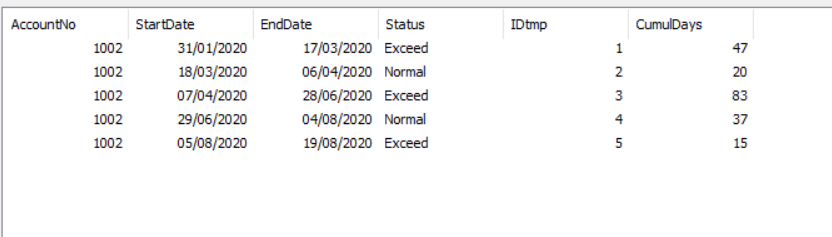Unlock a world of possibilities! Login now and discover the exclusive benefits awaiting you.
- Qlik Community
- :
- Forums
- :
- Analytics & AI
- :
- Products & Topics
- :
- App Development
- :
- Total Days Based on Status
Options
- Subscribe to RSS Feed
- Mark Topic as New
- Mark Topic as Read
- Float this Topic for Current User
- Bookmark
- Subscribe
- Mute
- Printer Friendly Page
Turn on suggestions
Auto-suggest helps you quickly narrow down your search results by suggesting possible matches as you type.
Showing results for
Partner - Creator II
2020-08-23
03:00 AM
- Mark as New
- Bookmark
- Subscribe
- Mute
- Subscribe to RSS Feed
- Permalink
- Report Inappropriate Content
Total Days Based on Status
HI,
I have this table:
| AccountNo | StartDate | EndDate | Status | Days |
| 1002 | 31/01/2020 | 03/02/2020 | Exceed | 4 |
| 1002 | 04/02/2020 | 10/03/2020 | Exceed | 36 |
| 1002 | 11/03/2020 | 11/03/2020 | Exceed | 1 |
| 1002 | 12/03/2020 | 16/03/2020 | Exceed | 5 |
| 1002 | 17/03/2020 | 17/03/2020 | Exceed | 1 |
| 1002 | 18/03/2020 | 06/04/2020 | Normal | 20 |
| 1002 | 07/04/2020 | 20/04/2020 | Exceed | 14 |
| 1002 | 21/04/2020 | 22/04/2020 | Exceed | 2 |
| 1002 | 23/04/2020 | 28/04/2020 | Exceed | 6 |
| 1002 | 29/04/2020 | 02/05/2020 | Exceed | 4 |
| 1002 | 03/05/2020 | 10/06/2020 | Exceed | 39 |
| 1002 | 11/06/2020 | 16/06/2020 | Exceed | 6 |
| 1002 | 17/06/2020 | 28/06/2020 | Exceed | 12 |
| 1002 | 29/06/2020 | 07/07/2020 | Normal | 9 |
| 1002 | 08/07/2020 | 04/08/2020 | Normal | 28 |
| 1002 | 05/08/2020 | 19/08/2020 | Exceed | 15 |
And i want to display this table:
| AccountNo | StartDate | EndDate | Status | CumulDays |
| 1002 | 31/01/2020 | 17/03/2020 | Exceed | 47 |
| 1002 | 18/03/2020 | 06/04/2020 | Normal | 20 |
| 1002 | 07/04/2020 | 28/06/2020 | Exceed | 83 |
| 1002 | 29/06/2020 | 04/08/2020 | Normal | 37 |
| 1002 | 05/08/2020 | 19/08/2020 | Exceed | 15 |
Thank You
674 Views
2 Replies
MVP
2020-08-23
06:21 AM
- Mark as New
- Bookmark
- Subscribe
- Mute
- Subscribe to RSS Feed
- Permalink
- Report Inappropriate Content
Maye be like :
Input:
LOAD * INLINE [
AccountNo, StartDate, EndDate, Status, Days
1002, 31/01/2020, 03/02/2020, Exceed, 4
1002, 04/02/2020, 10/03/2020, Exceed, 36
1002, 11/03/2020, 11/03/2020, Exceed, 1
1002, 12/03/2020, 16/03/2020, Exceed, 5
1002, 17/03/2020, 17/03/2020, Exceed, 1
1002, 18/03/2020, 06/04/2020, Normal, 20
1002, 07/04/2020, 20/04/2020, Exceed, 14
1002, 21/04/2020, 22/04/2020, Exceed, 2
1002, 23/04/2020, 28/04/2020, Exceed, 6
1002, 29/04/2020, 02/05/2020, Exceed, 4
1002, 03/05/2020, 10/06/2020, Exceed, 39
1002, 11/06/2020, 16/06/2020, Exceed, 6
1002, 17/06/2020, 28/06/2020, Exceed, 12
1002, 29/06/2020, 07/07/2020, Normal, 9
1002, 08/07/2020, 04/08/2020, Normal, 28
1002, 05/08/2020, 19/08/2020, Exceed, 15
];
Tmp:
noconcatenate
load * resident Input order by AccountNo,StartDate,EndDate;
drop table Input;
Data:
noconcatenate
load *,if(rowno()=1,1,if(peek(Status)=Status and AccountNo=peek(AccountNo),peek(IDtmp),peek(IDtmp)+1)) as IDtmp resident Tmp;
drop table Tmp;
Final:
noconcatenate
load AccountNo,Date(min(StartDate)) as StartDate,Date(max(EndDate)) as EndDate, Status,IDtmp,sum(Days) as CumulDays resident Data group by AccountNo,Status,IDtmp;
drop table Data;
output :
you can remove the "Tmp:" part if the input table is already sorted.
Regards,
Taoufiq ZARRA
"Please LIKE posts and "Accept as Solution" if the provided solution is helpful "
(you can mark up to 3 "solutions") 😉
Taoufiq ZARRA
"Please LIKE posts and "Accept as Solution" if the provided solution is helpful "
(you can mark up to 3 "solutions") 😉
649 Views
Partner - Master III
2020-08-23
06:52 AM
- Mark as New
- Bookmark
- Subscribe
- Mute
- Subscribe to RSS Feed
- Permalink
- Report Inappropriate Content
hi
this script is an example to the calculations you need to do to get the results
Table1:
load * inline [
AccountNo, StartDate, EndDate, Status, Days
1002, 31/01/2020, 03/02/2020, Exceed, 4
1002, 04/02/2020, 10/03/2020, Exceed, 36
1002, 11/03/2020, 11/03/2020, Exceed, 1
1002, 12/03/2020, 16/03/2020, Exceed, 5
1002, 17/03/2020, 17/03/2020, Exceed, 1
1002, 18/03/2020, 06/04/2020, Normal, 20
1002, 07/04/2020, 20/04/2020, Exceed, 14
1002, 21/04/2020, 22/04/2020, Exceed, 2
1002, 23/04/2020, 28/04/2020, Exceed, 6
1002, 29/04/2020, 02/05/2020, Exceed, 4
1002, 03/05/2020, 10/06/2020, Exceed, 39
1002, 11/06/2020, 16/06/2020, Exceed, 6
1002, 17/06/2020, 28/06/2020, Exceed, 12
1002, 29/06/2020, 07/07/2020, Normal, 9
1002, 08/07/2020, 04/08/2020, Normal, 28
1002, 05/08/2020, 19/08/2020, Exceed, 15
];
Table2:
load *,
if(Previous(AccountNo)=AccountNo and Previous(Status)=Status, RangeSum(peek('accDays'),Days),Days) as accDays,
if(Previous(AccountNo)=AccountNo and Previous(Status)=Status, peek('counter'),rangesum(peek('counter'),1)) as counter
Resident Table1
order by AccountNo,StartDate;
drop table Table1;
Table3:
load AccountNo,
min(StartDate) as StartDate,
max(EndDate) as EndDate,
Status,
max(accDays) as accDays
Resident Table2
group by AccountNo,Status,counter;
drop Table Table2;
646 Views