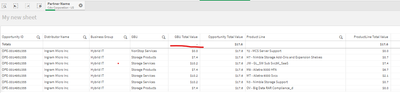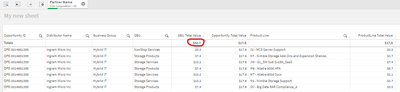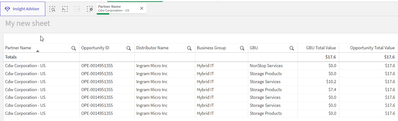Unlock a world of possibilities! Login now and discover the exclusive benefits awaiting you.
- Qlik Community
- :
- Forums
- :
- Analytics
- :
- Topics
- :
- App Development
- :
- Totals Value is not populating when Aggr is used i...
- Subscribe to RSS Feed
- Mark Topic as New
- Mark Topic as Read
- Float this Topic for Current User
- Bookmark
- Subscribe
- Mute
- Printer Friendly Page
- Mark as New
- Bookmark
- Subscribe
- Mute
- Subscribe to RSS Feed
- Permalink
- Report Inappropriate Content
Totals Value is not populating when Aggr is used in measure expression
Totals Value is not populating at top when Aggr is used in measure expression.
Expression used in GBU Total -> Aggr(nodistinct Sum({<[Product Line]=>} [Total Value]), [Opportunity ID],GBU)
Row wise totals are correct. Totals value highlighted at top is not populating. It should be $17.6
Please help me with the correct expression.
- Mark as New
- Bookmark
- Subscribe
- Mute
- Subscribe to RSS Feed
- Permalink
- Report Inappropriate Content
You would need an aggregation function outside of the aggr() if you want it to aggregate. Currently, at the Totals level, it will presumably return multiple values without being aware of how to aggregate them. This might be something like:
Sum(Aggr(nodistinct Sum({<[Product Line]=>} [Total Value]), [Opportunity ID],GBU))
Though the specifics may depend on your data model and the table's structure.
- Mark as New
- Bookmark
- Subscribe
- Mute
- Subscribe to RSS Feed
- Permalink
- Report Inappropriate Content
Thanks for your prompt reply. I tried with the expression which you shared.
It's giving total as $52.7 but it's not correct. It should be $17.6.
Total should be on the basis of aggregation of Opportunity ID & GBU.
If you see Opportunity Total Value, Even though at row level total value is $17.6, Totals value at top is also $17.6
- Mark as New
- Bookmark
- Subscribe
- Mute
- Subscribe to RSS Feed
- Permalink
- Report Inappropriate Content
@Srilu_V if i look it is fine what @Or shared? Could be needed outer analysis,
Sum({<[Product Line]=>} Aggr(nodistinct Sum({<[Product Line]=>} [Total Value]), [Opportunity ID],GBU))
- Mark as New
- Bookmark
- Subscribe
- Mute
- Subscribe to RSS Feed
- Permalink
- Report Inappropriate Content
Thankyou for your reply !!
Still I am getting the same total $52.7 with this expression as mentioned in the previous screenshot.
Sum({<[Product Line]=>} Aggr(nodistinct Sum({<[Product Line]=>} [Total Value]), [Opportunity ID],GBU))