Unlock a world of possibilities! Login now and discover the exclusive benefits awaiting you.
- Qlik Community
- :
- Forums
- :
- Analytics
- :
- App Development
- :
- Re: Totals function issue with percentages
- Subscribe to RSS Feed
- Mark Topic as New
- Mark Topic as Read
- Float this Topic for Current User
- Bookmark
- Subscribe
- Mute
- Printer Friendly Page
- Mark as New
- Bookmark
- Subscribe
- Mute
- Subscribe to RSS Feed
- Permalink
- Report Inappropriate Content
Totals function issue with percentages
Hi all!
I have a table with
- 1 dimension
- 2 measure
- measure A/measure B in percentages.
The table has Total row, and works right with measures, but the percentages columns Total has fake result. (I need the two measure ratio in percentages in the total row, not the sum|min|max|avg of the percentages column).
Is there any option to display in total row custom function or other techniques to show the desired result?
G.
Accepted Solutions
- Mark as New
- Bookmark
- Subscribe
- Mute
- Subscribe to RSS Feed
- Permalink
- Report Inappropriate Content
Thank you,
the formula give the same result as sum(Fact)/sum(Plan), the problem was in the Total row.
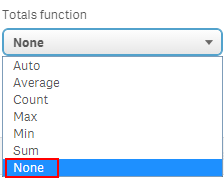
The solution is change the Total function to None, but i do not understand why.
G.
- Mark as New
- Bookmark
- Subscribe
- Mute
- Subscribe to RSS Feed
- Permalink
- Report Inappropriate Content
There definitely is a way to achieve what you want, but you will need to provide a sample as well as the logic for your expect result.
Best,
Sunny
- Mark as New
- Bookmark
- Subscribe
- Mute
- Subscribe to RSS Feed
- Permalink
- Report Inappropriate Content
Thank you for the comment!
Here is an example:
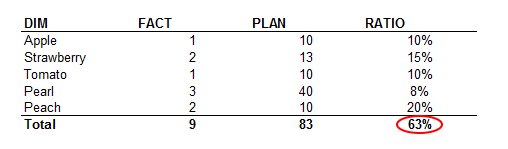
The Total row is for the sum of facts and plans, but at the ratio this approach is false.
UPDATE: If I change the Total function to None, i get the desired result, but i do not know why.
G.
- Mark as New
- Bookmark
- Subscribe
- Mute
- Subscribe to RSS Feed
- Permalink
- Report Inappropriate Content
So ideally you would want to see 9/83 = 10.84% as the total?
- Mark as New
- Bookmark
- Subscribe
- Mute
- Subscribe to RSS Feed
- Permalink
- Report Inappropriate Content
Yes, exactly
- Mark as New
- Bookmark
- Subscribe
- Mute
- Subscribe to RSS Feed
- Permalink
- Report Inappropriate Content
Try this:
Sum(Aggr(Sum(FACT), DIM))/Sum(Aggr(Sum(PLAN), DIM))
- Mark as New
- Bookmark
- Subscribe
- Mute
- Subscribe to RSS Feed
- Permalink
- Report Inappropriate Content
Thank you,
the formula give the same result as sum(Fact)/sum(Plan), the problem was in the Total row.
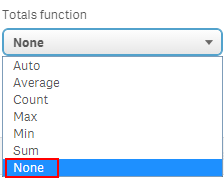
The solution is change the Total function to None, but i do not understand why.
G.
- Mark as New
- Bookmark
- Subscribe
- Mute
- Subscribe to RSS Feed
- Permalink
- Report Inappropriate Content
Oh so you got it to work? Great. I am not very familiar with Qlik Sense, but I used my QlikView expertise to try and help you out.
I am glad you have your solution and I would suggest marking your answer as correct so that the thread is closed and can be used by others in the future ![]()
Best,
Sunny
- Mark as New
- Bookmark
- Subscribe
- Mute
- Subscribe to RSS Feed
- Permalink
- Report Inappropriate Content
Thank you for your help!
- Mark as New
- Bookmark
- Subscribe
- Mute
- Subscribe to RSS Feed
- Permalink
- Report Inappropriate Content
No problem ![]()