Unlock a world of possibilities! Login now and discover the exclusive benefits awaiting you.
- Qlik Community
- :
- Forums
- :
- Analytics & AI
- :
- Products & Topics
- :
- App Development
- :
- Tricky QlikSense Development Concern
Options
- Subscribe to RSS Feed
- Mark Topic as New
- Mark Topic as Read
- Float this Topic for Current User
- Bookmark
- Subscribe
- Mute
- Printer Friendly Page
Turn on suggestions
Auto-suggest helps you quickly narrow down your search results by suggesting possible matches as you type.
Showing results for
Partner - Creator
2019-10-11
06:25 AM
- Mark as New
- Bookmark
- Subscribe
- Mute
- Subscribe to RSS Feed
- Permalink
- Report Inappropriate Content
Tricky QlikSense Development Concern
This is my input table
| Region | Area | Code | Rlevel | Sales | Target |
| APAC | CENTRAL | CHN | 3 | 100 | 90 |
| APAC | CENTRAL | JPN | 3 | 80 | 85 |
| APAC | CENTRAL | 2 | 160 |
My desired output is attached in Image 1 without the null entry . The concern is when I am unchecking the Include Null value box, the CENTRAL total Target (2nd column Total entry is becoming null) (Shown in the Image 2)
(You can see the definition of the second measure in the below images)
Image 1:
Image 2:
No change can be made to the input file.. Kindly help to achieve this. Stuck here since last 3 days 😞
807 Views
1 Solution
Accepted Solutions
Creator III
2019-10-11
08:32 AM
- Mark as New
- Bookmark
- Subscribe
- Mute
- Subscribe to RSS Feed
- Permalink
- Report Inappropriate Content
Hi Ron,
You can try this
IF(Dimensionality()=1,sum(aggr(sum({<Rlevel={2},Code=>}Target),Area)),sum({<Rlevel={3}>}Target))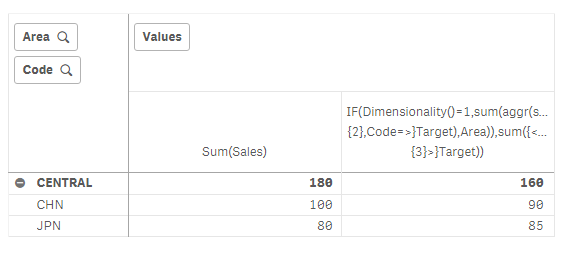
Hope it helps..
2 Replies
Creator III
2019-10-11
08:32 AM
- Mark as New
- Bookmark
- Subscribe
- Mute
- Subscribe to RSS Feed
- Permalink
- Report Inappropriate Content
Hi Ron,
You can try this
IF(Dimensionality()=1,sum(aggr(sum({<Rlevel={2},Code=>}Target),Area)),sum({<Rlevel={3}>}Target))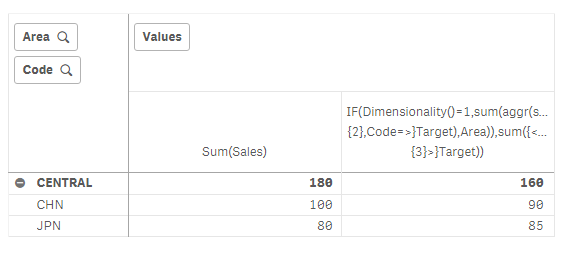
Hope it helps..
Partner - Creator
2019-10-14
04:10 AM
Author
- Mark as New
- Bookmark
- Subscribe
- Mute
- Subscribe to RSS Feed
- Permalink
- Report Inappropriate Content
Excellent.It works. Thank you very much 🙂
738 Views

