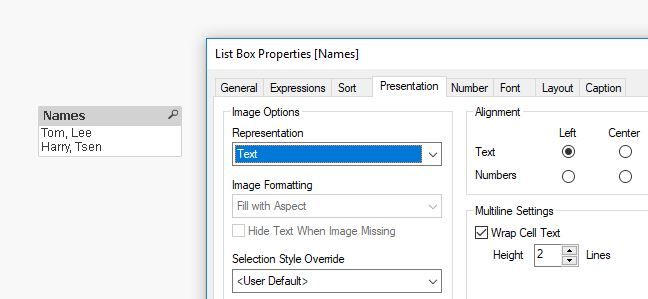Unlock a world of possibilities! Login now and discover the exclusive benefits awaiting you.
- Qlik Community
- :
- Forums
- :
- Analytics & AI
- :
- Products & Topics
- :
- App Development
- :
- Re: Unwrap
- Subscribe to RSS Feed
- Mark Topic as New
- Mark Topic as Read
- Float this Topic for Current User
- Bookmark
- Subscribe
- Mute
- Printer Friendly Page
- Mark as New
- Bookmark
- Subscribe
- Mute
- Subscribe to RSS Feed
- Permalink
- Report Inappropriate Content
Unwrap
My soucre data (csv) contains in each cell last- and firstnames of persons. See sourcedata.png.
The persons are separetes by a linebreak.
If I load this data in QlikView is only the first Person shown, the others are hidden
I can only see the hideen, if I move the cursor to the cell. See Qlikview.png
How can I manage to display all persons?
- Mark as New
- Bookmark
- Subscribe
- Mute
- Subscribe to RSS Feed
- Permalink
- Report Inappropriate Content
Hi,
when load csv, use "LF" as Delimiter and select "Standard" in Quoting.
- Mark as New
- Bookmark
- Subscribe
- Mute
- Subscribe to RSS Feed
- Permalink
- Report Inappropriate Content
Go to Presentation->Multi-line settings, increase the cell height.
- Mark as New
- Bookmark
- Subscribe
- Mute
- Subscribe to RSS Feed
- Permalink
- Report Inappropriate Content
Then I got all columns of the table in one column, separated by ";".
This would work if I had only one column, but I have severals
- Mark as New
- Bookmark
- Subscribe
- Mute
- Subscribe to RSS Feed
- Permalink
- Report Inappropriate Content
This may helb in die table to Display all names, but not in the selection boxes.