Unlock a world of possibilities! Login now and discover the exclusive benefits awaiting you.
- Qlik Community
- :
- Forums
- :
- Analytics & AI
- :
- Products & Topics
- :
- App Development
- :
- Re: Using Powershell via Qlik Sense Application
- Subscribe to RSS Feed
- Mark Topic as New
- Mark Topic as Read
- Float this Topic for Current User
- Bookmark
- Subscribe
- Mute
- Printer Friendly Page
- Mark as New
- Bookmark
- Subscribe
- Mute
- Subscribe to RSS Feed
- Permalink
- Report Inappropriate Content
Using Powershell via Qlik Sense Application
Hey Guys ![]()
I am developing in Qlik Sense for about a month now and I just hit a brick wall trying to execute windows powershell commandos/scripts via Qlik Sense... The ultimate goal would be to start an already existing script with parameters via Qlik for powershell.
I found some scripts online doing similar things. What I found was this: (Just trying out a simple command to see if powershell does anything at all)
LET vtmpFile = 'Get-Process | Out-File -filepath C:\Users\mafa\Documents\ScanFiles\test\process.txt';
EXECUTE PowerShell -command $(vtmpFile);
This is pretty simple to understand, but QlikSense isnt able to run this. At first I thought that the syntax was wrong, but then after a while I tried this exact line in QlikView and to my surprise it worked perfectly.
Has anyone got experience using powershell via Qlik? There is a lot more reference to find from people who execute Qlik Tasks via powershell and not the other way around...
thanks in advance!
Accepted Solutions
- Mark as New
- Bookmark
- Subscribe
- Mute
- Subscribe to RSS Feed
- Permalink
- Report Inappropriate Content
Did you follow the instructions found here to disable StandardReload which doesn't allow the EXECUTE statement?
https://help.qlik.com/en-US/sense/June2018/Subsystems/Hub/Content/LoadData/disable-standard-mode.htm
In short - for Qlik Sense Desktop you can edit the SETTINGS.INI file and insert a new line:
StandardReload=0
Snippet from the documentation - concerning specifically server security for Qlik Sense Enterprise:
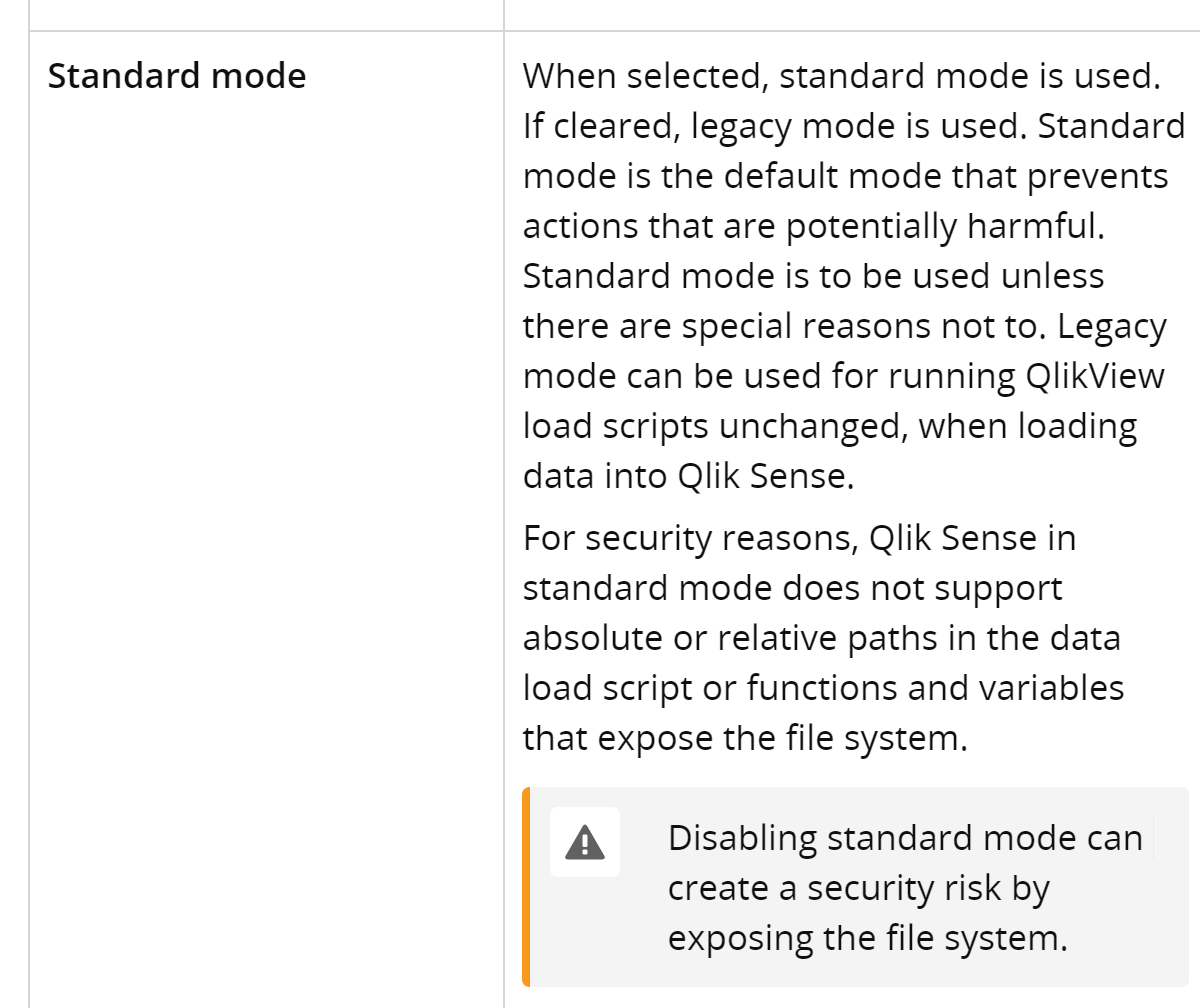
- Mark as New
- Bookmark
- Subscribe
- Mute
- Subscribe to RSS Feed
- Permalink
- Report Inappropriate Content
Did you follow the instructions found here to disable StandardReload which doesn't allow the EXECUTE statement?
https://help.qlik.com/en-US/sense/June2018/Subsystems/Hub/Content/LoadData/disable-standard-mode.htm
In short - for Qlik Sense Desktop you can edit the SETTINGS.INI file and insert a new line:
StandardReload=0
Snippet from the documentation - concerning specifically server security for Qlik Sense Enterprise:
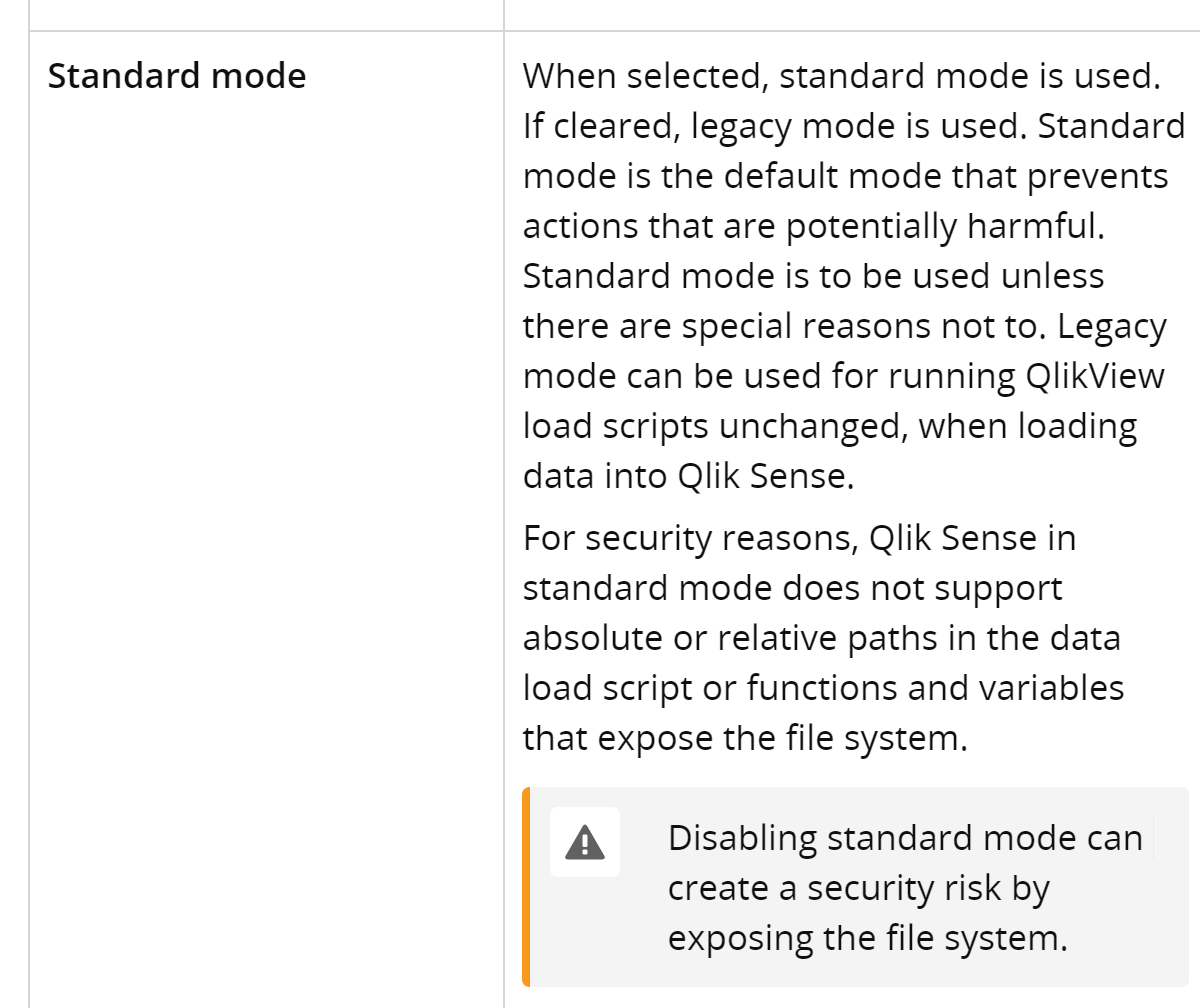
- Mark as New
- Bookmark
- Subscribe
- Mute
- Subscribe to RSS Feed
- Permalink
- Report Inappropriate Content
Hello Petter,
yes I already disabled standard mode and followed the Qlik Help instructions regarding settings.ini. Somehow the script I was running yesterday decided to work after one and a half hours... ![]()
Anyway, thank you for the quick reply!! ![]()
- Mark as New
- Bookmark
- Subscribe
- Mute
- Subscribe to RSS Feed
- Permalink
- Report Inappropriate Content
And Qlik Sense will not read the settings until you stop and start the Qlik Sense Desktop....
- Mark as New
- Bookmark
- Subscribe
- Mute
- Subscribe to RSS Feed
- Permalink
- Report Inappropriate Content
I restarted everything multiple times... (working on Server, not Sense Desktop). My colleague said he can´t explain to me either, why it worked all of a sudden and what exactly I was doing wrong earlier.