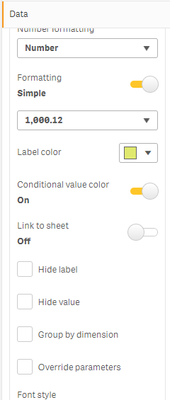Unlock a world of possibilities! Login now and discover the exclusive benefits awaiting you.
- Qlik Community
- :
- Forums
- :
- Analytics & AI
- :
- Products & Topics
- :
- App Development
- :
- Using Styles (CSS) properties on Multi KPI extensi...
- Subscribe to RSS Feed
- Mark Topic as New
- Mark Topic as Read
- Float this Topic for Current User
- Bookmark
- Subscribe
- Mute
- Printer Friendly Page
- Mark as New
- Bookmark
- Subscribe
- Mute
- Subscribe to RSS Feed
- Permalink
- Report Inappropriate Content
Using Styles (CSS) properties on Multi KPI extension object
I am looking for tips or an example on using the CSS style property on measures.
The latest release (Feb 2019) has a great set of visualization objects, including a Multi KPI object with various format and appearance options. The CSS style property on measures look a very powerful option. It allows pasting a CSS in text box, but I'm not sure how to use that property with the others for that measure and/or the other measures.
Any advice would be greatly appreciated!
- « Previous Replies
-
- 1
- 2
- Next Replies »
- Mark as New
- Bookmark
- Subscribe
- Mute
- Subscribe to RSS Feed
- Permalink
- Report Inappropriate Content
- Mark as New
- Bookmark
- Subscribe
- Mute
- Subscribe to RSS Feed
- Permalink
- Report Inappropriate Content
Hi all,
Does anyone know how I can change the font colour of dimension labels in the Multi KPI box?
In my mashup I cant see it as it is set to white with a white background.
Thanks
- Mark as New
- Bookmark
- Subscribe
- Mute
- Subscribe to RSS Feed
- Permalink
- Report Inappropriate Content
Being able to have conditional colors does not work when using the SimpleKPI and it doesn't matter if it is a Master Item or not. And, if you put the condition on a master measure, you can't use an expression.
- Mark as New
- Bookmark
- Subscribe
- Mute
- Subscribe to RSS Feed
- Permalink
- Report Inappropriate Content
Hi There,
I am using the theme Sense Horizon and it's displaying borders in every Multi KPI object.
How do I remove them using the styles(CSS) section in the Multi KPI property?
Thank you
- Mark as New
- Bookmark
- Subscribe
- Mute
- Subscribe to RSS Feed
- Permalink
- Report Inappropriate Content
This is great, thanks. How do we find element names though?
- « Previous Replies
-
- 1
- 2
- Next Replies »