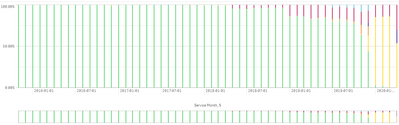Unlock a world of possibilities! Login now and discover the exclusive benefits awaiting you.
- Qlik Community
- :
- Forums
- :
- Analytics & AI
- :
- Products & Topics
- :
- App Development
- :
- Using a Month-level date field on a Continuous Axi...
- Subscribe to RSS Feed
- Mark Topic as New
- Mark Topic as Read
- Float this Topic for Current User
- Bookmark
- Subscribe
- Mute
- Printer Friendly Page
- Mark as New
- Bookmark
- Subscribe
- Mute
- Subscribe to RSS Feed
- Permalink
- Report Inappropriate Content
Using a Month-level date field on a Continuous Axis
Hey all -
We have a very common date field we use called Service_Month that is used to refer to a whole month, but is saved as a date, i.e. 2020-07-01 (always the first of the month). We are easily able to convert this to the appropriate date format (usually something like 'MMM YY') as needed for display.
However, when using this as an axis in a bar chart, we often have the chart overflow the space and start to scroll as there are more months than space, which is not what our users want to see. However, if we set the axis to Continuous, we get a really ugly skinny bar display that represents just the first of the month and leaves the rest of the month 'unrepresented' as such. This is the case whether we use date() functions or AutoCalendar.YearMonth etc.
Is there some sort of floor() function we can use on a date to force it to be month-year only or some other way to make continuous? I feel like we are missing something obvious, but we're stuck - help?
Accepted Solutions
- Mark as New
- Bookmark
- Subscribe
- Mute
- Subscribe to RSS Feed
- Permalink
- Report Inappropriate Content
We have found a way around this by recasting the dual for this field as a consecutive number (rowno()) instead of the numeric value of the date (which is then ~30 integers between each month value). This seems to be sufficient to tell Qlik that there should not be any gaps between the values and thus it can display as expected in Continuous mode.
Always happy to hear any other suggestions if you have them!
- Mark as New
- Bookmark
- Subscribe
- Mute
- Subscribe to RSS Feed
- Permalink
- Report Inappropriate Content
I would suggest turning off Continuous scale
- Mark as New
- Bookmark
- Subscribe
- Mute
- Subscribe to RSS Feed
- Permalink
- Report Inappropriate Content
Yes, that is what we do since Continuous scale with this representation is not acceptable. What I'm looking for is a way to use Continuous scale that actually works. With Continuous off, our data often scrolls. Sometimes this is fine, but often times our end users would like to see the comprehensive view of the data that Continuous is meant for and do not want the data to scroll (or honestly even realize that it is). Also, Continuous I believe makes it more obvious when there is missing data, which is not as clear in non-Continuous mode.
- Mark as New
- Bookmark
- Subscribe
- Mute
- Subscribe to RSS Feed
- Permalink
- Report Inappropriate Content
We have found a way around this by recasting the dual for this field as a consecutive number (rowno()) instead of the numeric value of the date (which is then ~30 integers between each month value). This seems to be sufficient to tell Qlik that there should not be any gaps between the values and thus it can display as expected in Continuous mode.
Always happy to hear any other suggestions if you have them!
- Mark as New
- Bookmark
- Subscribe
- Mute
- Subscribe to RSS Feed
- Permalink
- Report Inappropriate Content
Love that you shared this with us.
Could you post your expression before and after the change? Also a picture of the new chart would be awesome!
Again, thank you for sharing!
- Mark as New
- Bookmark
- Subscribe
- Mute
- Subscribe to RSS Feed
- Permalink
- Report Inappropriate Content
Hello @millerhm ,
Glad that you made it working. Can you please post the example of the approach you made it working.
It would be helpful for other's, if there is bit more information on the steps. Thank you..
- Mark as New
- Bookmark
- Subscribe
- Mute
- Subscribe to RSS Feed
- Permalink
- Report Inappropriate Content
Hello @millerhm
I'm facing same problem using month level date field on a Continuous Axis.
Can you please share the expression you've used to solve the problem.
I'm not understanding how you have used rowno() in your expression.
Thank you very much