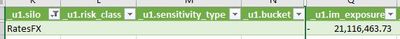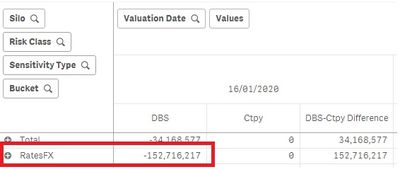Unlock a world of possibilities! Login now and discover the exclusive benefits awaiting you.
- Qlik Community
- :
- Forums
- :
- Analytics & AI
- :
- Products & Topics
- :
- App Development
- :
- Using pivot table to show exact values
- Subscribe to RSS Feed
- Mark Topic as New
- Mark Topic as Read
- Float this Topic for Current User
- Bookmark
- Subscribe
- Mute
- Printer Friendly Page
- Mark as New
- Bookmark
- Subscribe
- Mute
- Subscribe to RSS Feed
- Permalink
- Report Inappropriate Content
Using pivot table to show exact values
Hi,
I have a problem here. My user has requested to show the exact value in the pivot table on how to populate in the data file.
For example, below is the snapshot of how the data is populated in the data file
In QlikSense, when the pivot table expanded, it show the correct value.
When it collapsed, it show different values.
How do it show the correct value (-21,116,464) even if the pivot table collapsed?
Please advise. Thanks.
- Mark as New
- Bookmark
- Subscribe
- Mute
- Subscribe to RSS Feed
- Permalink
- Report Inappropriate Content
Hey,
When you collapse it show the total that rolls under RatesFX. Which is: " " plus "FX" plus "IR".
To show something else than total in the top dimension you can use if(Dimensionality() = 1, do something, do something else).
If you share some data I can help you build the right measure.
- Mark as New
- Bookmark
- Subscribe
- Mute
- Subscribe to RSS Feed
- Permalink
- Report Inappropriate Content
Hi,
Is the above formula applicable to Sense because I am using Sense to do app?
Sorry that I cannot share data with you as it contain customer information.
- Mark as New
- Bookmark
- Subscribe
- Mute
- Subscribe to RSS Feed
- Permalink
- Report Inappropriate Content
Yes, dimensionality can be used in qlik sense: