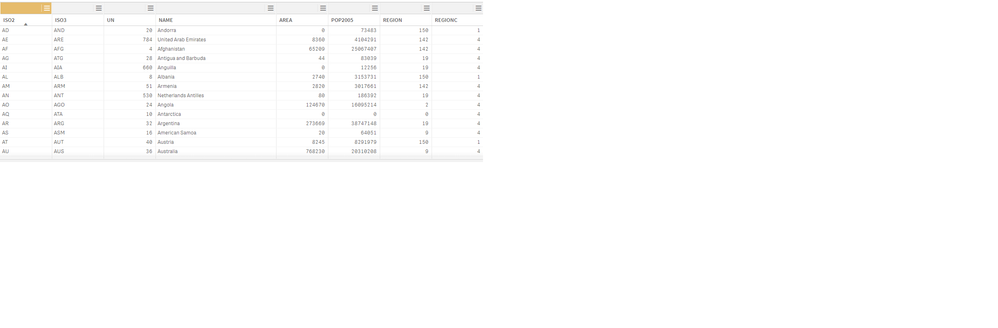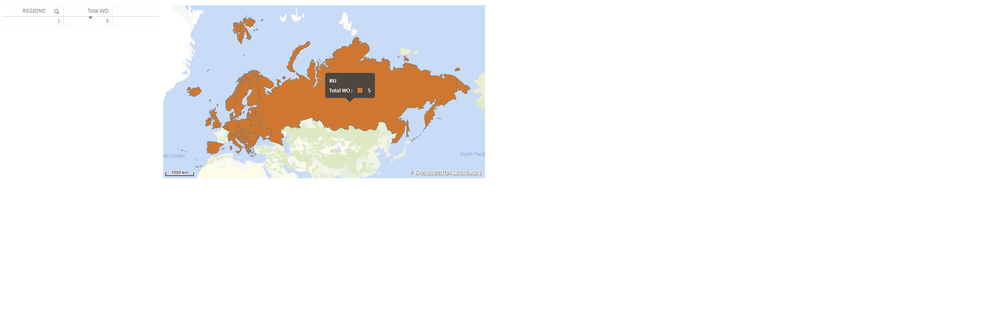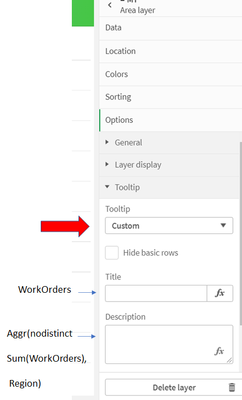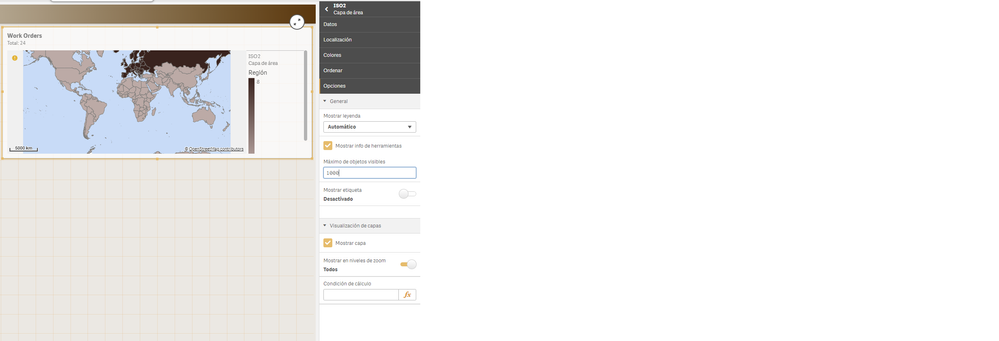Unlock a world of possibilities! Login now and discover the exclusive benefits awaiting you.
- Qlik Community
- :
- Forums
- :
- Analytics & AI
- :
- Products & Topics
- :
- App Development
- :
- Using regions with maps
- Subscribe to RSS Feed
- Mark Topic as New
- Mark Topic as Read
- Float this Topic for Current User
- Bookmark
- Subscribe
- Mute
- Printer Friendly Page
- Mark as New
- Bookmark
- Subscribe
- Mute
- Subscribe to RSS Feed
- Permalink
- Report Inappropriate Content
Using regions with maps
Hi,
I've been working with maps charts to create a custom visualization. By custom I mean I need to visualize data nor by County, State or Country. Due to business requirements, I need to show data in world regions. To make a long story short, let's assume I need to show world data in only 3 regions. France, Europe (all Europe but France) and Rest of the world.
By trying different options, I built a country table (all countries in the world) and added a new column REGION which identifies the region (according to my region definition) where the country belongs. That means that France is one region (let's say 1), Europe (but France) is region 2 and all the other countries have region equal to 3. I created a map chart then and I could select differents regions and only the countries which belong to that region are displayed. So far so good.
My problem starts at this point: I'd need to show how many work orders have been created in each region (not country, that would be easy). however, I can't find a way to aggregate work orders to regions. Any ideas?
Country
IdC Region
FR 1
US 3
DE 2
WorkOrders
IdW Country Amount Region
1 FR 100 1
2 FR 200 1
3 US 300 3
4 DE 400 2
So in my map I'd like to see:
Region 1 -> 2 workorders
Region 2 -> 1 workorder
Region 3 -> 1 workorder
I can't show the workorder by country but by region.
I've been searching on the web and I've found some posts which state I need KML files (I don't have Qlik GeoAnalytics). is this the right approach?
Any help will be appreciated.
Thanks
Regards,
Àlex
- « Previous Replies
-
- 1
- 2
- Next Replies »
- Mark as New
- Bookmark
- Subscribe
- Mute
- Subscribe to RSS Feed
- Permalink
- Report Inappropriate Content
Hello Alex,
It was just not that clear for me if your problem is about visualizing colors in the region, or if it is about the borders.
If if is about visualizing colors, you can use the nodistinct argument in your aggr expression.
Let's say that you want to color the countries considering the regions, and that your measure is Sum(Value).
You can aggregate using: Aggr(nodistinct Sum(Value),Region)
If it is about the borders (you want to merge the borders of the countries), you can use Qgis. It is not that easy but once you understand how it works it gets simple.
You need a KML file with the countries. Once you have that, you can use the Dissolve functionality to "merge" the polygons.
You can find tutorials about dissolve in Qgis.
I hope it helps.
Regards,
Guilherme
- Mark as New
- Bookmark
- Subscribe
- Mute
- Subscribe to RSS Feed
- Permalink
- Report Inappropriate Content
Hi Guilherme,
Thanks for your reply and I apologize for my late reply.
I guess my problem is with borders probably. Let me try to explain it a little better.
I need to show the work orders by regions of the world, not continents or countries. I need something similar to file named Regions.png. Whe I choose region 1, I need to show all Europe but Francce, When I click on region 3, only France and when 4 is clicked, show the rest of the world. I currently get that map by giving each contry the region where i belongs (1 for every country in Europe but France, 3 France and 4 ret of the world). My country table is like this:
Where field ISO2 keeps de 2 letter value for every country. In my map I can show the workorders one I hover over the map, but only on country level, not region. For instance, if I have 5 work orders in region 1 (Europe but France), every country of that region shows 5 as a value, not the region. I can't show the region as a whole. So my need is to show the name of the region and the total workorders when I hover the region. What I get so far is the total workorders number and the name of the country when I move along the region.
I'm not using any KML file so far.
Not sure if this makes my problem clearer.
Thanks for your time and help
Alex
- Mark as New
- Bookmark
- Subscribe
- Mute
- Subscribe to RSS Feed
- Permalink
- Report Inappropriate Content
You could try turning on the custom Info Bubble and create a info bubble like this:
Region
&
'<br>'
& aggr(nodistinct sum( WorkOrder),Region)
That will show you in the info bubble the information you are wanting.
For your borders you will not be able to get rid of country borders without a dissolve function. This will either need to be a custom KML or you will have to use GeoAnalytics.
- Mark as New
- Bookmark
- Subscribe
- Mute
- Subscribe to RSS Feed
- Permalink
- Report Inappropriate Content
Hi Steven,
Thanks for your reply.
Getting rid of country borders is not a big concern. I could change opacity and it's good enough. The key point here is to be able to see the work orders value correctly. Is there any way to work with my regions as I can do it with country?
Your solutions could be a very good option, unfortunately I don't know how to do that.
Thanks for your help.
Regards,
Alex
- Mark as New
- Bookmark
- Subscribe
- Mute
- Subscribe to RSS Feed
- Permalink
- Report Inappropriate Content
Just mixing the answers and trying to help you with an image so that you can replicate it there:
In your area layer, go to the tooltip option.
- Mark as New
- Bookmark
- Subscribe
- Mute
- Subscribe to RSS Feed
- Permalink
- Report Inappropriate Content
Hi,
Thanks for your reply.
I don't know why but there is no Tooltip option. Only General and Layer Display, thats all.
Regards,
alex
- Mark as New
- Bookmark
- Subscribe
- Mute
- Subscribe to RSS Feed
- Permalink
- Report Inappropriate Content
Which version of Qlik are you on? I assume you are using the standard map? can you share a picture of your screen?
- Mark as New
- Bookmark
- Subscribe
- Mute
- Subscribe to RSS Feed
- Permalink
- Report Inappropriate Content
Hi,
Please find attached a screenshot.
- Mark as New
- Bookmark
- Subscribe
- Mute
- Subscribe to RSS Feed
- Permalink
- Report Inappropriate Content
Do you know what version of Qlik you are using? This is very strange for you to not have the tool tip section....
- « Previous Replies
-
- 1
- 2
- Next Replies »