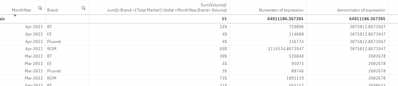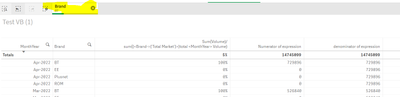Unlock a world of possibilities! Login now and discover the exclusive benefits awaiting you.
- Qlik Community
- :
- Forums
- :
- Analytics & AI
- :
- Products & Topics
- :
- App Development
- :
- Values changing on selection of filter in table ql...
- Subscribe to RSS Feed
- Mark Topic as New
- Mark Topic as Read
- Float this Topic for Current User
- Bookmark
- Subscribe
- Mute
- Printer Friendly Page
- Mark as New
- Bookmark
- Subscribe
- Mute
- Subscribe to RSS Feed
- Permalink
- Report Inappropriate Content
Values changing on selection of filter in table qliksense
Hello All,
I have below table :-
As of now, it is giving me desired output.
Expression used :-
Sum(Volume)/
sum({<Brand-={'Total Market'}>}total Volume)
I am facing below issue :-
1) On Month year selection my values are changing like below :-
So, in order to restrict that I used below expression and the issue got rectified :-
Sum(Volume)/
sum({<Brand-={'Total Market'}>}total <MonthYear> Volume)
2) On brand filter selection , values are changing like below :-
I tried using below expression but it did not worked :-
Sum(Volume)/
sum({<Brand-={'Total Market'}>}total <MonthYear, Brand> Volume)
Can anyone please help ?
My filter should not change my numbers . What should i do for brand filter ?
Thanks in advance
- Mark as New
- Bookmark
- Subscribe
- Mute
- Subscribe to RSS Feed
- Permalink
- Report Inappropriate Content
Hi
For ignore the few selection, try like below
Sum({<MonthYear=, Brand=>}Volume)/
sum({<MonthYear=,Brand-={'Total Market'}>}total Volume)
Complete ignore, try like below
Sum({1}Volume)/
sum({1<Brand-={'Total Market'}>}total Volume)
Please close the thread by marking correct answer & give likes if you like the post.
- Mark as New
- Bookmark
- Subscribe
- Mute
- Subscribe to RSS Feed
- Permalink
- Report Inappropriate Content
- Mark as New
- Bookmark
- Subscribe
- Mute
- Subscribe to RSS Feed
- Permalink
- Report Inappropriate Content
Hi
Can you post the sample data or file?
Please close the thread by marking correct answer & give likes if you like the post.