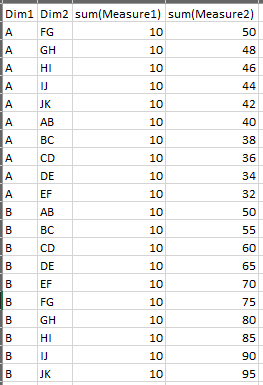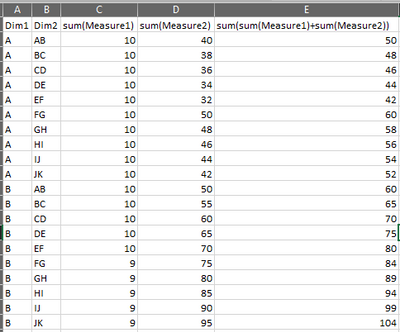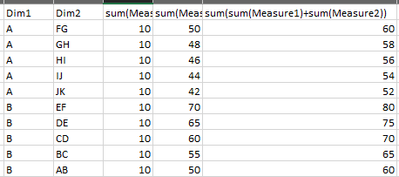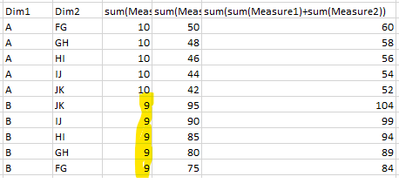Unlock a world of possibilities! Login now and discover the exclusive benefits awaiting you.
- Qlik Community
- :
- Forums
- :
- Analytics
- :
- Topics
- :
- App Development
- :
- Re: What if the measure used in calculated on meas...
- Subscribe to RSS Feed
- Mark Topic as New
- Mark Topic as Read
- Float this Topic for Current User
- Bookmark
- Subscribe
- Mute
- Printer Friendly Page
- Mark as New
- Bookmark
- Subscribe
- Mute
- Subscribe to RSS Feed
- Permalink
- Report Inappropriate Content
What if the measure used in calculated on measure in dimension limitation has duplicates?
Hi All,
I want to limit my dimension by top 10. When i use limitation in dimension property, it uses the first measure in the table as calculated on measure which is what i also want to do. But the measure used has duplicates. In such case, i want this look after another measure. But i am not sure on what basis it limits the dimension when the measure has duplicates.
Ex: I want to limit the team based on their total score. When all the teams are in same total, i want this to look at no.of fours and if that too same, it should look at no of sixes and so on.
How to achieve this in Qliksense?
- Tags:
- development
- qliksense
- « Previous Replies
-
- 1
- 2
- Next Replies »
Accepted Solutions
- Mark as New
- Bookmark
- Subscribe
- Mute
- Subscribe to RSS Feed
- Permalink
- Report Inappropriate Content
Hi Bala,
In that case you need to aggregate your dimension:
Aggr(
If( Rank( Sum(Measure1 * 1000) + Sum( Measure2 ) ) <=5,
Dim1 & Dim 2 ),
Dim1 & Dim 2 )Where I've placed Dim1 & Dim2, you need to decide which dimensions you want to add. In order to get this to work you need to remove empty dimension values in your chart.
Jordy
Climber
- Mark as New
- Bookmark
- Subscribe
- Mute
- Subscribe to RSS Feed
- Permalink
- Report Inappropriate Content
@rwunderlich Plz help here
- Mark as New
- Bookmark
- Subscribe
- Mute
- Subscribe to RSS Feed
- Permalink
- Report Inappropriate Content
@JordyWegman I found your similar solution for one of the questions, could you help me here?
- Mark as New
- Bookmark
- Subscribe
- Mute
- Subscribe to RSS Feed
- Permalink
- Report Inappropriate Content
Hi @bala_sundar ,
You can check Rank() in this link.
If you have some data it would be easier to help you.
Jordy
Climber
- Mark as New
- Bookmark
- Subscribe
- Mute
- Subscribe to RSS Feed
- Permalink
- Report Inappropriate Content
Hi @JordyWegman ,
Thanks a lot for your prompt response.
The sample data would be like below,
I need to limit Dim2 to top 5 for each value in Dim1 based on sum(Measure1) but since all the values are same, it randomly picks 5. But in such case i want this to look at sum(Measure2) to take top 5.
Bala.
- Mark as New
- Bookmark
- Subscribe
- Mute
- Subscribe to RSS Feed
- Permalink
- Report Inappropriate Content
Hi Bala,
In that case I would rank on the sum of Sum(Measure1) + Sum(Measure2). This way you will incorporate the right ranking.
Though, could show also an example of your desired outcome so we both know what the end solution should be?
Jordy
Climber
- Mark as New
- Bookmark
- Subscribe
- Mute
- Subscribe to RSS Feed
- Permalink
- Report Inappropriate Content
Hi Jordy,
Thanks for your reply.
lets assume the below table,
My expected outcome should be below, when the measure 1 is same for all, it should look at measure 2 to take top 5 for each item in Dim1
But if I follow your way, rank on the sum of Sum(Measure1) + Sum(Measure2), getting incorrect output
Its taking 9 in Measure 1 when it has 10 which should be the top 5.
- Mark as New
- Bookmark
- Subscribe
- Mute
- Subscribe to RSS Feed
- Permalink
- Report Inappropriate Content
Hi Bala,
Any idea on how big the numbers are going to get? Otherwise I would suggest to multiply Measure1 in order to get rid of your last issue. For instance by a 1000.
| Dim1 | Dim2 | M1 * 1000 | M2 | M1 + 2 |
| A | 10 | 10.000 | 50 | 10.050 |
| A | 10 | 10.000 | 48 | 10.048 |
| B | 9 | 9.000 | 95 | 9.095 |
This way your sorting will be done correctly.
Jordy
Climber
- Mark as New
- Bookmark
- Subscribe
- Mute
- Subscribe to RSS Feed
- Permalink
- Report Inappropriate Content
Hi Jordy,
I think this will work. But I can't use the calculated or rank columns in the view, in such case how to use limit when i have only the 2 measures in the view?
- Mark as New
- Bookmark
- Subscribe
- Mute
- Subscribe to RSS Feed
- Permalink
- Report Inappropriate Content
Hi Bala,
In that case you need to aggregate your dimension:
Aggr(
If( Rank( Sum(Measure1 * 1000) + Sum( Measure2 ) ) <=5,
Dim1 & Dim 2 ),
Dim1 & Dim 2 )Where I've placed Dim1 & Dim2, you need to decide which dimensions you want to add. In order to get this to work you need to remove empty dimension values in your chart.
Jordy
Climber
- « Previous Replies
-
- 1
- 2
- Next Replies »