Unlock a world of possibilities! Login now and discover the exclusive benefits awaiting you.
- Qlik Community
- :
- Forums
- :
- Analytics & AI
- :
- Products & Topics
- :
- App Development
- :
- Re: Why Combo Chart is not taking entire width of ...
- Subscribe to RSS Feed
- Mark Topic as New
- Mark Topic as Read
- Float this Topic for Current User
- Bookmark
- Subscribe
- Mute
- Printer Friendly Page
- Mark as New
- Bookmark
- Subscribe
- Mute
- Subscribe to RSS Feed
- Permalink
- Report Inappropriate Content
Why Combo Chart is not taking entire width of its specified chart when data is less.
Hi Experts,
I am facing one issue related to Chart specifically with the Combo chart. The combo chart data is not taking its entire width even if there is enough space available, because of this I am seeing an unwanted white space. Is there any setting that I need to enable or this is the behavior of the charts? If it is then how to resolve this?
Could anyone help me with this?
Any Help will be appreciated.
Thanks,
Amit
- Tags:
- combo chart
- Mark as New
- Bookmark
- Subscribe
- Mute
- Subscribe to RSS Feed
- Permalink
- Report Inappropriate Content
I think you can't do anything to solve that.
I don't know what's your Qlik Sense version but in version November 2019, at least the values are centered in the chart: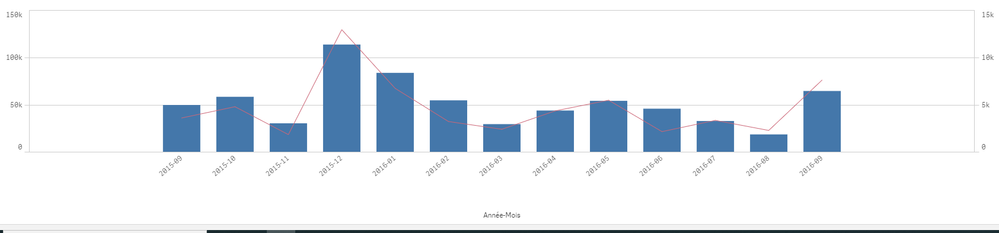
- Mark as New
- Bookmark
- Subscribe
- Mute
- Subscribe to RSS Feed
- Permalink
- Report Inappropriate Content
Hi FannyBenand,
Thanks for the response, I am also using Qlik Sense November 2019 version and as per your screenshot yes it is coming in the center only if you have used the 2nd measure in the secondary axis but if you use both the measure in the same axis then it not coming in the center.
Could you please help me with this?
Thanks,
Amit
