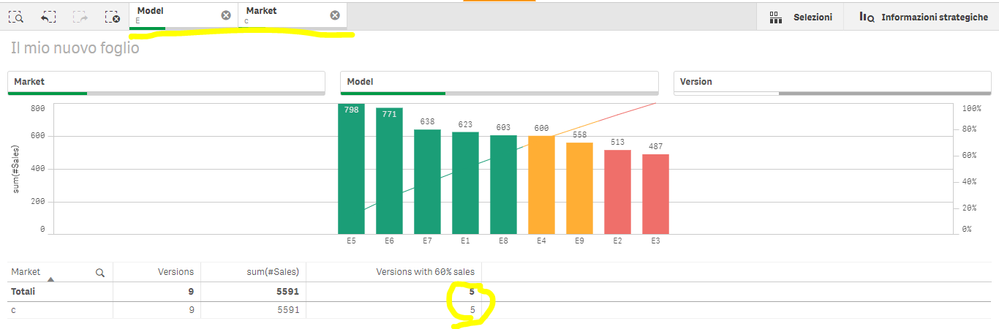Unlock a world of possibilities! Login now and discover the exclusive benefits awaiting you.
- Qlik Community
- :
- Forums
- :
- Analytics & AI
- :
- Products & Topics
- :
- App Development
- :
- aggr(rangesum()) and pareto: table with count of p...
- Subscribe to RSS Feed
- Mark Topic as New
- Mark Topic as Read
- Float this Topic for Current User
- Bookmark
- Subscribe
- Mute
- Printer Friendly Page
- Mark as New
- Bookmark
- Subscribe
- Mute
- Subscribe to RSS Feed
- Permalink
- Report Inappropriate Content
aggr(rangesum()) and pareto: table with count of products achieving 60% of sales per dimension
Hello everyone, I'm finding myself in a very tricky situation.
I have sales data about different product versions of certain products across several markets and months.
The data is structured like this:
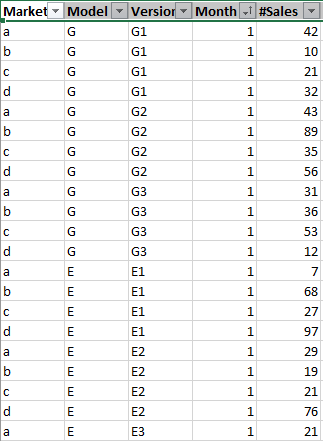
I constructed a pareto chart which tells you how many product versions achieve 60% of total sales (and colors them in green). What I want to achieve is the table below the graph: having selected a model, I want to see a row per Market telling me how many Versions of the selected model achieve 60% of total model Sales in that Country (see below).
The formula i use to get the column named "Versions with 60% sales" is the following:
count(distinct if(
AGGR(
rangesum( above(sum(#Sales)/sum(total <Market,Model>#Sales),1,rowno()) )
,Model,Market,(Version,(=rank(sum(#Sales),0,1),ASC))
) <=60/100,Version))
This correctly gives me the count of versions whose cumulated sales reach 60% of sales, but only when I select a Market: (see below)
For Market c, 5 versions of Model E accomplish 60% of sales.
However, if I deselect the Market, the same exact count changes and goes to 6.
I don't understand why the count should change: it probably means that the sorting of the rangesum(above()) is not working properly.
Any information about is greatly appreciated.
Please note that I want a certain Model to be selected to be able to look at the graph.
Thank you very much
- Mark as New
- Bookmark
- Subscribe
- Mute
- Subscribe to RSS Feed
- Permalink
- Report Inappropriate Content
Without the equal sign
count(distinct if(
AGGR(
rangesum( above(sum(#Sales)/sum(total <Market,Model>#Sales),1,rowno()) )
,Model,Market,(Version,(rank(sum(#Sales),0,1),ASC))
) <=60/100,Version))
- Mark as New
- Bookmark
- Subscribe
- Mute
- Subscribe to RSS Feed
- Permalink
- Report Inappropriate Content
Thanks for the reply, but it's not working. Eliminating the equals sign makes qlik consider all the Versions as valid for the count
- Mark as New
- Bookmark
- Subscribe
- Mute
- Subscribe to RSS Feed
- Permalink
- Report Inappropriate Content
I'll have a better look at it later tonight. For a start I think the color expression is incorrect; I've exported the data and there should be 15 product whose sum of sales is less or equal to 60% while the chart is color coding 16 green:
=aggr(
if(rangesum( above( sum(#Sales)/sum(total #Sales),0,rowno()))<=60/100,'#1b9e77',
if(rangesum( above( sum(#Sales)/sum(total #Sales),0,rowno()))<=80/100,'#ffae34','#ef6f6a'))
,(Version,(=sum(#Sales),Desc)))
- Mark as New
- Bookmark
- Subscribe
- Mute
- Subscribe to RSS Feed
- Permalink
- Report Inappropriate Content
In the "Versions with 60% sales" measure there were two problems: you were starting to look with a one row offset (same issue you had with the color expression) and you were aggregating by Model (which I don't believe you should be doing).
The amended expression would be:
count(distinct if(
AGGR(
rangesum( above(sum(#Sales)/sum(total <Market>#Sales),0,rowno()) )
,Market,(Version,(=rank(sum(#Sales),0,1),ASC))
) <=60/100,Version))
- Mark as New
- Bookmark
- Subscribe
- Mute
- Subscribe to RSS Feed
- Permalink
- Report Inappropriate Content
thank you for your suggestion but it's not working.
1) in the rangesum, I set offset to 1 to be sure that at least 60% of sales are covered; otherwise, using your formula,
it would count the number of versions which account for less or equal than 60%; so I add one to that to be sure to achieve 60%.
To clarify:
| Product | Sales | Cumulative Sales | Cumulative Sales % |
| A | 3 | 3 | 30% |
| B | 2 | 5 | 50% |
| C | 2 | 7 | 70% |
| D | 3 | 10 | 100% |
In the case above, using my expression would count products A,B and C;
using your expression would only count products A and B.
2) not aggregating by Model doesn't change the result. The count remains 100% unchanged. Why do you think I shouldn't AGGR by model?
Feel free to use the qvf I provided to experiment for yourself, if you feel like it. Thanks!