Unlock a world of possibilities! Login now and discover the exclusive benefits awaiting you.
- Qlik Community
- :
- Forums
- :
- Analytics & AI
- :
- Products & Topics
- :
- App Development
- :
- Re: entering goals
- Subscribe to RSS Feed
- Mark Topic as New
- Mark Topic as Read
- Float this Topic for Current User
- Bookmark
- Subscribe
- Mute
- Printer Friendly Page
- Mark as New
- Bookmark
- Subscribe
- Mute
- Subscribe to RSS Feed
- Permalink
- Report Inappropriate Content
entering goals
Hey Everyone,
On Qlik Sense I have 2 tables, Deposits and Goals. I need to take the sum of all the balances and divide them by the goal defined in the goal table. The goals are based on Region and Account Type. Below is how the table is to
be set up.
I then need a new column to the right that displays the percentage on how close the sum of the balances are to the goal. Is there a way to connect the tables in the load script? Or can it be done on the front end? I will attach sample data as well. Any help is appreciated!
Thanks,
Hamza
P.S. I cannot use If statements for what I am doing, because I am also including sparklines from VizLib and cannot have if statements in the table. So I believe it should be set analysis or something.
- Tags:
- goals
- qlik
- qlik sense
Accepted Solutions
- Mark as New
- Bookmark
- Subscribe
- Mute
- Subscribe to RSS Feed
- Permalink
- Report Inappropriate Content
Hi Hamza,
this is a duplicated thread, Re: creating a new field
please see through the original thread, I post you an example of load script+visualization.
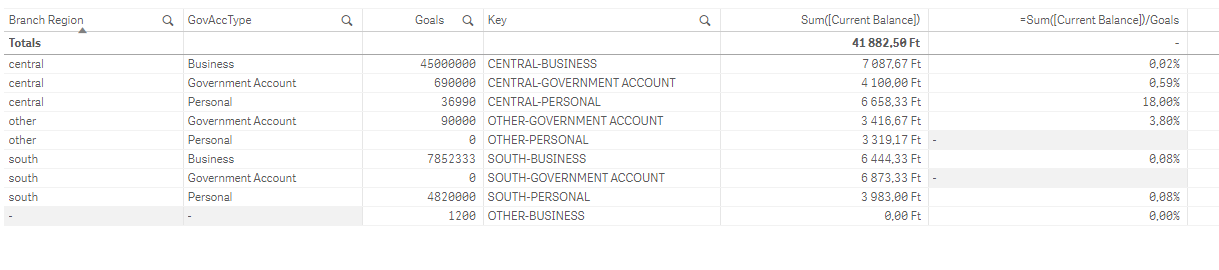
G.
- Mark as New
- Bookmark
- Subscribe
- Mute
- Subscribe to RSS Feed
- Permalink
- Report Inappropriate Content
- Mark as New
- Bookmark
- Subscribe
- Mute
- Subscribe to RSS Feed
- Permalink
- Report Inappropriate Content
Your tables will link automatically when field names are the same between two tables. In this case, rename the Goal fields to remove the "Goal" prefix so the fieldnames (i.e. [Branch Region]) match between the tables.
-Rob
- Mark as New
- Bookmark
- Subscribe
- Mute
- Subscribe to RSS Feed
- Permalink
- Report Inappropriate Content
they did not match and I got an error saying something was wrong with the loop
- Mark as New
- Bookmark
- Subscribe
- Mute
- Subscribe to RSS Feed
- Permalink
- Report Inappropriate Content
Hi Hamza,
this is a duplicated thread, Re: creating a new field
please see through the original thread, I post you an example of load script+visualization.
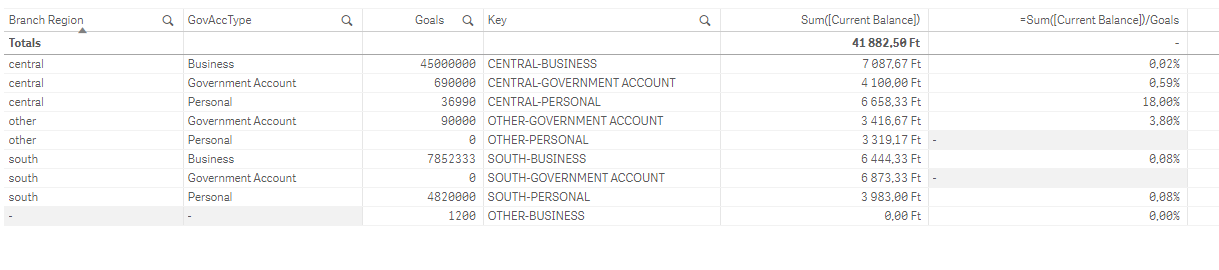
G.