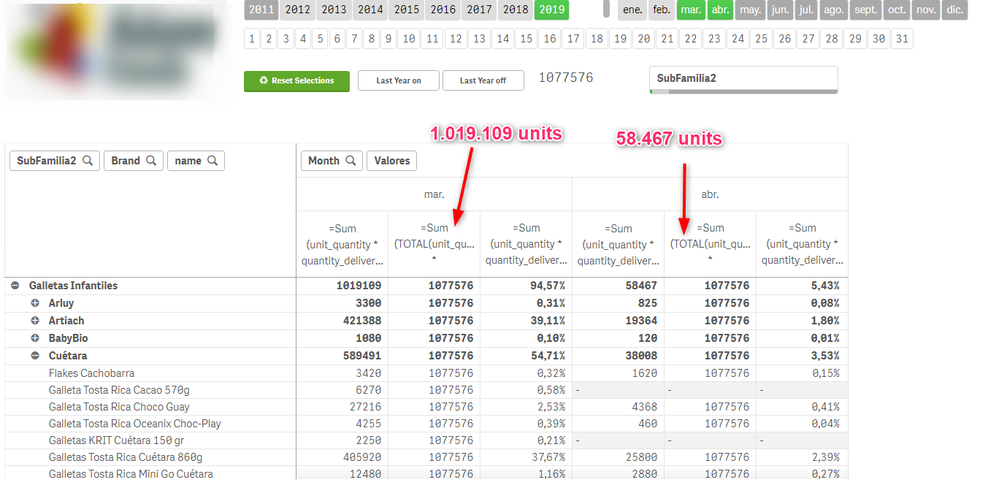Unlock a world of possibilities! Login now and discover the exclusive benefits awaiting you.
Announcements
Qlik Open Lakehouse is Now Generally Available! Discover the key highlights and partner resources here.
- Qlik Community
- :
- Forums
- :
- Analytics
- :
- Topics
- :
- App Development
- :
- how to calculate total of month
Options
- Subscribe to RSS Feed
- Mark Topic as New
- Mark Topic as Read
- Float this Topic for Current User
- Bookmark
- Subscribe
- Mute
- Printer Friendly Page
Turn on suggestions
Auto-suggest helps you quickly narrow down your search results by suggesting possible matches as you type.
Showing results for
Creator II
2019-05-09
06:46 AM
- Mark as New
- Bookmark
- Subscribe
- Mute
- Subscribe to RSS Feed
- Permalink
- Report Inappropriate Content
how to calculate total of month
Hi,
I'm making a table to calculate the % of sales of each product comparing for the total units sold by the category.
I'm using the following formula to calculate the number of units sold in the month
=Sum (TOTAL(unit_quantity * quantity_delivered))But as shown in the picture, the amount is the addition of the 2 months selected
Any idea of how to show the total amount for each month?
Thanks'
1,201 Views
1 Reply
MVP
2019-05-09
07:22 AM
- Mark as New
- Bookmark
- Subscribe
- Mute
- Subscribe to RSS Feed
- Permalink
- Report Inappropriate Content
Try this
=Sum(TOTAL <Month> unit_quantity * quantity_delivered)
1,196 Views
Community Browser