Unlock a world of possibilities! Login now and discover the exclusive benefits awaiting you.
- Qlik Community
- :
- Forums
- :
- Analytics
- :
- Topics
- :
- App Development
- :
- Re: how to group a dimension with variables in Sen...
- Subscribe to RSS Feed
- Mark Topic as New
- Mark Topic as Read
- Float this Topic for Current User
- Bookmark
- Subscribe
- Mute
- Printer Friendly Page
- Mark as New
- Bookmark
- Subscribe
- Mute
- Subscribe to RSS Feed
- Permalink
- Report Inappropriate Content
how to group a dimension with variables in Sense
Enclosed please find a sample file that contains retail, pos qty and pos $.
I have two variables, one is low retail, the other one is high retail, with them, I could have 3 ranges in retail,
one is low retail (that less than low retail, say <=$3), second is medium retail (that in tween two variables, say >$3 AND <$7), third is high retail (that more than high retail, say >=$7). I need keep two variables as this is flexible and allow I could change retail range based on different scenario.
What I want to do is to show these three low, medium high as dimension, then show pos qty in each retail range with a stacked bar chart.
I have no idea how to group all retails into three segments. Can anyone help on this? I need it done in Sense.
Thanks.
- Tags:
- dimension_grouping
Accepted Solutions
- Mark as New
- Bookmark
- Subscribe
- Mute
- Subscribe to RSS Feed
- Permalink
- Report Inappropriate Content
- Mark as New
- Bookmark
- Subscribe
- Mute
- Subscribe to RSS Feed
- Permalink
- Report Inappropriate Content
As an option. When you download add field RecNo() as ID. Building a bar chart with the demension ID and measure retail. retail sort ascending. In the add two reference lines complement (= 3 and = 7).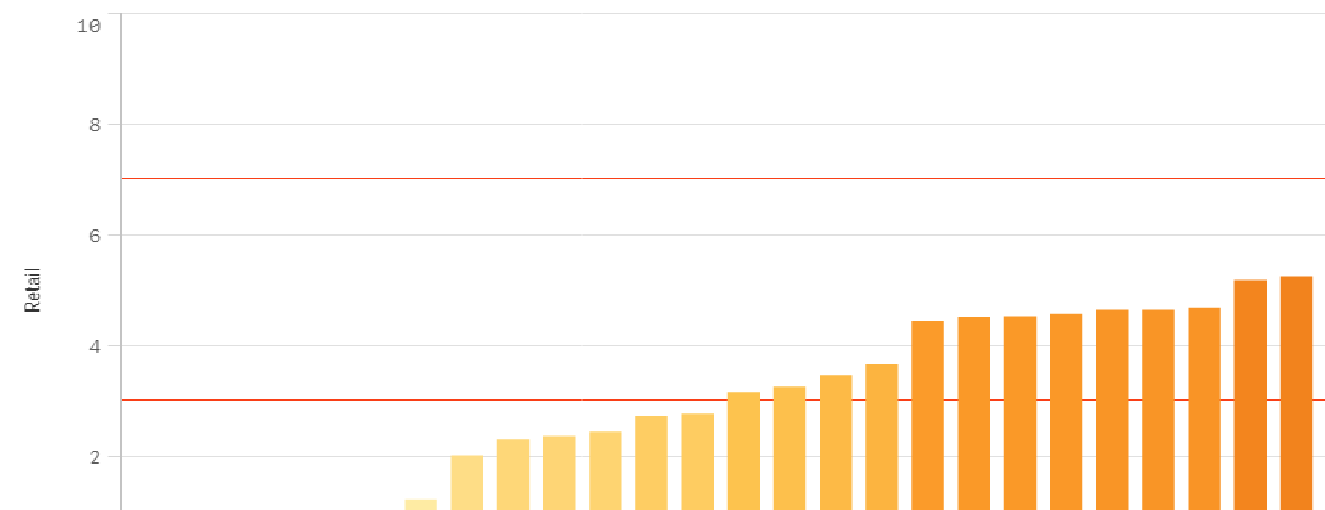
- Mark as New
- Bookmark
- Subscribe
- Mute
- Subscribe to RSS Feed
- Permalink
- Report Inappropriate Content
See attached qvf
talk is cheap, supply exceeds demand
- Mark as New
- Bookmark
- Subscribe
- Mute
- Subscribe to RSS Feed
- Permalink
- Report Inappropriate Content
Thanks to both of you. Gysbert's was a bit better.