Unlock a world of possibilities! Login now and discover the exclusive benefits awaiting you.
- Qlik Community
- :
- Forums
- :
- Analytics & AI
- :
- Products & Topics
- :
- App Development
- :
- how to seperate data in an excel column for displa...
- Subscribe to RSS Feed
- Mark Topic as New
- Mark Topic as Read
- Float this Topic for Current User
- Bookmark
- Subscribe
- Mute
- Printer Friendly Page
- Mark as New
- Bookmark
- Subscribe
- Mute
- Subscribe to RSS Feed
- Permalink
- Report Inappropriate Content
how to seperate data in an excel column for display in Qlik
Good day all..
I have a basic question that i just can't seem to get right.
I have a column with numerical values 1, 2, 3 etc. however that value represents an action. where 1 = Dropped, 2 = collected and 5 = Banked.
how do i change in a pivot the row which is numerical to display the word?
regards
Gerhard
Accepted Solutions
- Mark as New
- Bookmark
- Subscribe
- Mute
- Subscribe to RSS Feed
- Permalink
- Report Inappropriate Content
Hi,
Add the calculated dimension as below.
If(ColumnName = 1,'Dropped',
If(ColumnName = 2,'Collected',
If(ColumnName = 3, 'Banked')))
Regards,
Kaushik Solanki
- Mark as New
- Bookmark
- Subscribe
- Mute
- Subscribe to RSS Feed
- Permalink
- Report Inappropriate Content
Hi,
Add the calculated dimension as below.
If(ColumnName = 1,'Dropped',
If(ColumnName = 2,'Collected',
If(ColumnName = 3, 'Banked')))
Regards,
Kaushik Solanki
- Mark as New
- Bookmark
- Subscribe
- Mute
- Subscribe to RSS Feed
- Permalink
- Report Inappropriate Content
you'd better create a mapping table like this
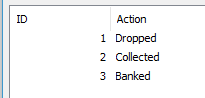
then you can use "Action" as your dimension
- Mark as New
- Bookmark
- Subscribe
- Mute
- Subscribe to RSS Feed
- Permalink
- Report Inappropriate Content
Hi Kaushik.
Thank you so much.. I will give it a bash and see if it works.
Regards
Gerhard.
- Mark as New
- Bookmark
- Subscribe
- Mute
- Subscribe to RSS Feed
- Permalink
- Report Inappropriate Content
Works like a charm!