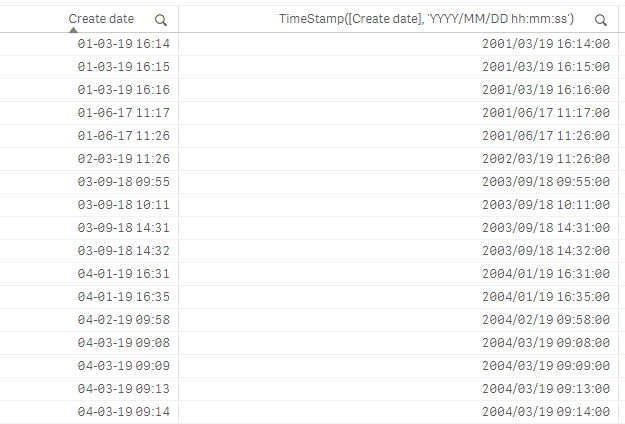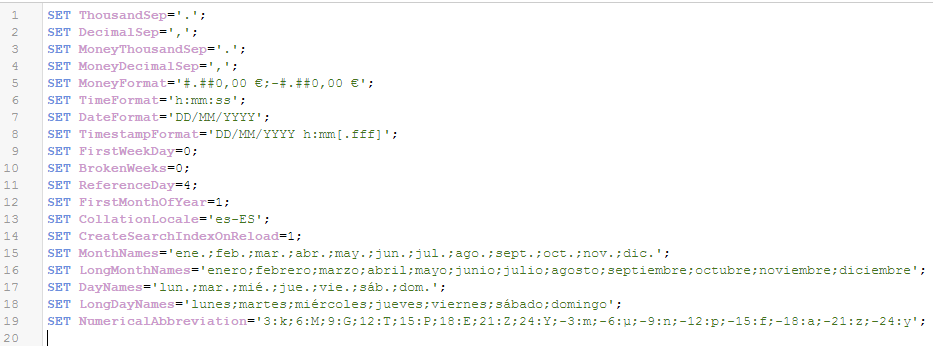Unlock a world of possibilities! Login now and discover the exclusive benefits awaiting you.
- Qlik Community
- :
- Forums
- :
- Analytics & AI
- :
- Products & Topics
- :
- App Development
- :
- problem with Timestamp
- Subscribe to RSS Feed
- Mark Topic as New
- Mark Topic as Read
- Float this Topic for Current User
- Bookmark
- Subscribe
- Mute
- Printer Friendly Page
- Mark as New
- Bookmark
- Subscribe
- Mute
- Subscribe to RSS Feed
- Permalink
- Report Inappropriate Content
problem with Timestamp
Hi,
I have a problem converting a field (Create Date) to timestamp, as it is swapping year and Day.
Using an example from this table, 01-03-19 16:14 should be converted to 01/03/2019 16:14:00, where 01 is day and 19 is year, but it is converting to 2001/03/19 16:14:00
I tried changing parameters from main section in script, but it didn't work either
Can anyone help with this issue pls?
Thanks in advance,
Jose
Accepted Solutions
- Mark as New
- Bookmark
- Subscribe
- Mute
- Subscribe to RSS Feed
- Permalink
- Report Inappropriate Content
Try this.
Load *, Timestamp(Timestamp#([Create Date],'MM-DD-YY hh:mm'),'YYYY/MM/DD hh:mm:ss') as NewField
From XYZ;
Regards,
Kaushik Solanki
- Mark as New
- Bookmark
- Subscribe
- Mute
- Subscribe to RSS Feed
- Permalink
- Report Inappropriate Content
Try this.
Load *, Timestamp(Timestamp#([Create Date],'MM-DD-YY hh:mm'),'YYYY/MM/DD hh:mm:ss') as NewField
From XYZ;
Regards,
Kaushik Solanki
- Mark as New
- Bookmark
- Subscribe
- Mute
- Subscribe to RSS Feed
- Permalink
- Report Inappropriate Content
Thanks for your help Kaushik!
- Mark as New
- Bookmark
- Subscribe
- Mute
- Subscribe to RSS Feed
- Permalink
- Report Inappropriate Content
Good to hear that.
Cheers.
Regards,
Kaushik Solanki