Unlock a world of possibilities! Login now and discover the exclusive benefits awaiting you.
- Qlik Community
- :
- Forums
- :
- Analytics & AI
- :
- Products & Topics
- :
- App Development
- :
- Re: "What if" Analysis in Qlik Sense
- Subscribe to RSS Feed
- Mark Topic as New
- Mark Topic as Read
- Float this Topic for Current User
- Bookmark
- Subscribe
- Mute
- Printer Friendly Page
- Mark as New
- Bookmark
- Subscribe
- Mute
- Subscribe to RSS Feed
- Permalink
- Report Inappropriate Content
"What if" Analysis in Qlik Sense
Hi All,
is it possible to make the "what if" analysis in Qlik Sense?
- « Previous Replies
- Next Replies »
- Mark as New
- Bookmark
- Subscribe
- Mute
- Subscribe to RSS Feed
- Permalink
- Report Inappropriate Content
Which what if analysis are you asking about?
talk is cheap, supply exceeds demand
- Mark as New
- Bookmark
- Subscribe
- Mute
- Subscribe to RSS Feed
- Permalink
- Report Inappropriate Content
Hi,
What i mean is to know if the input field, or the slider are present in Qlik Sense, so that i can do the calculations for the "what if" analysis, forecasting etc.
- Mark as New
- Bookmark
- Subscribe
- Mute
- Subscribe to RSS Feed
- Permalink
- Report Inappropriate Content
Hi Rodrigue,
Yes, someone developed an extension for create varibles, you can download here erikwett/qsVariable · GitHub
You have to unzip it in the folder of extensions C:\Users\UserName\Documents\Qlik\Sense\Extensions and this will appear like a new object in the list of objects availables
Regards,
Luis
- Mark as New
- Bookmark
- Subscribe
- Mute
- Subscribe to RSS Feed
- Permalink
- Report Inappropriate Content
Hi,
Would it be possible to reproduce the what if analysis sheet from QlikView in QlikSense?
- Mark as New
- Bookmark
- Subscribe
- Mute
- Subscribe to RSS Feed
- Permalink
- Report Inappropriate Content
Hi Rawad,
Absolutely yes, with the extension for create variables mentioned above here an example.
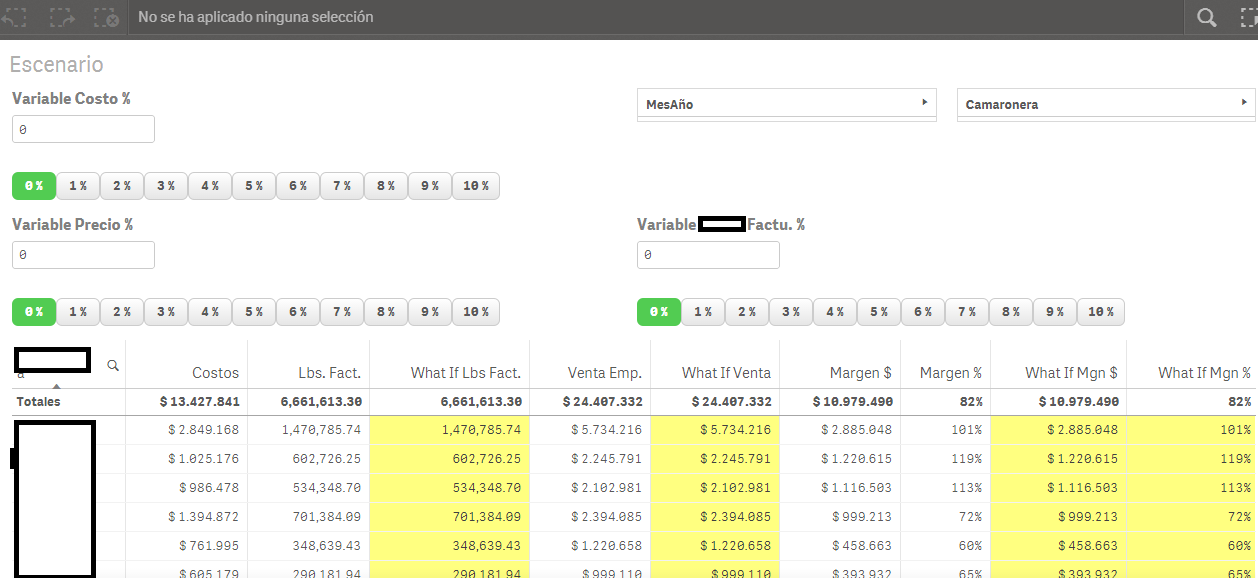
- Mark as New
- Bookmark
- Subscribe
- Mute
- Subscribe to RSS Feed
- Permalink
- Report Inappropriate Content
Do you have any further information on getting this extension to work? I've unzipped it into c:\users\administrator\documents\qlik\sense\extensions, as well as the same path for the user sense_system. It's not showing up in the Charts tab in the editor. Is there anything else I need to do?
- Mark as New
- Bookmark
- Subscribe
- Mute
- Subscribe to RSS Feed
- Permalink
- Report Inappropriate Content
Hi Rawad
I am using the input box extension (reddys10/SR_InputBox · GitHub) . The input box take the value and stores it into a variable. I think make my calculation using the variable. The user enters a new value for an exchange rate and then the I take that value to convert to USD.
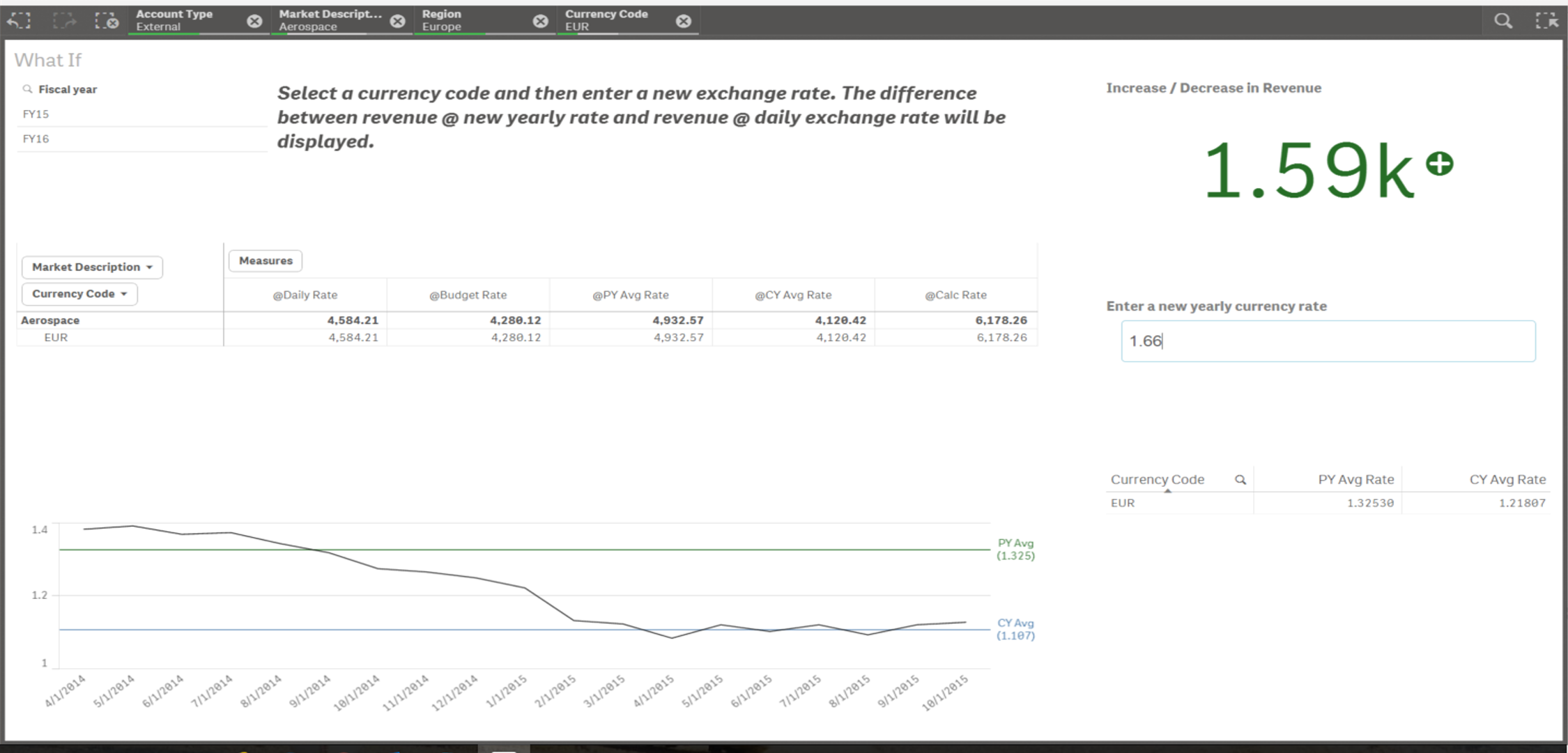
- Mark as New
- Bookmark
- Subscribe
- Mute
- Subscribe to RSS Feed
- Permalink
- Report Inappropriate Content
I got the extension to install; had to use the QMC, go to Extensions -> Import and import the zip file that's contained in the master zip file.
Now, how do I set it up? It's kind of confusing, as their are "fx" formula buttons in the Title, Subtitle, etc., but I don't see a way to create set up formulas in the Variable section. I figured out the "Alternative" is where you create your values and labels for those values; but, once again, the "fx" button for formulas is located in the Title section.
A step-by-step for this would be very helpful.
- Mark as New
- Bookmark
- Subscribe
- Mute
- Subscribe to RSS Feed
- Permalink
- Report Inappropriate Content
It took just a little bit of trial and error, but I figured out how to use the Variable extension.
- Add a Variable object to your sheet.
- Go to the Add Alternative section and add the values you wish to use for your what-if scenarios. In my case, I added 0, .05, .10, and .15 so I can do what-ifs with 5%, 10%, and 15% (and a zero to have no what-if).
- Name your Variable object something recognizable in the "Name" field of the "Variable" section.
- Create a new Measure in your Master Items; use the name of your new variable in the formula. In my case, I wanted to use my what if to increase an hourly rate by a given percentage. My Variable is called GPIRatePct. My hourly rate is called AvgHrRate. The formula for my new measure is: (Avg(AvgHrRate) * GPIRatePct) + Avg(AvgHrRate). I called my new Measure "What If GPI Rate".
- Now you can use the new measure in a chart and it will be affected by changing the value of your Variable object.
- « Previous Replies
- Next Replies »