Unlock a world of possibilities! Login now and discover the exclusive benefits awaiting you.
- Qlik Community
- :
- Forums
- :
- Analytics & AI
- :
- Products & Topics
- :
- App Development
- :
- range and colour select
- Subscribe to RSS Feed
- Mark Topic as New
- Mark Topic as Read
- Float this Topic for Current User
- Bookmark
- Subscribe
- Mute
- Printer Friendly Page
- Mark as New
- Bookmark
- Subscribe
- Mute
- Subscribe to RSS Feed
- Permalink
- Report Inappropriate Content
range and colour select
Hiya
wild card question - Qlik Sense
is it possible that when you use a kpi box, that when you select it a desired section, it will change background or text colour depending on your selection
e.g
target range is <70% any column selected that value is more than 70 % the text or background will change from black to red
the same question then applies to a bar chart - Jan - Dec
that month columns will be green for within range..... and some month columns will be red to show over the range
Please help
Kind Regards
joeybird
- « Previous Replies
-
- 1
- 2
- Next Replies »
Accepted Solutions
- Mark as New
- Bookmark
- Subscribe
- Mute
- Subscribe to RSS Feed
- Permalink
- Report Inappropriate Content
Hi Joanna,
For a bar chart, you could add your logic as an expression in Appearance -> Colours and legend -> Untick Auto and Choose By Expression from the drop down.
The KPI Object does not seem to have as many options for appearance yet (done using V 1.01).
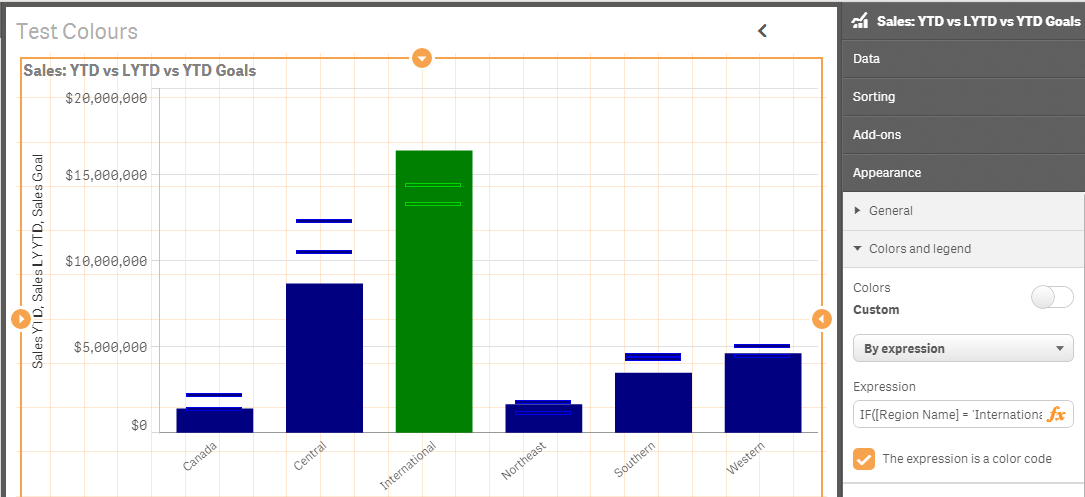
- Mark as New
- Bookmark
- Subscribe
- Mute
- Subscribe to RSS Feed
- Permalink
- Report Inappropriate Content
Hi Joanna,
For a bar chart, you could add your logic as an expression in Appearance -> Colours and legend -> Untick Auto and Choose By Expression from the drop down.
The KPI Object does not seem to have as many options for appearance yet (done using V 1.01).
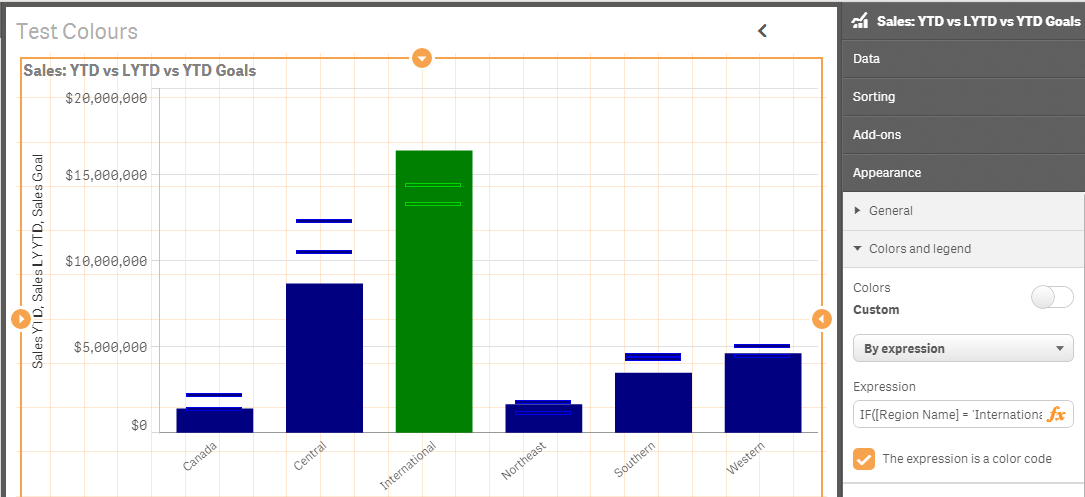
- Mark as New
- Bookmark
- Subscribe
- Mute
- Subscribe to RSS Feed
- Permalink
- Report Inappropriate Content
That's great for a bar graph thank you
can you please send me an example line of an expression text, to use
as easier for me to work out logic how done, and then can amend for my requirements.
Kind Regards
Joeybird
- Mark as New
- Bookmark
- Subscribe
- Mute
- Subscribe to RSS Feed
- Permalink
- Report Inappropriate Content
The expression I used in the example above is: IF([Region Name] = 'International', Green(), Blue())
In your case you'll probably use something similar to: IF((Sum(Numerator) / Sum(Denominator)) > 0.7, Red(), Black())
- Mark as New
- Bookmark
- Subscribe
- Mute
- Subscribe to RSS Feed
- Permalink
- Report Inappropriate Content
that's fab!
thank you x
Kind Regards
Joeybird
- Mark as New
- Bookmark
- Subscribe
- Mute
- Subscribe to RSS Feed
- Permalink
- Report Inappropriate Content
Hiya
I don't know if you can help a little further
I have used your code successfully as below
IF(((TargetValue)) < (Target), Red(), Green())
however I would like to change the < part
as some selections need to be > e.g 50%
I have another column that in SQL represents GT (greater than) or LT (less than)
Is there a way of altering the code that if LT is selected then it knows proceed with the calculation?
Kind Regards
Joeybird
- Mark as New
- Bookmark
- Subscribe
- Mute
- Subscribe to RSS Feed
- Permalink
- Report Inappropriate Content
Hi Joeybird,
Would an AND work?
i.e. IF((([TargetValue])) < ([Target]) AND [Selector] = 'LT', Red(), Green())
- Mark as New
- Bookmark
- Subscribe
- Mute
- Subscribe to RSS Feed
- Permalink
- Report Inappropriate Content
Hiya
no because the < is still in the code
Is there a way please the selector column will hopefully represent this when a selection is made?
Kind Regards
Joeybird
- Mark as New
- Bookmark
- Subscribe
- Mute
- Subscribe to RSS Feed
- Permalink
- Report Inappropriate Content
You got me confused.
If you type in pseudo code what you want I may be able to assist.
i.e. IF This Then
That
Else
Something Else
- Mark as New
- Bookmark
- Subscribe
- Mute
- Subscribe to RSS Feed
- Permalink
- Report Inappropriate Content
Hiya
want to write something like
IF((([TargetValue]) AND [TargetComparator] = 'LT'([Target]) , Red(), Green())
or write something like
IF((([TargetValue]) AND [TargetComparator] = 'LT'([Target]) , Red(), Green())
then else ((([TargetValue]) AND [TargetComparator] = 'GT'([Target]) , Red(), Green())
Kind Regards
Joeybird
- « Previous Replies
-
- 1
- 2
- Next Replies »