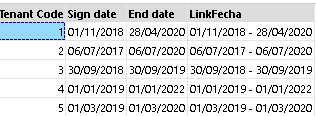Unlock a world of possibilities! Login now and discover the exclusive benefits awaiting you.
- Qlik Community
- :
- Forums
- :
- Analytics & AI
- :
- Products & Topics
- :
- App Development
- :
- Re: rates by week
- Subscribe to RSS Feed
- Mark Topic as New
- Mark Topic as Read
- Float this Topic for Current User
- Bookmark
- Subscribe
- Mute
- Printer Friendly Page
- Mark as New
- Bookmark
- Subscribe
- Mute
- Subscribe to RSS Feed
- Permalink
- Report Inappropriate Content
rates by week
Hi all,
At the end of the loading process of different tables, at the end I have this order, where I have the items and the rates with their time range: From and To
| ItemId | Proveedor_Tarifa | Tarifa | From_Date | Row | Tarifa_Unit | To_ |
| 10356751 | PROV00026 | 5,85 | 01/01/2011 | 1 | 750 | 31/12/2011 |
| 10356751 | PROV00026 | 5,85 | 01/01/2012 | 2 | 750 | 31/12/2012 |
| 10356751 | PROV00026 | 5,85 | 01/01/2013 | 3 | 750 | 31/12/2013 |
| 10356751 | PROV00026 | 5,85 | 01/01/2014 | 4 | 750 | 31/12/2014 |
| 10356751 | PROV00026 | 5,85 | 01/01/2015 | 5 | 750 | 31/12/2015 |
| 10356751 | PROV00026 | 5,09 | 01/01/2016 | 6 | 750 | 31/12/2020 |
| 21129861 | PROV00026 | 2,17 | 01/01/2012 | 7 | 200 | 31/12/2012 |
| 21129861 | PROV00026 | 1,94 | 01/01/2013 | 8 | 200 | 31/12/2013 |
| 21129861 | PROV00026 | 1,96 | 01/01/2014 | 9 | 200 | 31/12/2014 |
| 21129861 | PROV00026 | 1,96 | 01/01/2015 | 10 | 200 | 31/12/2020 |
What I would like to do, and I have no way to do it, is to separate these rates, create the corresponding rate for each week of the year, creating a new row for each week and rate. Because in the real model, the rates change every week
Can you think of a way to do it?
Thanks a lot.
Eduard
- Mark as New
- Bookmark
- Subscribe
- Mute
- Subscribe to RSS Feed
- Permalink
- Report Inappropriate Content
Hello @ecabanas I think it would be easier for us to understand your problem if you post your example with your desirable solution made by a dummy example. And then, we can figure it out how to do it with Qlik Code.
Hope that helps.
Best regards, Marcel.
- Mark as New
- Bookmark
- Subscribe
- Mute
- Subscribe to RSS Feed
- Permalink
- Report Inappropriate Content
Hi Marcel
Yes sorry, I explain my problem terrible bad
I have a table like this:
ItemId, SalesDate
1, 01/04/2011
1, 02/05/2011
1, 01/05/2011
1, 17/05/2011
And I have another with the rates:
ItemId, From_Date,To_Date,Rate
1, 01/04/2011,15/04/2011, 1
1, 15/04/2011,30/04/2011, 1
1, 01/05/2011,31/05/11, 1.5
Since now I create a rate for each month, generating a key with monthend(date), now the rates change every week or several days, and this approach did not work.
How could I say to Sales table to choose the correct rate depending on the rate period?
Thank's for your help
- Mark as New
- Bookmark
- Subscribe
- Mute
- Subscribe to RSS Feed
- Permalink
- Report Inappropriate Content
I see, you have a concept you want to measure between dates. In that case, you need to use the intervalmatch function. Here I attach an example with a table of rentals like this :
and in my example you have a calendar of a masterCalendar that links between the minimum date of the start date, and the maximum date of endate.
Hope that helps.
Best Regards, Marcel.
- Mark as New
- Bookmark
- Subscribe
- Mute
- Subscribe to RSS Feed
- Permalink
- Report Inappropriate Content
Hi @marcel_olmo
Thank's for your example file, but I could not understand in my case how could I create a table with the sales and the correspondent rate. Sorry but I could not know how to apply my example with your
Thank's again
Eduard
- Mark as New
- Bookmark
- Subscribe
- Mute
- Subscribe to RSS Feed
- Permalink
- Report Inappropriate Content
Hi @marcel_olmo
Th eproblem comes when I have two items. Your key is orderdate, but I could not do it per order date, for example my sales table has:
Orderid, itemid, salesdate
and rates
itemid, from_date,to_date, rate
I tried to do your approach with my data but did not work, any idea how to do it with "N" Items?
Sales:
Load ItemId, Date inline [
ItemId,Date
21129481,09/08/2019
21129481,21/11/2019
21129481,27/02/2020
21129481,16/04/2020
21129481,14/05/2020
];
Rates:
Load ItemId,From_D,To_D,Tarifa inline [
ItemId,From_D,To_D,Tarifa
21129481,09/08/2019,14/08/2019,1,47
21129481,15/08/2019,21/08/2019,1,47
21129481,22/08/2019,28/08/2019,1,47
21129481,29/08/2019,04/09/2019,1,47
21129481,05/09/2019,11/09/2019,1,47
21129481,12/09/2019,18/09/2019,1,47
21129481,19/09/2019,25/09/2019,1,47
21129481,26/09/2019,02/10/2019,1,47
21129481,03/10/2019,09/10/2019,1,47
21129481,10/10/2019,16/10/2019,1,47
21129481,17/10/2019,23/10/2019,1,47
21129481,24/10/2019,30/10/2019,1,47
21129481,31/10/2019,06/11/2019,1,47
21129481,07/11/2019,13/11/2019,1,47
21129481,14/11/2019,20/11/2019,1,47
21129481,21/11/2019,27/11/2019,1,47
21129481,28/11/2019,04/12/2019,1,47
21129481,05/12/2019,11/12/2019,1,23
21129481,12/12/2019,18/12/2019,1,23
21129481,19/12/2019,24/12/2019,1,23
21129481,25/12/2019,27/12/2019,1,23
21129481,28/12/2019,01/01/2020,1,23
21129481,02/01/2020,05/01/2020,1,23
21129481,06/01/2020,08/01/2020,1,23
21129481,09/01/2020,15/01/2020,1,23
21129481,16/01/2020,22/01/2020,1,23
21129481,23/01/2020,29/01/2020,1,23
21129481,30/01/2020,05/02/2020,1,23
21129481,06/02/2020,12/02/2020,1,23
21129481,13/02/2020,19/02/2020,1,23
21129481,20/02/2020,26/02/2020,1,23
21129481,27/02/2020,04/03/2020,1,23
21129481,05/03/2020,11/03/2020,1,23
21129481,12/03/2020,18/03/2020,1,23
21129481,19/03/2020,25/03/2020,1,23
21129481,26/03/2020,01/04/2020,1,23
21129481,02/04/2020,08/04/2020,1,23
21129481,09/04/2020,15/04/2020,1,23
21129481,16/04/2020,22/04/2020,1,23
21129481,23/04/2020,29/04/2020,1,23
21129481,30/04/2020,06/05/2020,1,23
21129481,07/05/2020,13/05/2020,1,23
21129481,14/05/2020,31/12/2020,1,23
];
IntervalSingDates:
LOAD *,
"From_D" & ' - ' & "To_D"& ' - ' & "ItemId" as "LinkFecha";
LOAD
"ItemId",// as ItemId_,
"From_D",
"To_D"
Resident Rates;
drop Table Rates;
CalendarTemp:
Load
Min("From_D") AS MinDate,
Max("To_D") AS MaxDate
Resident IntervalSingDates;
LET vdatemin= num(peek('MinDate',0,'CalendarTemp'));
LET vdatemax= num(peek('MaxDate',0,'CalendarTemp'));
Drop table CalendarTemp;
// Calendar:
// load
// //date($(vdatemin) + RowNo()-1) as num,
// date($(vdatemin) + RowNo()-1) as OrderDate
// AutoGenerate
// $(vdatemax) - $(vdatemin) + 1;
Bridge:
IntervalMatch("From_D")
LOAD
//"ItemId",
//"From_D" AS Date,
"To_D" AS EndDate
resident IntervalSingDates;
BridgeTotal:
NoConcatenate
LOAD From_D as Date,
EndDate as EndDate_,
//OrderDate,
From_D & ' - ' & EndDate as "LinkFecha"
RESIDENT Bridge;
DROP TABLE Bridge;
thank you very much
- Mark as New
- Bookmark
- Subscribe
- Mute
- Subscribe to RSS Feed
- Permalink
- Report Inappropriate Content
Ok @ecabanas I understand the problem now.
You have to do the same intervalmatch only by dates and then add the dimensions yo'd like after.
I've updated your example with the solution as you can see in the image :
- Mark as New
- Bookmark
- Subscribe
- Mute
- Subscribe to RSS Feed
- Permalink
- Report Inappropriate Content
Hi @ecabanas the solution was fine for you?
Regards, Marcel.