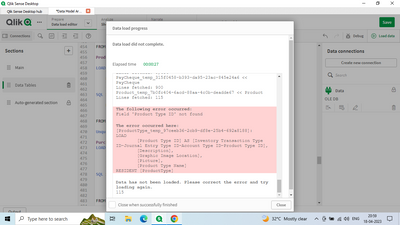Unlock a world of possibilities! Login now and discover the exclusive benefits awaiting you.
- Qlik Community
- :
- Forums
- :
- Analytics & AI
- :
- Products & Topics
- :
- App Development
- :
- script error from Auto Generated section
- Subscribe to RSS Feed
- Mark Topic as New
- Mark Topic as Read
- Float this Topic for Current User
- Bookmark
- Subscribe
- Mute
- Printer Friendly Page
- Mark as New
- Bookmark
- Subscribe
- Mute
- Subscribe to RSS Feed
- Permalink
- Report Inappropriate Content
script error from Auto Generated section
HI All,
PFB error i am getting error from auto generated section.
help me on this .
thanks ,
Sanny
- Mark as New
- Bookmark
- Subscribe
- Mute
- Subscribe to RSS Feed
- Permalink
- Report Inappropriate Content
Dear,
In your source data or derived source date does not have the field name Product_Type_ID,
kindly check your data header,
ks
- Mark as New
- Bookmark
- Subscribe
- Mute
- Subscribe to RSS Feed
- Permalink
- Report Inappropriate Content
It sounds like you are encountering a script error in an auto-generated section of your script.
Without more information about the error message you are receiving and the context in which it is occurring, it's difficult to provide a specific solution. However, here are some general steps you can take to troubleshoot the issue:
Review the error message: Take a close look at the error message you are receiving. Does it provide any details about the specific error or the line of code where the error occurred? Understanding the specific error can help you pinpoint the issue and find a solution.
Check for syntax errors: Script errors can often be caused by syntax errors, such as a missing comma or bracket. Review the section of the script where the error occurred to check for any syntax errors.
Check for data errors: Script errors can also be caused by data errors, such as a mismatched data type or missing data. Review your data sources to ensure that the data is clean and complete.
Regards,
Rachel Gomez