Unlock a world of possibilities! Login now and discover the exclusive benefits awaiting you.
- Qlik Community
- :
- Forums
- :
- Analytics & AI
- :
- Products & Topics
- :
- App Development
- :
- Re: strange problem with zip
- Subscribe to RSS Feed
- Mark Topic as New
- Mark Topic as Read
- Float this Topic for Current User
- Bookmark
- Subscribe
- Mute
- Printer Friendly Page
- Mark as New
- Bookmark
- Subscribe
- Mute
- Subscribe to RSS Feed
- Permalink
- Report Inappropriate Content
strange problem with zip
hey,
i consider a area with 10 zip. i can plot the area in a map without a problem.
there exist also a small excel-file with the zip called PLZ and a second
colum called Nummer.
zip is the key for the kml-file an the excel-table.
now in qlik sense i take a table with the zip an get the following:
what is wrong here???
i'm searching the whole day for the error...
best regards, rico
- Mark as New
- Bookmark
- Subscribe
- Mute
- Subscribe to RSS Feed
- Permalink
- Report Inappropriate Content
Hi Rico,
I see some strange data in the app. You can see this (see the attached)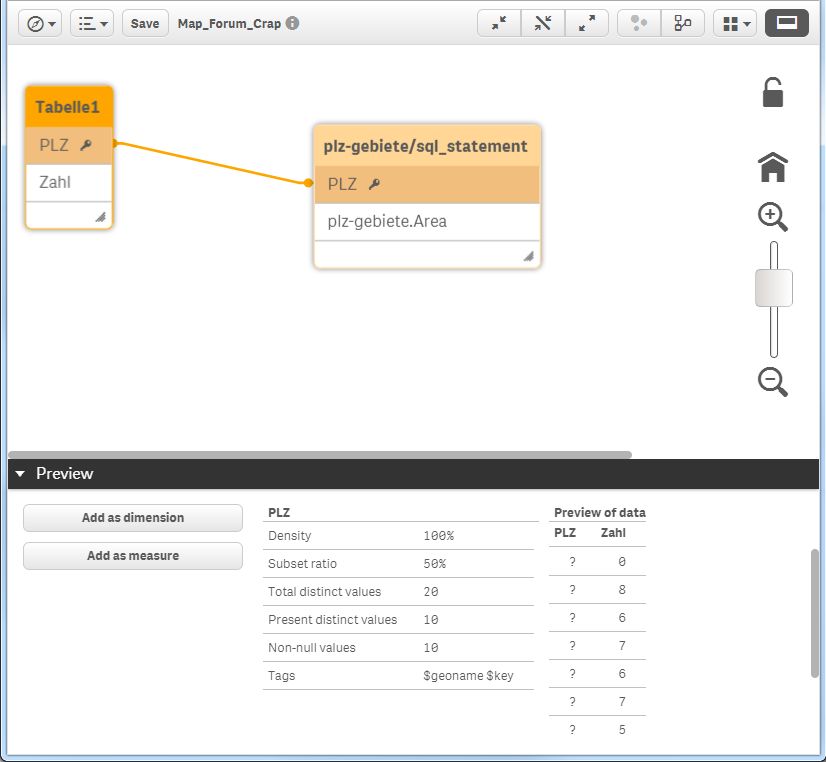 if you
if you
1. go to Data model viewer,
2. select the field PLZ in Tabelle1 and then,
3. click Preview (in the bottom left)
Can you attach your kml file so I can reload your app and investigate further the problem?
Regards,
Quan
- Mark as New
- Bookmark
- Subscribe
- Mute
- Subscribe to RSS Feed
- Permalink
- Report Inappropriate Content
hey quan,
thank you for answering again.
i have also seen it in the dataeditor.
you can download the kml here:
http://downloads.suche-postleitzahl.org/plz-gebiete.kmz
best regards rico
- Mark as New
- Bookmark
- Subscribe
- Mute
- Subscribe to RSS Feed
- Permalink
- Report Inappropriate Content
Hi Rico,
I have loaded the excel file and kml file as you mentioned and see no problem with them.
You may reload the data and check if the problem is gone.
Regards,
Quan
- Mark as New
- Bookmark
- Subscribe
- Mute
- Subscribe to RSS Feed
- Permalink
- Report Inappropriate Content
Good morning Quan,
maybe the problem is solved. i try to describe the problem:
i took the list of zip from an old xls-file for the where-statement in qlik-sense.
but the table with the zip an the colum number is saved in an xlsx-file.
now i think the mixing of both types is not good for qlik-sense. so i converted
the xls-file into a xlsx-file an started with qlik-sense after this. and now it works
commendable.
i thank you for your help and your interest.
best regards, rico