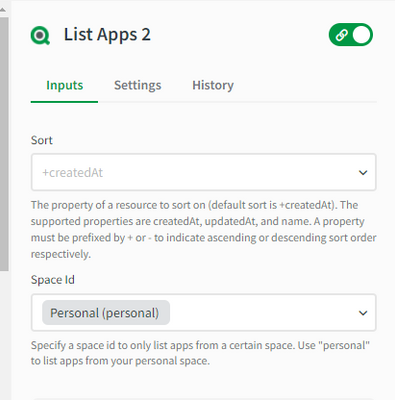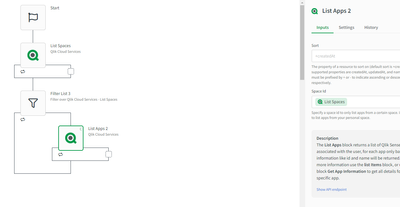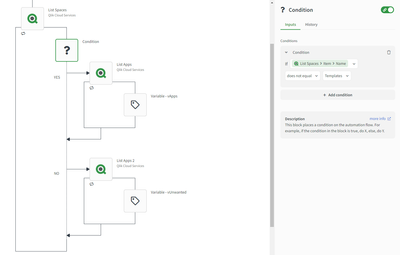- Mark as New
- Bookmark
- Subscribe
- Mute
- Subscribe to RSS Feed
- Permalink
- Report Inappropriate Content
Load all Qlik App's but not from a "Personal" space
Hi All,
I'm trying to setup an reload automation. Therefore i want an overview of all Qlik Sense App's, but i'm not interested in app's that are in personal spaces or in the space "templates"
I can choose to load Sense App's from a specific space. But i want to do the opposite. In that way, i'm more flexible when new spaces are added.
With the List Apps block, i'm only able to load all app's, or choose apps from 1 space.
As an alternative,
I tried an different approach by first building a block that filters the spaces i dont want.
But then again, as soon i use the block list apps. it seems that it only allows no filters, or max 1 value.
Are there alternative approaches? Otherwise the request to add the possibility that multiple values are accepted in the List App - Space ID filter!
Thanks!
Accepted Solutions
- Mark as New
- Bookmark
- Subscribe
- Mute
- Subscribe to RSS Feed
- Permalink
- Report Inappropriate Content
list spaces block, a condition followed by a list apps
On my env. personal spaces are not returned by list spaces block (im pretty sure its the same on your env :))
The list apps 2 block can of course be removed - only used for debugging.
- Mark as New
- Bookmark
- Subscribe
- Mute
- Subscribe to RSS Feed
- Permalink
- Report Inappropriate Content
Hi @NickRondeel
Try it this way...
- Leave the 'space id' field blank in the list apps block
- In the output block select the item>name
Save and Run...here you can see that PS (my personal space) is listed
Kind regards...
- Mark as New
- Bookmark
- Subscribe
- Mute
- Subscribe to RSS Feed
- Permalink
- Report Inappropriate Content
list spaces block, a condition followed by a list apps
On my env. personal spaces are not returned by list spaces block (im pretty sure its the same on your env :))
The list apps 2 block can of course be removed - only used for debugging.
- Mark as New
- Bookmark
- Subscribe
- Mute
- Subscribe to RSS Feed
- Permalink
- Report Inappropriate Content
@Frank_S wrote:
Hi @NickRondeel
Try it this way...
- krogerfeed
- Leave the 'space id' field blank in the list apps block
- In the output block select the item>name
Save and Run...here you can see that PS (my personal space) is listed
Kind regards...
Thank you for the help, I will try to figure it out more.