Unlock a world of possibilities! Login now and discover the exclusive benefits awaiting you.
- Qlik Community
- :
- Forums
- :
- Data Integration
- :
- Qlik
- :
- Catalog and Lineage Discussions
- :
- Publish to QlikSense button not activating
- Subscribe to RSS Feed
- Mark Topic as New
- Mark Topic as Read
- Float this Topic for Current User
- Bookmark
- Subscribe
- Mute
- Printer Friendly Page
- Mark as New
- Bookmark
- Subscribe
- Mute
- Subscribe to RSS Feed
- Permalink
- Report Inappropriate Content
Publish to QlikSense button not activating
Hello, I am trying to activate the publish the qlik sense module on catalog but it is not showing up.
I have followed the steps mentioned in the Nov20 integration guide but it is not working.I have pasted the certificate files to certs folder and successfully created POSTGRE connection on QS.
Below is my core_env file settings for Qlik publish
####################################
### QlikSense Publish Capability ###
####################################
# Setting this to true will start showing 'Publish to Qlik' option in Podium UI cart checkouts.
# Default: false
#is.publish.to.qlik.enabled=true
# Name of Data connector in Qlik that will be used in generating the Qlik load script.
# Required property when 'is.publish.to.qlik.enabled' is set to true
podium.qlik.dataconnection.name=PostGre_QDC (win-mibg6s1j3r3_qlikuser1)
# Entity type to determine the load script query should be generating from the internal or external object for managed entity.
# Choices: INTERNAL, EXTERNAL. Default: INTERNAL
#podium.qlik.dataconnection.managed.entity.generating.from=INTERNAL
# Entity type to determine the load script query should be generating from the internal or external object for addressed or registered entity.
# Choices: INTERNAL, EXTERNAL. Default: EXTERNAL
#podium.qlik.dataconnection.addressed.registered.entity.generating.from=EXTERNAL
# Quoting characters to use when creating Qlik load script - seem to vary between qlik connection types.
# Default: empty string (i.e. no quotes used)
#podium.qlik.dataconnection.sql.openquote.char=
#podium.qlik.dataconnection.sql.closequote.char=
# Command used to execute qsocks client code - externalized as in some environments might need a fully qualified path to node.
# Required property for qlik sense integration. It is required when importing QVDs and 'is.publish.to.qlik.enabled' is set to true.
# Most installations will not require this value to be modified.
podium.qlik.appcreation.nodecommand=node
# Path to qsocks client script directory. This is the directory where qsock client scripts are placed and used for creating,
# updating and listing apps. Scripts required for importing QVDs are also placed in this directory.
# createQlikApp.js, updateExistingApp.js, listQlikApps.js, getInstallId.js, getConnections.js, getConnectionAuditMatrix.js
# and getApps.js must be available in this directory. certs and node_modules folders should also be available under this directory.
# Required property for qlik sense integration. It is required when importing QVDs and 'is.publish.to.qlik.enabled' is set to true.
podium.qlik.qsockclient.script.directory=/usr/local/qdc/qlikpublish/
# URL to the qlik sense server in the following format: https://<put-qliksense-ip-or-machine-name-here>/sense/app/<podium-gen-app-id>.
# This is used to create/update application on qlik sense.
# Required property when 'is.publish.to.qlik.enabled' is set to true
qlik.sense.url=https://192.168.1.151/sense/app/efd528f8-f37d-48dc-a70d-9b2c58ab1b45
# URL to the qlik sense server in the following format: https://<put-qliksense-ip-or-machine-name-here>/sense/app/<podium-gen-app-id>.
# This is used to redirect the user to qlik sense when application is created/updated on qlik sense.
# Use this property only when proxy service is disabled for the node used in 'qlik.sense.url' property as
# Qlik Catalog uses proxy port to generate the ticket that is used to authenticate the user when redirected
# to qlik sense after the application is created/updated on qlik sense.
# Note that proxy service must be enabled for the node used for redirection.
# Default is empty. If empty then value set in 'qlik.sense.url' is used
# otherwise value defined in the property is used for redirection to qlik sense.
#qlik.sense.redirect.url=
# Engine port to qlik sense server used for creating/updating the application on qlik server.
# Default is 4747.
#qlik.sense.enginePort=
# Proxy port to qlik sense server used for generating the ticket.
# Default is 4243.
#qlik.sense.proxyPort=
# Publish to qlik sense requires active directory for authentication purposes. This property
# stores the value of the user directory.
# Required property when 'is.publish.to.qlik.enabled' is set to true.
qlik.sense.active.directory.name=WIN-MIBG6S1J3R3
# Username which is used for creating/updating the application on qlik sense.
# Optional property. When absent or empty then logged in username will be used for creating/updating the application on qlik sense.
#podium.qlik.username=
# Qlik Sense threshold required for Purging of Publish to Qlik and Publish to Qlik Advance
# Default is set to 24 hours
# Delete all P2Q data before 24 hours
qlik.logs.purging.threshold=24
# Sometimes, QDC is synced with AD which means that users are in the format of name.surname@domain.com OR
# domain/name.surname. Qlik Sense doesn't need the domain info and fails if given. The following property
# holds the regular expression to replace everthing except for the username and get only the name.surname
# Please note that this property should not only be used if QDC is running in sync with AD
# Regex for situations when name is like domain/name.surname is .*?/
# Regex for situations when name is like name.surname@domain.com is @.*
extract.username.from.ntlm=@.*
# While publishing to qlik sense, the qlik sense script loads the data into qlik sense. This loading effort
# takes time and resources of the qlik sense server - the more records to load the higher the resources and
# time taken. The value of this property defines the criteria as to which entity gets loaded. If the number
# of records to be loaded for an entity fall below to the value of this property, then the data gets
# loaded, otherwise the data has to be manually loaded by the users and isn't done implicitly.
# -1 means there is no limit on the number of records. Default: 20000
#qlik.sense.record.count.threshold.for.data.load=-1
In qlik.sense.url I have put
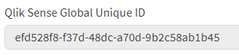
In qlik.sense.active.directory.name I have put local directory name of user signing to QS .
What more changes should I consider?Need urgent help.
- Tags:
- Client-Managed
Accepted Solutions
- Mark as New
- Bookmark
- Subscribe
- Mute
- Subscribe to RSS Feed
- Permalink
- Report Inappropriate Content
You have to uncomment the #is.publish.to.qlik.enabled=true section too.
- Mark as New
- Bookmark
- Subscribe
- Mute
- Subscribe to RSS Feed
- Permalink
- Report Inappropriate Content
You have to uncomment the #is.publish.to.qlik.enabled=true section too.
- Mark as New
- Bookmark
- Subscribe
- Mute
- Subscribe to RSS Feed
- Permalink
- Report Inappropriate Content
oh yea didnt realise that ! Thanks a lot !