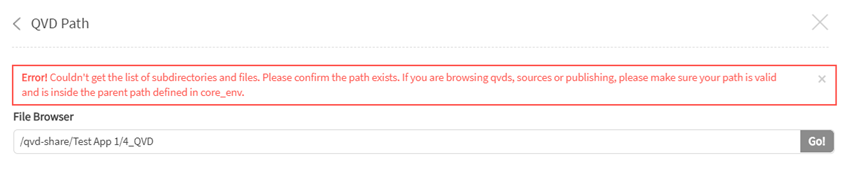Unlock a world of possibilities! Login now and discover the exclusive benefits awaiting you.
- Qlik Community
- :
- Forums
- :
- Data Integration
- :
- Qlik
- :
- Catalog and Lineage Discussions
- :
- Re: QVD Import Error during connection setup
- Subscribe to RSS Feed
- Mark Topic as New
- Mark Topic as Read
- Float this Topic for Current User
- Bookmark
- Subscribe
- Mute
- Printer Friendly Page
- Mark as New
- Bookmark
- Subscribe
- Mute
- Subscribe to RSS Feed
- Permalink
- Report Inappropriate Content
QVD Import Error during connection setup
Hi Community,
When i try configure QVD Import , for Default QVD Mount Point * to QVD mount point then i am getting below error
×Error! "pgui.error.code.LOCALFILE_INVALID_DIRECTORY - Invalid path. Directory path should start with '/usr/local/qdc/sources'"
Also i see "User does not have /qvd-share/NGAPT/4_QVD directory access" so which user access need to check?
Can you please help me if anyone has face same issue during setup.
Thanks,
Akshaye
- Mark as New
- Bookmark
- Subscribe
- Mute
- Subscribe to RSS Feed
- Permalink
- Report Inappropriate Content
Hi,
Take a look at the integration guide here: https://help.qlik.com/en-US/data-catalyst/June2020/Content/Resources/PDFs/QlikDataCatalystQlikSense_...
In this guide you find the step-by-step instructions on how to mount a Qlik Sense Windows Directory on Qlik Data Catalyst Linux Host.
In short: on the windows server, create a service account that has access to the folders where the QVDs reside. Then use these credentials (user + pwd) to create a credentials file on the linux QDC environment. This credential file is used to mount the windows folder on the QDC system during start-up.
Hope this helps.
- Mark as New
- Bookmark
- Subscribe
- Mute
- Subscribe to RSS Feed
- Permalink
- Report Inappropriate Content
Hey @bvz ,
Thanks for your response.
We have configure the mount point using QDC service accounts which also has access on that windows file share also.
However this is not working we verify various permissions of QDC service account.
//sense1-server-hostname/qvd-share /qvd-share-name cifs file_mode=0444,dir_mode=0444,user,credentials=/root/.credentials,rw,uid=500,gid=500,noperm, 0 0
like above mount point is share.
Thanks,
Akshaye
- Mark as New
- Bookmark
- Subscribe
- Mute
- Subscribe to RSS Feed
- Permalink
- Report Inappropriate Content
Can you confirm, that
1) the user in the /root/.credentials file is the WINDOWS User+PWD that you have created previously on the Qlik Sense Environment, and
2) that this user has READ permissions on that share in the WINDOWS environment?
Best Regards
- Mark as New
- Bookmark
- Subscribe
- Mute
- Subscribe to RSS Feed
- Permalink
- Report Inappropriate Content
Hi @bvz
In /root/.credentials file we have added QDC service account ID & Password. The same user has full access on Windows file share.
On QDC web server we are able to browse file share using command line using service account.
Where i put share point point in QVD import then in Catalina.out i see below error,
ERROR User does not have /qvd-share directory access [QSConnController[https-jsse-nio-8443-exec-15]]
Below is sample error screenshot which i get on screen
- Mark as New
- Bookmark
- Subscribe
- Mute
- Subscribe to RSS Feed
- Permalink
- Report Inappropriate Content
Assuming that you followed the instruction from the install guide, (user on the linux box = qdc, group=qdc) change the ownership of /qvd-share to the service account and group being used.
- Mark as New
- Bookmark
- Subscribe
- Mute
- Subscribe to RSS Feed
- Permalink
- Report Inappropriate Content
Thanks for your quick response.
I will try change ownership of that folder as per you provided command.
I follow the Qlik Data Catalyst + Qlik Sense Integration Guide, however i don't see command mention by you in QDC+ QS Integration guide under Mounting Qlik Sense Windows Directory on Qlik Data Catalyst Linux Host section.
Will try to implement your suggestion and will update based on result.
Regards,
Akshaye