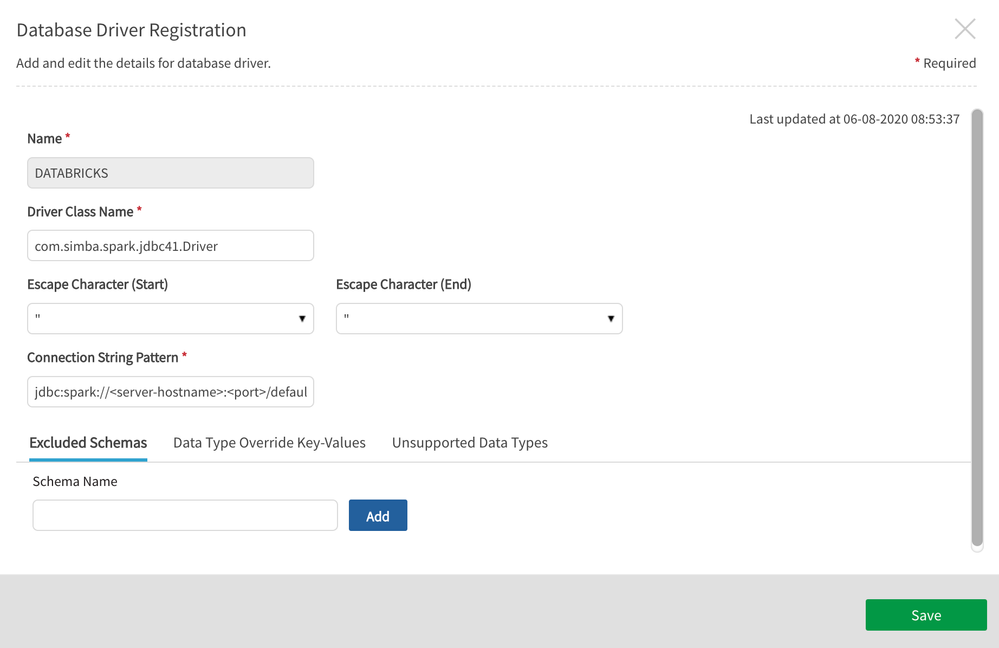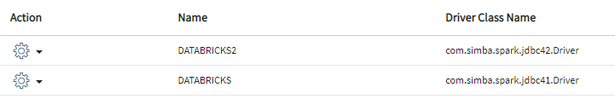Unlock a world of possibilities! Login now and discover the exclusive benefits awaiting you.
- Qlik Community
- :
- Forums
- :
- Data Integration
- :
- Qlik
- :
- Catalog and Lineage Discussions
- :
- Re: Qlik Catalog - JDBC DATABRICKS
- Subscribe to RSS Feed
- Mark Topic as New
- Mark Topic as Read
- Float this Topic for Current User
- Bookmark
- Subscribe
- Mute
- Printer Friendly Page
- Mark as New
- Bookmark
- Subscribe
- Mute
- Subscribe to RSS Feed
- Permalink
- Report Inappropriate Content
Qlik Catalog - JDBC DATABRICKS
Hi!
I'm trying to set up my Qlik Catalog for connect on Databricks. I was only able to download SparkJDBC42.jar from DataBricks JDBC page. It seems to me that version JDBC 41 is not available.
I'm getting this problem on Qlik Catalog: coop.error.code.JDBC_DRIVER_LOAD_FAILURE - JDBC failed to find class and load driver : com.simba.spark.jdbc41.Driver
How can I solve this problem?
Sinceraly,
Brunno V.B.
Accepted Solutions
- Mark as New
- Bookmark
- Subscribe
- Mute
- Subscribe to RSS Feed
- Permalink
- Report Inappropriate Content
Hi!
I studied the SparkJDBC42.jar file better and managed to understand the correct path. I could solve my problem with the Driver Class Name as "com.simba.spark.jdbc.Driver".
Now everything is working fine! I appreciate the support!
Regards,
Brunno V.B.
- Mark as New
- Bookmark
- Subscribe
- Mute
- Subscribe to RSS Feed
- Permalink
- Report Inappropriate Content
Hi Brunno,
Did you put the driver within /QDC_HOME/Apache Tomcat Version/webapps/qdc/WEB-INF/lib and restart tomcat as the qdc service user?
- Mark as New
- Bookmark
- Subscribe
- Mute
- Subscribe to RSS Feed
- Permalink
- Report Inappropriate Content
Hi Brunno -
You may also want to consider updating or creating a new Database Driver type in the Admin module. Please see the Driver Class Name that ships by default with Qlik Catalog. If you can change that it should locate your driver appropriately.
- Mark as New
- Bookmark
- Subscribe
- Mute
- Subscribe to RSS Feed
- Permalink
- Report Inappropriate Content
Hi!
Yes, I did it. I put the file "SparkJDBC42.jar" within the directory "/usr/local/qdc/apache-tomcat-9.0.56/webapps/qdc/WEB-INF/lib/" and restarted tomcat.
Regards,
Brunno V.B.
- Mark as New
- Bookmark
- Subscribe
- Mute
- Subscribe to RSS Feed
- Permalink
- Report Inappropriate Content
Hi Christopher!
I've created a new driver entry with the "Driver Class Name" as com.simba.spark.jdbc42.Driver. It didn't work as well.
My guess was "com.simba.spark.jdbc42.Driver" because I saw some files within SparkJDBC42.jar with number 42.
Regards,
Brunno V.B.
- Mark as New
- Bookmark
- Subscribe
- Mute
- Subscribe to RSS Feed
- Permalink
- Report Inappropriate Content
Hi Brunno,
Can you create a support ticket for this so we can review this issue further.
- Mark as New
- Bookmark
- Subscribe
- Mute
- Subscribe to RSS Feed
- Permalink
- Report Inappropriate Content
Hi!
I studied the SparkJDBC42.jar file better and managed to understand the correct path. I could solve my problem with the Driver Class Name as "com.simba.spark.jdbc.Driver".
Now everything is working fine! I appreciate the support!
Regards,
Brunno V.B.