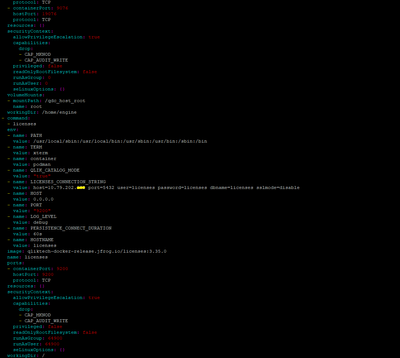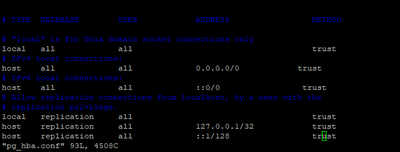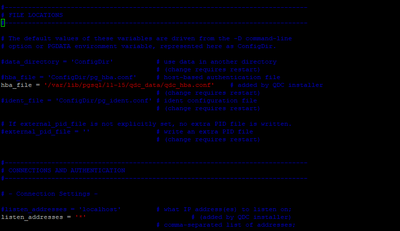Unlock a world of possibilities! Login now and discover the exclusive benefits awaiting you.
- Qlik Community
- :
- Forums
- :
- Data Integration
- :
- Qlik
- :
- Catalog and Lineage Discussions
- :
- Re: Qlik Catalog Podman catalog-licenses container
- Subscribe to RSS Feed
- Mark Topic as New
- Mark Topic as Read
- Float this Topic for Current User
- Bookmark
- Subscribe
- Mute
- Printer Friendly Page
- Mark as New
- Bookmark
- Subscribe
- Mute
- Subscribe to RSS Feed
- Permalink
- Report Inappropriate Content
Qlik Catalog Podman catalog-licenses container
Hi everyone,
we are proceeding with a catalog installation to a customer but we came to a halt.
The O.S. is RHEL8.6 ...
I've installed the pgsql, tomcat and podman, (the service does not instantiate automatically even thought I've run the post isntall .sh script, but this is a minor problem) The problem now is that when I access the Catalog http:/catalogmachine:8080/qdc we got a licenses service error.
I am trying to investigate a bit, before we have the next call with the customer...
From what I can see, watching the licenses container logs in podman we got this error:
0)","timestamp":"2022-07-15T12:50:09.514513488Z"}
{"caller":"builder.go:439","corrId":"8a78abba-21a3-4e84-aa90-770f8a35721f","error":"dial tcp: lookup \u003cpostgres-server-ip-address\u003e: no such host","level":"error","message":"failed to initiate persistence, retrying in 5 seconds (1)","timestamp":"2022-07-15T12:50:14.514877412Z"}
{"caller":"builder.go:439","corrId":"8a78abba-21a3-4e84-aa90-770f8a35721f","error":"dial tcp: lookup \u003cpostgres-server-ip-address\u003e: no such host","level":"error","message":"failed to initiate persistence, retrying in 5 seconds (2)","timestamp":"2022-07-15T12:50:19.515142913Z"}
{"caller":"builder.go:439","corrId":"8a78abba-21a3-4e84-aa90-770f8a35721f","error":"dial tcp: lookup \u003cpostgres-server-ip-address\u003e: no such host","level":"error","message":"failed to initiate persistence, retrying in 5 seconds (3)","timestamp":"2022-07-15T12:50:24.515371157Z"}
{"caller":"builder.go:439","corrId":"8a78abba-21a3-4e84-aa90-770f8a35721f","error":"dial tcp: lookup \u003cpostgres-server-ip-address\u003e: no such host","level":"error","message":"failed to initiate persistence, retrying in 5 seconds (4)","timestamp":"2022-07-15T12:50:29.515682667Z"}
{"caller":"builder.go:439","corrId":"8a78abba-21a3-4e84-aa90-770f8a35721f","error":"dial tcp: lookup \u003cpostgres-server-ip-address\u003e: no such host","level":"error","message":"failed to initiate persistence, retrying in 5 seconds (5)","timestamp":"2022-07-15T12:50:34.515935538Z"}Beware that the customer's machine is "locked" and has no access to internet apart from these sites:
| redhat.com |
| *.qlik.com |
| github.com |
| archive.apache.org |
|
rpm.nodesource.com |
|
registry.npmjs.org |
It does looks to me that the service is not able to access a postgres server IP.
I am going now through the postgresql configuration and check that...like the pg_hba.conf file in /var/lib/pgsql .... ecc...
And I'll have a look there...meanwhile...I've noticed something else:
If I launch the container manually from /usr/local/qdc/qlikcore/
(qdc) ./launch_qlikContainers.shis not working and goes in timeout because it tries to pull the containers from qliktech-docker-release.jfrong.io/engine:12.722.0...
and that site it's closed because of the Server's proxy. (we've already asked them to open for us *.jfrog.io)
Whilst if I go in the root directory:
cd /and the
cd /tmp/podium/bin/qlikSenseIntegration/ (this is the folder where i've downloaded the installer)
and then launch the
(qdc) ./launchContainers.shit works and
(qdc) sudo podman psgives me the list of the containers.
.........any thoughts?
It has to pull the container from jfrog before the start? Is that's why is blocked ?
But then, why when making it start from the download zone where also other files are present the .launch Containers.sh script instantiates the containers, whilst from the installation path it does not?
Thank You
Vlad
- « Previous Replies
-
- 1
- 2
- Next Replies »
Accepted Solutions
- Mark as New
- Bookmark
- Subscribe
- Mute
- Subscribe to RSS Feed
- Permalink
- Report Inappropriate Content
Hi Everyone just FIY,
the customer had a proxy as stated earlier.
The problem was the podman containers service which did not get all the proxy configuration from the system (as per stated in the podman official documentation...we've also tried to force the configuration under /usr/share/containers.config but no use)
Solved modifying the pod_qlikContianers.yml file which resides usually in /usr/local/qdc/qlikcore
Modifying the file and inserting the proxy parameters under LICENSES_CONNECTION_STRING
- name: PROXY URI
value: http://proxyOfTheCustomer.local:portOfTheProxy/
- name: LICENSES_CONNECTION_STRING
value: host=xx.xx.xxx.xxx port=5432 user=licenses password=xxxxx dbname=licenses sslmode=disable
- name: PROXY_URI
value: http://xxxxxxxxxx.xxxxxxxxx.local:portnumber/Thank you everyone.
BR
V
- Mark as New
- Bookmark
- Subscribe
- Mute
- Subscribe to RSS Feed
- Permalink
- Report Inappropriate Content
Hello Vlad,
Does the server has an internal and external IP address?
If so, you would have to navigate to pod_qlikcontainers.yml and switch the IP address under licenses to the internal IP.
Let me know if that makes a difference.
Thanks,
Gerald
- Mark as New
- Bookmark
- Subscribe
- Mute
- Subscribe to RSS Feed
- Permalink
- Report Inappropriate Content
Hi Gerald. the server has got only an internal IP, we are accessing it through VPN and SSH console.
So we are working from the customer's intranet.
If this is what you meant. I'll try to vim the qlikcontainer.yml and have a look in there.
Another question:
The customer needs to ingest some .xlsx documents from the File System and then output the results on a Qlik Sense Installation.
They are creating a sharefile on Linux on port 22 (SFTP). No QVD ingestions have to be made from the catalog, so it is not necessari the SMB port right?
Do the Catalog has some issue in browsing the SFTP fileShare?
If the files are being put on the SFTP from another user, can the qdc root user which runs the catalog have access to these .xlsx?
Thanks
Vlad
- Mark as New
- Bookmark
- Subscribe
- Mute
- Subscribe to RSS Feed
- Permalink
- Report Inappropriate Content
Another question:
on the single node installation guide it states:
Create QVD file share:
o On your C: drive, create a new folder called qvd_repository.
o Right-click your new folder qvd_repository and select Properties.
o Open the Sharing tab and click Share.
o Enter qvd_scanner and click Add.
o Click Share and then Done.
o Open the folder qvd_repository
the customer is Creating an S: drive for QVD ingestion (looks like it is needed), is it possible to use the folder qvd_scanner on another Drive?
Thanks
- Mark as New
- Bookmark
- Subscribe
- Mute
- Subscribe to RSS Feed
- Permalink
- Report Inappropriate Content
Hello Vlad,
Yes, you should be able to to use the folder qvd_scanner on another Drive.
I don't think that should be an issue.
Gerald
- Mark as New
- Bookmark
- Subscribe
- Mute
- Subscribe to RSS Feed
- Permalink
- Report Inappropriate Content
OK thank You Gerald.
What about the fileshare on RHEL8? (source folder)
Thanks
- Mark as New
- Bookmark
- Subscribe
- Mute
- Subscribe to RSS Feed
- Permalink
- Report Inappropriate Content
Podman Started correctly,
.jfrog.io unlocked by proxy same error on UI:
Checked the pod_qlikcontainers.yml, these are the info:
The broadcast is different from inet
pod_qlikcontinaers.yml lists the inet address
Any help appreciated
Thank You it is pretty urgent
Pg_hba.conf
postgresql.conf
Restarted Podman Service with systemctl and still getting this error:
dial tcp http://3.219.96.142/....is that another thing to open on proxy?
- Mark as New
- Bookmark
- Subscribe
- Mute
- Subscribe to RSS Feed
- Permalink
- Report Inappropriate Content
The fileshare on RHEL should be fine as long as the qdc root user which runs the catalog have access to these .xlsx
This is basic Linux Permissions, it would depend entirely on the permissions configured on the Linux directory.
As for the main issue, Please open a case so we can help you troubleshoot the issue live.
Thank you,
Gerald
- Mark as New
- Bookmark
- Subscribe
- Mute
- Subscribe to RSS Feed
- Permalink
- Report Inappropriate Content
As for this , Please open a case so we can help you troubleshoot the issue live.
Thank you,
Gerald
- Mark as New
- Bookmark
- Subscribe
- Mute
- Subscribe to RSS Feed
- Permalink
- Report Inappropriate Content
Hi Gerald, ok I'll open a ticket, Btw now the licenses service goes into this error, I think the dial to tcp has been resolved. Still there is something
{"caller":"sync.go:139","corrId":"6c6a1eb1225e3316:6c6a1eb1225e3316:0000000000000000:1","count":0,"level":"debug","message":"found license(s) for sync","timestamp":"2022-07-22T09:30:14.735637644Z"}
{"caller":"middleware.go:48","corrId":"4d1083b962985441:4d1083b962985441:0000000000000000:1","level":"debug","name":"V1ParametersPost","req.method":"POST","req.url":"/v1/licenses/parameters","timestamp":"2022-07-22T09:30:15.778098709Z"}
{"caller":"handler.go:43","corrId":"4d1083b962985441:4d1083b962985441:0000000000000000:1","errorMessage":"invalid license error, no license found, tenant not found","errorType":"LICENSES-ForbiddenRequest","level":"info","statusCode":403,"timestamp":"2022-07-22T09:30:15.778447177Z"}
{"audience":"","caller":"middleware.go:61","corrId":"4d1083b962985441:4d1083b962985441:0000000000000000:1","level":"info","message":"http request","name":"V1ParametersPost","req.method":"POST","req.url":"/v1/licenses/parameters","res.statusCode":"403","subType":"","tenant":"","timestamp":"2022-07-22T09:30:15.780505754Z","userAgent":"okhttp/3.11.0"}
{"caller":"middleware.go:48","corrId":"41f6f135272b5c82:41f6f135272b5c82:0000000000000000:1","level":"debug","name":"V1LicensesDefinitionPut","req.method":"PUT","req.url":"/v1/licenses/definition","timestamp":"2022-07-22T09:30:15.792158888Z"}
{"caller":"sync.go:139","corrId":"2258d15ce4f66aa5:2258d15ce4f66aa5:0000000000000000:1","count":0,"level":"debug","message":"found license(s) for sync","timestamp":"2022-07-22T09:30:24.736124293Z"}
{"caller":"sync.go:139","corrId":"147b8862cf3ee4ea:147b8862cf3ee4ea:0000000000000000:1","count":0,"level":"debug","message":"found license(s) for sync","timestamp":"2022-07-22T09:30:34.736601995Z"}- « Previous Replies
-
- 1
- 2
- Next Replies »