Unlock a world of possibilities! Login now and discover the exclusive benefits awaiting you.
- Qlik Community
- :
- Forums
- :
- Analytics & AI
- :
- Products & Topics
- :
- Connectivity & Data Prep
- :
- Add data Qlik Sense SQLite3
- Subscribe to RSS Feed
- Mark Topic as New
- Mark Topic as Read
- Float this Topic for Current User
- Bookmark
- Subscribe
- Mute
- Printer Friendly Page
- Mark as New
- Bookmark
- Subscribe
- Mute
- Subscribe to RSS Feed
- Permalink
- Report Inappropriate Content
Add data Qlik Sense SQLite3
Hello,
I have a question regarding database use in Qlik Sense. I connect to the database using ODBC, setting up a SQLite3 link. In Qlik Sense I use this link to make a new connection and everything works seems to work fine. However when I go to 'Select Data' it only shows empty tables. I've tried most things and after some time I could use the data in the tables using this method:
LIB CONNECT TO 'EBS';
SELECT * FROM Article;
After pressing 'Load Data' I go to app-overview and open a new worksheet. When I press 'Edit' and go to 'Fields' on the left, I can use the Article table data.
My question: Is this the way it should work? I'v followed this tutorial An Introduction to Qlik and SQLite – Tech Trek the last picture from the tutorial shows table data when you select one. I do have the tables, but nothing shows when I select one. Also it says Database undefined - Owner undefined. Any suggestions?
- Mark as New
- Bookmark
- Subscribe
- Mute
- Subscribe to RSS Feed
- Permalink
- Report Inappropriate Content
Hello All
I have the same issue. I have set up a 32bit ODBC connection to a 32bit Access database but when I preview the tables I cannot see any data.
I am currently following this guide on Qlik Sense Help Scripting for beginners ‒ Qlik Sense
See below - also undefined user.
- Mark as New
- Bookmark
- Subscribe
- Mute
- Subscribe to RSS Feed
- Permalink
- Report Inappropriate Content
I am having the same issue here...
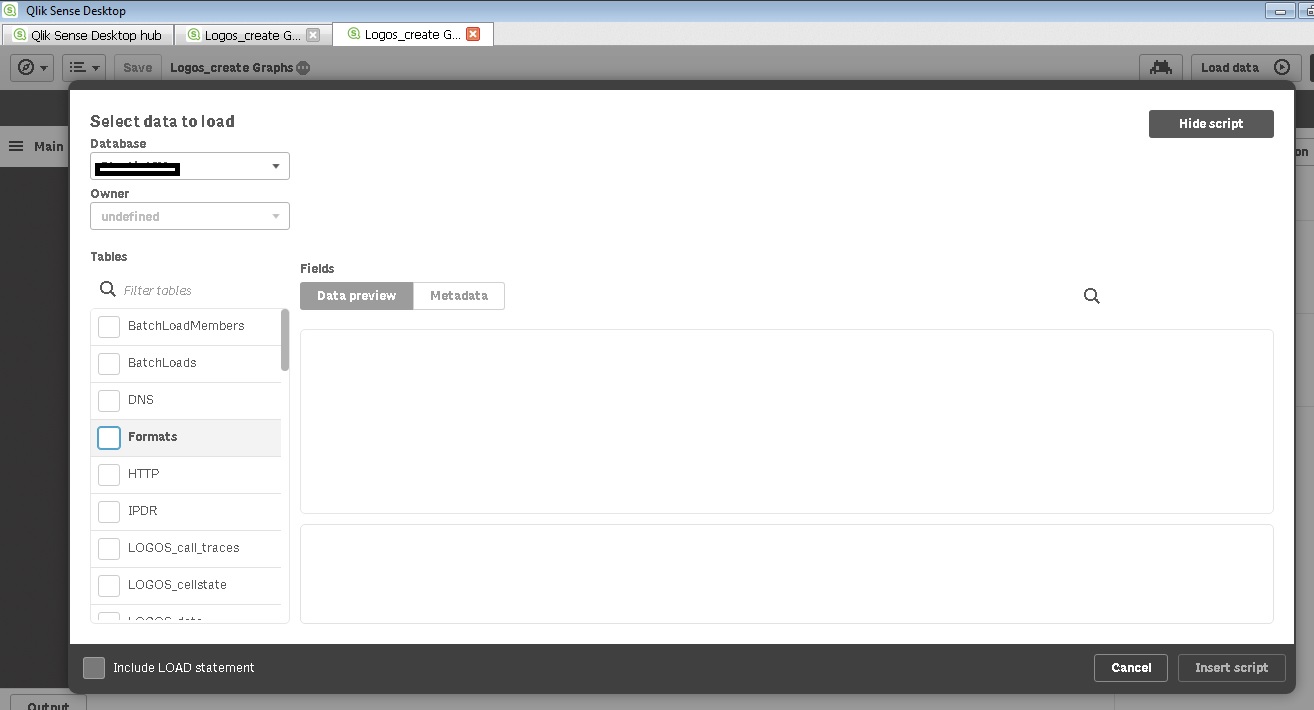
Regards,
Jaison
- Mark as New
- Bookmark
- Subscribe
- Mute
- Subscribe to RSS Feed
- Permalink
- Report Inappropriate Content
Hi Chiel,
First of all, As I heard there are some issues with ODBC connection in Qlik Sense 3.0. What I know about SQLite3, Please prefer OLE DB connection for connectivity. then you can get the physical tables. Please check first on premise that your connection OLE DB is working fine if yes then Use Qlik Sense.
Note: Please check your user permissions on the database.
Please mark the appropriate replies as CORRECT / HELPFUL so our team and other members know that your question(s) has been answered to your satisfaction.
- Mark as New
- Bookmark
- Subscribe
- Mute
- Subscribe to RSS Feed
- Permalink
- Report Inappropriate Content
Hi Chiel,
This is a known bug (number QLIK-60071), it is tagged as fixed in 3.0.1 and later.
Please open a support case with us if you can still reproduce in a later version and we can re-open the investigation in that case.
Best regards,
Damien Villaret
Qlik Support