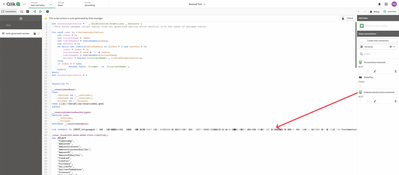Unlock a world of possibilities! Login now and discover the exclusive benefits awaiting you.
- Qlik Community
- :
- Forums
- :
- Analytics & AI
- :
- Products & Topics
- :
- Connectivity & Data Prep
- :
- Re: Connector REST_httpsapp... not found. (: conne...
- Subscribe to RSS Feed
- Mark Topic as New
- Mark Topic as Read
- Float this Topic for Current User
- Bookmark
- Subscribe
- Mute
- Printer Friendly Page
- Mark as New
- Bookmark
- Subscribe
- Mute
- Subscribe to RSS Feed
- Permalink
- Report Inappropriate Content
Connector REST_httpsapp... not found. (: connection not found - error
Hi there,
I am new to Qlik and facing an issue with a data import from a REST (json) source.
When requesting the data, Qlik seems to be able to interpret the data, get the columns, but fails when I do a complete data load. The below error is thrown.
I am connecting to two endpoints of the same url.
Based on the query parameters it returns data in json format for the specified table.
For better understanding, the first table returns accounts and the second table returns invoice order lines.
The invoice lines result is rather large. After getting the error ONLY on the invoice lines result, I limited the number of rows to 10.
However, also with 10 rows returned the error still shows.
I have set up the data connections in the exact same way.
Is there something that I am missing that could cause this error?
Thanks a lot for your help!
Started loading data
Connected
RestConnectorMasterTable << RestConnectorMasterTable
Lines fetched: 10
root << RestConnectorMasterTable
Lines fetched: 10
Connected
RestConnectorMasterTable << RestConnectorMasterTable
Lines fetched: 10
root-2 << RestConnectorMasterTable
Lines fetched: 10
__countryGeoBase << countryGeo
(QVD (row-based) optimized)
Lines fetched: 249
__countryCodeIsoTwo2Polygon << __countryGeoBase
Lines fetched: 249
The following error occurred:
Connector REST_httpsapp-online.cloudapp.........table=ExactOnlineREST.Incremental.SalesInvoiceLinesIncremental not found (: connection not found
LIB CONNECT TO [REST_httpsapp-online.cloudapp.........table=ExactOnlineREST.Incremental.SalesInvoiceLinesIncremental])
The error occurred here:
LIB CONNECT TO [REST_httpsapp-online.cloudapp.........table=ExactOnlineREST.Incremental.SalesInvoiceLinesIncremental]
Data has not been loaded. Please correct the error and try loading again.
- Mark as New
- Bookmark
- Subscribe
- Mute
- Subscribe to RSS Feed
- Permalink
- Report Inappropriate Content
Thanks for your question @mikemo .
Can you check this outside of Qlik in a REST client such as Postman, ARC, PowerShell, etc, and do the tables return data without error as expected?
- Mark as New
- Bookmark
- Subscribe
- Mute
- Subscribe to RSS Feed
- Permalink
- Report Inappropriate Content
Hi @Jay_Brown ,
Yes, in the browser or postman I recieve the full json respone.
The strange thing is that the accounts response seems to be working, as this one is processed first.
Also, when I edit the data connection, the columns can be selected from the root node. So the data seems to be loaded correctly, but not fully processed.
- Mark as New
- Bookmark
- Subscribe
- Mute
- Subscribe to RSS Feed
- Permalink
- Report Inappropriate Content
connection not foundImplies that Qlik may not be seeing the connection name during the reload attempt. Can you simplify the data connection name to something like: REST_Test02? Note that when you create a data connection in the Data Load Editor it will append the name of the creator, e.g. REST_Test02(testdeveloper) and you may need to go into the QMC and rename it to remove the (testdeveloper) in the connection name.
Also, once you create the connection, does the reload fail in the Hub or in the QMC > Reload tasks, or both?
- Mark as New
- Bookmark
- Subscribe
- Mute
- Subscribe to RSS Feed
- Permalink
- Report Inappropriate Content
The names I am using for the data connections are already shortened ones and not the ones that Qlik automatically generates. They are AccountsIncremental and SalesInvoiceLinesIncremental.
In the auto-generated scripts section however, the long CONNECT TO string is used.
Could it be that is replaces the custom name here?
LIB CONNECT TO [REST_httpsapp-........
Custom section with the data connection names:
Auto generated section with the long connection names that are initially generated:
When I create and test the connection, there is no error.
Only when clicking on the Load data button on the top right, the error appears after trying to load the invoiceLine data.
In the data manager, the same error shows when I try to load the data there.
Maybe I am mistaking about the version of Qlik I am using. It's the Qlik cloud version in the browser. So this does not have QMC, correct?