Unlock a world of possibilities! Login now and discover the exclusive benefits awaiting you.
- Qlik Community
- :
- Forums
- :
- Analytics & AI
- :
- Products & Topics
- :
- Connectivity & Data Prep
- :
- Error StreamingBufferSizeMB
- Subscribe to RSS Feed
- Mark Topic as New
- Mark Topic as Read
- Float this Topic for Current User
- Bookmark
- Subscribe
- Mute
- Printer Friendly Page
- Mark as New
- Bookmark
- Subscribe
- Mute
- Subscribe to RSS Feed
- Permalink
- Report Inappropriate Content
Error StreamingBufferSizeMB
Good morning
I have QlikSense Cloud Business, and I'm having an error that I do not know if it's due to the limit of the system itself, or it's due to the type of signature I have.
I'm trying to load a 209mb QVD file via Dropbox. When trying to load the file via interface (with the "Select Data" button in "Data Connections", it presents me with the error "The size of the data file exceeded the size of the buffer of the file stream.Set the configuration of StreamingBufferSizeMB" , as in the attached image, before opening the screen where I choose which columns in the table I want to select.
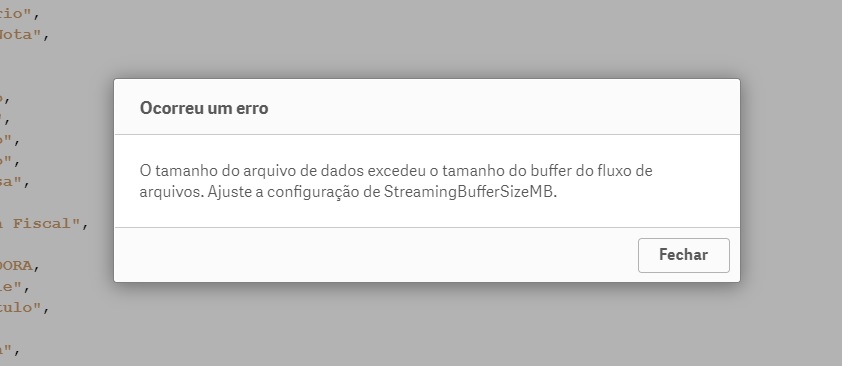
And when I try to load the table only by the script, I get the error in executing the script:
"Data file size exceeded file streaming buffer size"
Errors happen both through browsers, and through the QlikSense program
Does anyone know how to change this setting? I tried to set StreamingBufferSizeMB = 250, and I could not .
Accepted Solutions
- Mark as New
- Bookmark
- Subscribe
- Mute
- Subscribe to RSS Feed
- Permalink
- Report Inappropriate Content
I know that this is an old thread, but this is the way to fix: https://support.qlik.com/articles/000051455
- Mark as New
- Bookmark
- Subscribe
- Mute
- Subscribe to RSS Feed
- Permalink
- Report Inappropriate Content
Given the total size of data that is allowed in the cloud I am not surprised there is a limit on the size that can be bought in in one go.
Can you create a number of QVDs, with different slices of data in each?
- Mark as New
- Bookmark
- Subscribe
- Mute
- Subscribe to RSS Feed
- Permalink
- Report Inappropriate Content
The files are already divided, and only the files got bigger. QVDs with 50mb are being loaded normally. I did not want to split this one, because other people already use it on their machines.
However, if there is no other solution, I will have to do this
- Mark as New
- Bookmark
- Subscribe
- Mute
- Subscribe to RSS Feed
- Permalink
- Report Inappropriate Content
Obviously with the price differential between Cloud and Enterprise there has to be a number of compelling reasons to upgrade.
- Mark as New
- Bookmark
- Subscribe
- Mute
- Subscribe to RSS Feed
- Permalink
- Report Inappropriate Content
Boa tarde, estou com o mesmo problema, mas é no QLIK SENSE DESKTOP.
- Mark as New
- Bookmark
- Subscribe
- Mute
- Subscribe to RSS Feed
- Permalink
- Report Inappropriate Content
I know that this is an old thread, but this is the way to fix: https://support.qlik.com/articles/000051455