Unlock a world of possibilities! Login now and discover the exclusive benefits awaiting you.
- Qlik Community
- :
- Forums
- :
- Analytics & AI
- :
- Products & Topics
- :
- Connectivity & Data Prep
- :
- Error while importing SAS Datasets into Qlik Sense
- Subscribe to RSS Feed
- Mark Topic as New
- Mark Topic as Read
- Float this Topic for Current User
- Bookmark
- Subscribe
- Mute
- Printer Friendly Page
- Mark as New
- Bookmark
- Subscribe
- Mute
- Subscribe to RSS Feed
- Permalink
- Report Inappropriate Content
Error while importing SAS Datasets into Qlik Sense
I am getting below error while trying to import SAS data into Qlik.
"You do not have access to the Data Source"
Followed the below documents to install SAS ODBC Driver in Server and Setup a connection local in ODBC configuration. Given below are the ODBC configuration steps.
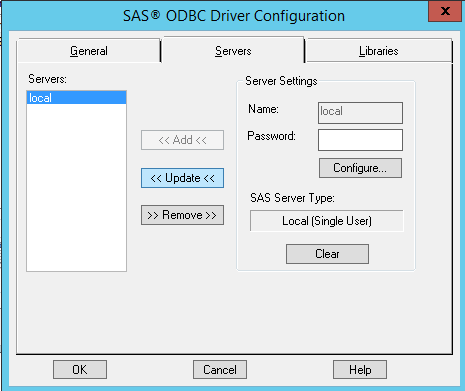
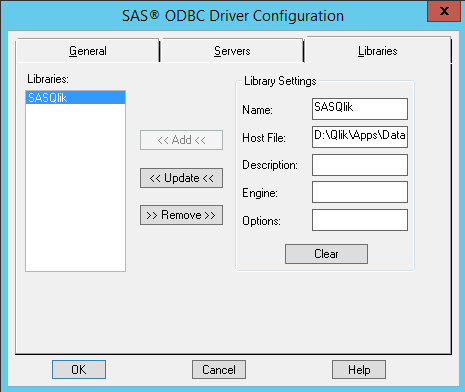
What should be the Username and password in this screen while creating ODBC connection in Qlik Sense. Username"local" does not seem to work without or without any password.
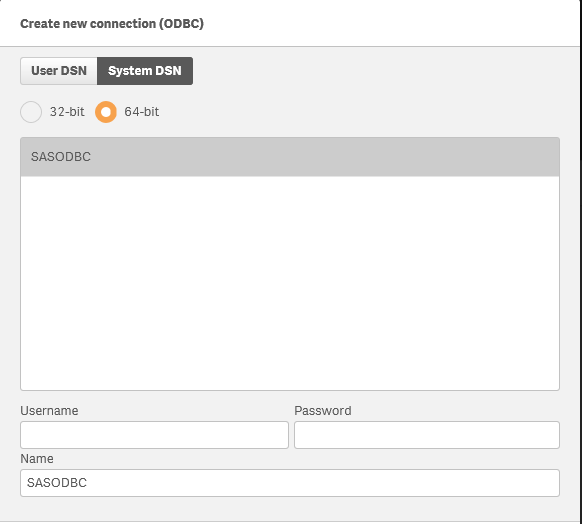
Is there any other pre defined username or password for this ?
After multiple trials and error method also, got this error.
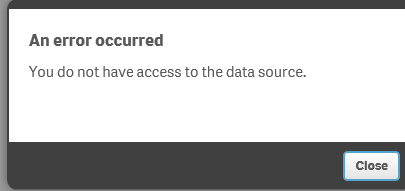
- Tags:
- sas connection
- Mark as New
- Bookmark
- Subscribe
- Mute
- Subscribe to RSS Feed
- Permalink
- Report Inappropriate Content
Perhaps you find out how to configure the SAS ODBC driver in the SAS ODBC User Guide. This is not a Qlik Sense problem. So you might have more luck on SAS related sites to troubleshoot your SAS ODBC problem.
talk is cheap, supply exceeds demand