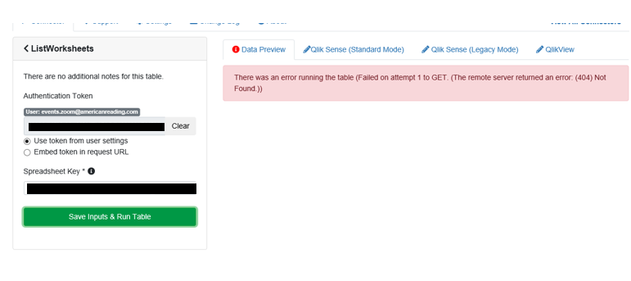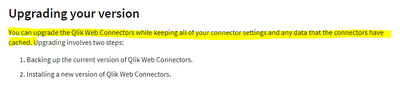Unlock a world of possibilities! Login now and discover the exclusive benefits awaiting you.
- Qlik Community
- :
- Forums
- :
- Analytics & AI
- :
- Products & Topics
- :
- Connectivity & Data Prep
- :
- Re: Google Drive & Spreadsheets Connector - 404 Er...
- Subscribe to RSS Feed
- Mark Topic as New
- Mark Topic as Read
- Float this Topic for Current User
- Bookmark
- Subscribe
- Mute
- Printer Friendly Page
- Mark as New
- Bookmark
- Subscribe
- Mute
- Subscribe to RSS Feed
- Permalink
- Report Inappropriate Content
Google Drive & Spreadsheets Connector - 404 Error
Hello!
I am having an issue with the Google Drive & Spreadsheets Connector where I'm getting a 404 Error when trying to run the ListWorksheets table. I can't make the sheets public.. how can I fix this? And are there any alternatives to using ListWorksheets.
Also, the google sheets we're using our v3..I know google has switched over to sheets v4 so not sure if this affects anything.
Thanks!
- Mark as New
- Bookmark
- Subscribe
- Mute
- Subscribe to RSS Feed
- Permalink
- Report Inappropriate Content
Hi - Are you getting the value for the 'Spreadsheet Key' parameter from the key column of the ListSpreadsheets table?
- Mark as New
- Bookmark
- Subscribe
- Mute
- Subscribe to RSS Feed
- Permalink
- Report Inappropriate Content
hello @chrisbrain yes. I also double checked that it matched the google spreadsheet and it does.
- Mark as New
- Bookmark
- Subscribe
- Mute
- Subscribe to RSS Feed
- Permalink
- Report Inappropriate Content
OK thanks. Are you able to retrieve any sheets from any other spreadsheets?
- Mark as New
- Bookmark
- Subscribe
- Mute
- Subscribe to RSS Feed
- Permalink
- Report Inappropriate Content
@chrisbrain nope, none of the keys work
- Mark as New
- Bookmark
- Subscribe
- Mute
- Subscribe to RSS Feed
- Permalink
- Report Inappropriate Content
Can you confirm you web connectors version?
And maybe take a look in the logs for anything which might look relevant?
- Mark as New
- Bookmark
- Subscribe
- Mute
- Subscribe to RSS Feed
- Permalink
- Report Inappropriate Content
Hi @chrisbrain we are using version 'May-2019 (2.59.1.26570)'. The only relevant information I see is that the sheets v3 API has been turned down. Would that be the issue? If so, would that mean we need to upgrade our connector? My only issue with upgrading the connector is that according to qlik's help website, we'd have to turn down all the connectors just to upgrade one.
- Mark as New
- Bookmark
- Subscribe
- Mute
- Subscribe to RSS Feed
- Permalink
- Report Inappropriate Content
Hi,
Yes that does sound like the issue - in general we recommend updating to the latest version.
I am not sure what you mean by 'turn down all the connectors' - do you mean you will have to upgrade them all just to fix this one issue?
- Mark as New
- Bookmark
- Subscribe
- Mute
- Subscribe to RSS Feed
- Permalink
- Report Inappropriate Content