Unlock a world of possibilities! Login now and discover the exclusive benefits awaiting you.
- Qlik Community
- :
- Forums
- :
- Analytics & AI
- :
- Products & Topics
- :
- Connectivity & Data Prep
- :
- How Do I get access to SQL Server connector?
- Subscribe to RSS Feed
- Mark Topic as New
- Mark Topic as Read
- Float this Topic for Current User
- Bookmark
- Subscribe
- Mute
- Printer Friendly Page
- Mark as New
- Bookmark
- Subscribe
- Mute
- Subscribe to RSS Feed
- Permalink
- Report Inappropriate Content
How Do I get access to SQL Server connector?
Hi
I have a Qlik Sense Cloud Business subscription. My problem is that I do not see the SQL Server connector? How do I get this?
And I have selected the Business workspace.
Thanks
Geir Atle
- Tags:
- qlik connectors
- Mark as New
- Bookmark
- Subscribe
- Mute
- Subscribe to RSS Feed
- Permalink
- Report Inappropriate Content
Hi Geir,
You would appear to be in the right place, when I look at the same screen in my Qlik Cloud I see the following:
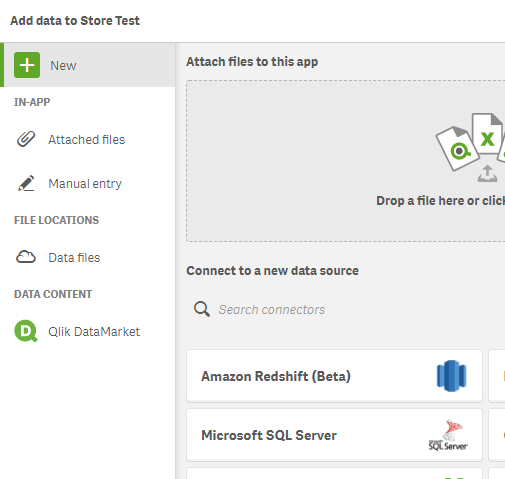
Also, when I go via the Data Load Editor and Create Connection I see the connector here:
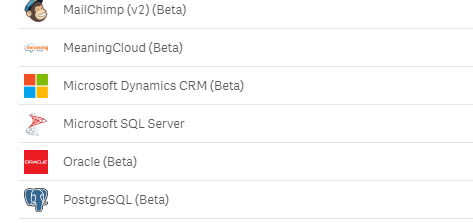
If you go into the Data Load Editor do you get more connectors there?
It may be that something hasn't been set up correctly with your subscription. I presume that you get the ability to add Streams and Users though?
Did you get the Qlik Cloud Business through a partner, or did you sign up on-line for it? If it was a partner then I would go back via them, if it was on-line then you could try Qlik support or cloudsuccess@qlik.com, or mmt may chip in and help on Qlik Community.
Hope that helps,
Steve