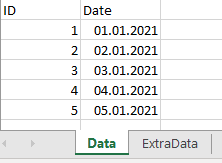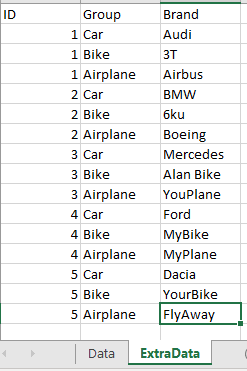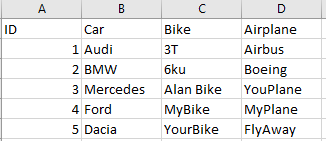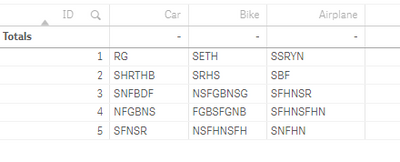Unlock a world of possibilities! Login now and discover the exclusive benefits awaiting you.
- Qlik Community
- :
- Forums
- :
- Analytics & AI
- :
- Products & Topics
- :
- Connectivity & Data Prep
- :
- How to Group By (Empty Values)
- Subscribe to RSS Feed
- Mark Topic as New
- Mark Topic as Read
- Float this Topic for Current User
- Bookmark
- Subscribe
- Mute
- Printer Friendly Page
- Mark as New
- Bookmark
- Subscribe
- Mute
- Subscribe to RSS Feed
- Permalink
- Report Inappropriate Content
How to Group By (Empty Values)
Hi,
i cant solve my problem, maybe you can. It looks easy, but i have no idea.
So lets say, i have 2 tables:
1. Data:
2. ExtraData:
Now i want to create a table that looks like that:
I tried to use Masterelemts (for exampe) if(Group='Car',Brand), but then i get empty values like that:
What is the right way to solve this? With the data load editor? I tried but couldn't
Accepted Solutions
- Mark as New
- Bookmark
- Subscribe
- Mute
- Subscribe to RSS Feed
- Permalink
- Report Inappropriate Content
You can use generic load for this that will unpivot your group and you can have brand as your cell value
https://community.qlik.com/t5/Qlik-Design-Blog/The-Generic-Load/ba-p/1473470
If you must do it on front-end, i would do this:
=aggr( only({<group = {'car'} >} brand), id)
=aggr( only({<group = {'bike'} >} brand), id)
I chose only() (assuming there is only 1 bike or car per id. You could choose concat() or maxstring() or whatever else you want to show in the case if there is > 1 record per id.
- Mark as New
- Bookmark
- Subscribe
- Mute
- Subscribe to RSS Feed
- Permalink
- Report Inappropriate Content
You can use generic load for this that will unpivot your group and you can have brand as your cell value
https://community.qlik.com/t5/Qlik-Design-Blog/The-Generic-Load/ba-p/1473470
If you must do it on front-end, i would do this:
=aggr( only({<group = {'car'} >} brand), id)
=aggr( only({<group = {'bike'} >} brand), id)
I chose only() (assuming there is only 1 bike or car per id. You could choose concat() or maxstring() or whatever else you want to show in the case if there is > 1 record per id.
- Mark as New
- Bookmark
- Subscribe
- Mute
- Subscribe to RSS Feed
- Permalink
- Report Inappropriate Content
Hi,
Maybe something like this.
Sample Dataset
Load * Inline [
ID,GROUP,BRAND
1,Car,RG
1,Bike,SETH
1,Airplane,SSRYN
2,Car,SHRTHB
2,Bike,SRHS
2,Airplane,SBF
3,Car,SNFBDF
3,Bike,NSFGBNSG
3,Airplane,SFHNSR
4,Car,NFGBNS
4,Bike,FGBSFGNB
4,Airplane,SFHNSFHN
5,Car,SFNSR
5,Bike,NSFHNSFH
5,Airplane,SNFHN ];
Output :
Expressions :
Car - Only({<GROUP = {"Car"}>}BRAND)
Bike - Only({<GROUP = {"Bike"}>}BRAND)
Airplane - Only({<GROUP = {"Airplane"}>}BRAND)
Thanks,
Ashutosh
- Mark as New
- Bookmark
- Subscribe
- Mute
- Subscribe to RSS Feed
- Permalink
- Report Inappropriate Content
thank you very much for the quick help, i only want to do some of the values, so the second is good and i only have only 1 value per id, so this works for me perfectly!