Unlock a world of possibilities! Login now and discover the exclusive benefits awaiting you.
- Qlik Community
- :
- All Forums
- :
- Connectivity & Data Prep
- :
- How to install sharepoint office 365 connector
- Subscribe to RSS Feed
- Mark Topic as New
- Mark Topic as Read
- Float this Topic for Current User
- Bookmark
- Subscribe
- Mute
- Printer Friendly Page
- Mark as New
- Bookmark
- Subscribe
- Mute
- Subscribe to RSS Feed
- Permalink
- Report Inappropriate Content
How to install sharepoint office 365 connector
Hi ,
I'm trying to install sharepoint office 365 connector to server but getting error as need admin approval.If someone has faced the same error before and have any resolution that will be helpful.
Can anyone provide all the steps for installing this particular connector .Thanks in advance.

- « Previous Replies
-
- 1
- 2
- Next Replies »
- Mark as New
- Bookmark
- Subscribe
- Mute
- Subscribe to RSS Feed
- Permalink
- Report Inappropriate Content
Can you confirm which version of QWC this is with?
- Mark as New
- Bookmark
- Subscribe
- Mute
- Subscribe to RSS Feed
- Permalink
- Report Inappropriate Content
It is 12.10
- Mark as New
- Bookmark
- Subscribe
- Mute
- Subscribe to RSS Feed
- Permalink
- Report Inappropriate Content
That sounds like a Qlik version - could you confirm version of the Qlik Web Connectors?
- Mark as New
- Bookmark
- Subscribe
- Mute
- Subscribe to RSS Feed
- Permalink
- Report Inappropriate Content
I'm trying to install office 365 sharepoint connector which is available in beta version only.It is the latest one only
- Mark as New
- Bookmark
- Subscribe
- Mute
- Subscribe to RSS Feed
- Permalink
- Report Inappropriate Content
Hi,
If you are using Qlik Web Connectors version 2.28.2, which was released at the end of November 2017, then looking at the error message, I would suggest that you contact your Sharepoint administrator to ensure that your Sharepoint account has sufficient permissions to allow access your Sharepoint site(s) through the Sharepoint API.
If you do have access, then we can look at other things.
Thanks,
Darren
Product Manager - Qlik Web Connectors
- Mark as New
- Bookmark
- Subscribe
- Mute
- Subscribe to RSS Feed
- Permalink
- Report Inappropriate Content
Hi Darren ,
Thanks for the reply.Account has proper access privileges for sharepoint site.
Thanks!!
- Mark as New
- Bookmark
- Subscribe
- Mute
- Subscribe to RSS Feed
- Permalink
- Report Inappropriate Content
Hi Darren,
We are getting the same error even though full authorization rights are approved (see attachment).
Can you help us out?
Thanks in advance!
Stijn
- Mark as New
- Bookmark
- Subscribe
- Mute
- Subscribe to RSS Feed
- Permalink
- Report Inappropriate Content
Could you please go to Azure Active Directory -> User Settings in the Azure Administration portal and in the Enterprise Application section check that the:
""Users can consent to apps accessing company data on their behalf"
Option is set to "Yes":
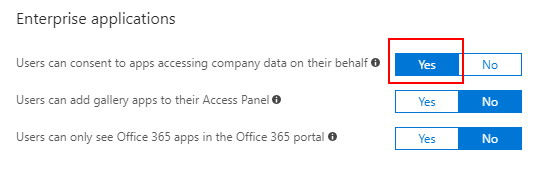
- Mark as New
- Bookmark
- Subscribe
- Mute
- Subscribe to RSS Feed
- Permalink
- Report Inappropriate Content
Hi Christopher,
Thanks for your response. I checked with the Admin and the setting is currently on No, but he won't turn it to Yes because of security reasons. An exception should have been made for the Office 365 Sharepoint connector (as indicated in the screenshots). Anything else we could do?
Cheers,
Stijn
- « Previous Replies
-
- 1
- 2
- Next Replies »