Unlock a world of possibilities! Login now and discover the exclusive benefits awaiting you.
- Qlik Community
- :
- Forums
- :
- Analytics & AI
- :
- Products & Topics
- :
- Connectivity & Data Prep
- :
- Issue with Sap BEx Connector
- Subscribe to RSS Feed
- Mark Topic as New
- Mark Topic as Read
- Float this Topic for Current User
- Bookmark
- Subscribe
- Mute
- Printer Friendly Page
- Mark as New
- Bookmark
- Subscribe
- Mute
- Subscribe to RSS Feed
- Permalink
- Report Inappropriate Content
Issue with Sap BEx Connector
Hi guys
I installed Qlik Sense (Apr 2018) and the Sap connector (7.0).
In the Qlik side everything works correctly, while queries via SAP connector on BEx have sometimes positive results other negative (it goes into the BEx dump).
As I saw with the customer, the error seems to reside on some parameters pre-set in the BEx query that should be numeric but in Sense they look like strings. But this is just my hypothesis.
This message appears when I try to open the match code to find a value.
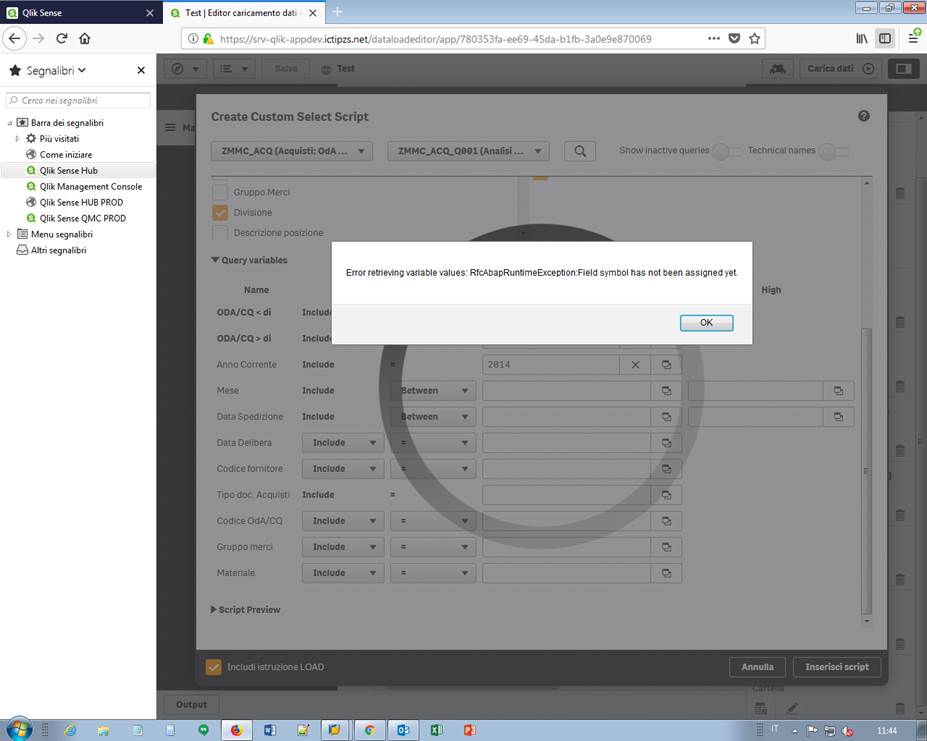
This message appears if I try to manually enter the value in the Qlik field of the connector.
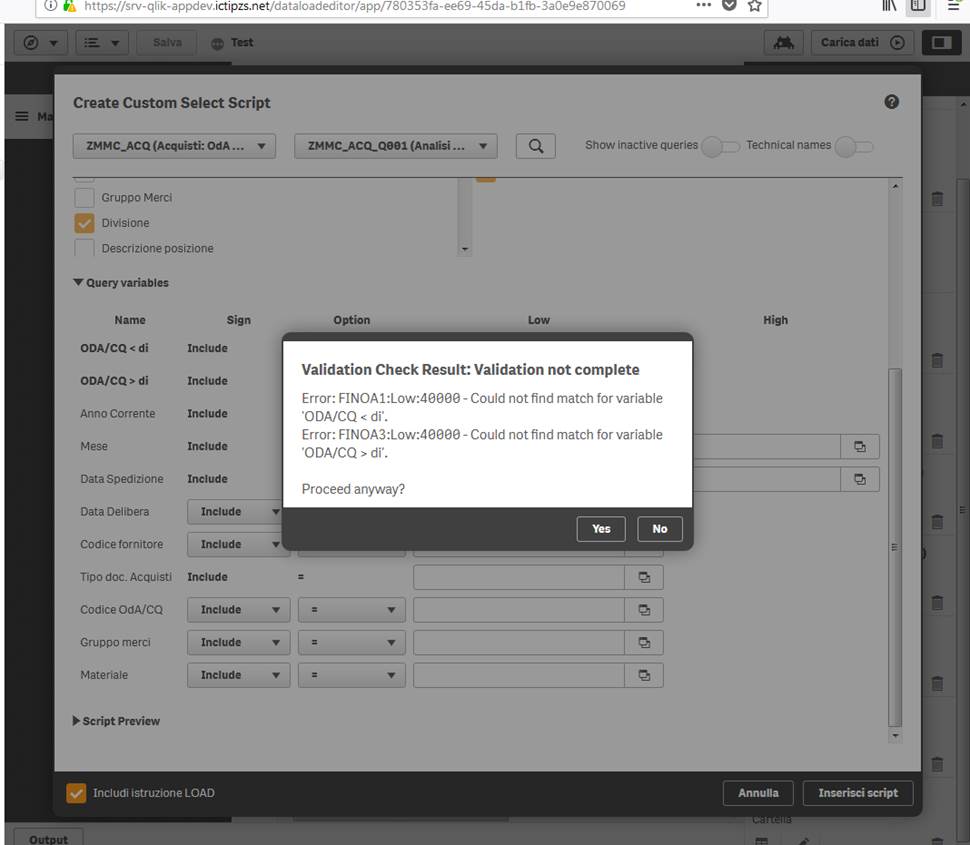
Do you have any idea about it?
Accepted Solutions
- Mark as New
- Bookmark
- Subscribe
- Mute
- Subscribe to RSS Feed
- Permalink
- Report Inappropriate Content
Finally i resolved this issue. The problem was with the default values of the optional variables as explained in this doc:
So, if necessary, it needs to change the query on BEX according with the hints in the article.
- Mark as New
- Bookmark
- Subscribe
- Mute
- Subscribe to RSS Feed
- Permalink
- Report Inappropriate Content
Finally i resolved this issue. The problem was with the default values of the optional variables as explained in this doc:
So, if necessary, it needs to change the query on BEX according with the hints in the article.