Unlock a world of possibilities! Login now and discover the exclusive benefits awaiting you.
- Qlik Community
- :
- Forums
- :
- Analytics & AI
- :
- Products & Topics
- :
- Connectivity & Data Prep
- :
- Notification Connector: how to define multiple att...
- Subscribe to RSS Feed
- Mark Topic as New
- Mark Topic as Read
- Float this Topic for Current User
- Bookmark
- Subscribe
- Mute
- Printer Friendly Page
- Mark as New
- Bookmark
- Subscribe
- Mute
- Subscribe to RSS Feed
- Permalink
- Report Inappropriate Content
Notification Connector: how to define multiple attachments?
Hi,
I try to define multiple attachments in the File attachment parameter, But couldn't find how to do it.
The name of the parameter is "File Attachment 1". How can you add more definitions?
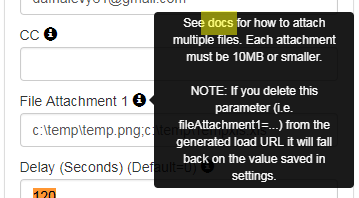
Thanks!
Accepted Solutions
- Mark as New
- Bookmark
- Subscribe
- Mute
- Subscribe to RSS Feed
- Permalink
- Report Inappropriate Content
Hi Dafnis,
You can not do it from the Web Connectors config page, but you can edit the URL to do this after you have copied and pasted it into your load script.
From the help document at:
Notification Connector ‒ Qlik Connectors
Attaching files
You can attach up to 5 files to each email, totaling a maximum of 10MB. Include the following to the request:
fileAttachment[1-5]=[your local file path]
In QlikView you can modify the URL string on the fly, to add extra attachments or rename attachments. By default in Qlik Sense you have to have a Library which then can't be modified after creation. This is until you change the put the Server into Legacy mode. You can do this by going to the QMC, selecting Engines then editing your engine, under the Advanced section you need to un-tick Standard Mode and then select Apply.
Hope that helps.
Steve
- Mark as New
- Bookmark
- Subscribe
- Mute
- Subscribe to RSS Feed
- Permalink
- Report Inappropriate Content
Hi Dafnis,
You can not do it from the Web Connectors config page, but you can edit the URL to do this after you have copied and pasted it into your load script.
From the help document at:
Notification Connector ‒ Qlik Connectors
Attaching files
You can attach up to 5 files to each email, totaling a maximum of 10MB. Include the following to the request:
fileAttachment[1-5]=[your local file path]
In QlikView you can modify the URL string on the fly, to add extra attachments or rename attachments. By default in Qlik Sense you have to have a Library which then can't be modified after creation. This is until you change the put the Server into Legacy mode. You can do this by going to the QMC, selecting Engines then editing your engine, under the Advanced section you need to un-tick Standard Mode and then select Apply.
Hope that helps.
Steve
- Mark as New
- Bookmark
- Subscribe
- Mute
- Subscribe to RSS Feed
- Permalink
- Report Inappropriate Content
Thanks!
The documentation was not very clear about it nor about the string format in the URL.
- Mark as New
- Bookmark
- Subscribe
- Mute
- Subscribe to RSS Feed
- Permalink
- Report Inappropriate Content
Pleased to have been able to help.