Unlock a world of possibilities! Login now and discover the exclusive benefits awaiting you.
- Qlik Community
- :
- Forums
- :
- Analytics & AI
- :
- Products & Topics
- :
- Connectivity & Data Prep
- :
- Re: QlikSense connection to ADLS
- Subscribe to RSS Feed
- Mark Topic as New
- Mark Topic as Read
- Float this Topic for Current User
- Bookmark
- Subscribe
- Mute
- Printer Friendly Page
- Mark as New
- Bookmark
- Subscribe
- Mute
- Subscribe to RSS Feed
- Permalink
- Report Inappropriate Content
QlikSense connection to ADLS
Is it possible to connect directly to Azure data lake storage(ADLS) from Qlik? i know powerBI provides a default connector for ADLS.
I read connecting via spark on HDInsights, but does that work?
Thanks,
Vaibhav
- « Previous Replies
-
- 1
- 2
- Next Replies »
- Mark as New
- Bookmark
- Subscribe
- Mute
- Subscribe to RSS Feed
- Permalink
- Report Inappropriate Content
Hi Vaibhav,
Could you do that via REST API?
ADLS: Azure Data Lake Store REST API | Microsoft Docs
Qlik Sense: https://help.qlik.com/en-US/connectors/Subsystems/REST_connector_help/Content/REST-connector.htm
-Carmen
- Mark as New
- Bookmark
- Subscribe
- Mute
- Subscribe to RSS Feed
- Permalink
- Report Inappropriate Content
Gupta, Were you ever able to make this work? I am working on using the Rest connector but could use some guidance if someone already has done this.
- Mark as New
- Bookmark
- Subscribe
- Mute
- Subscribe to RSS Feed
- Permalink
- Report Inappropriate Content
Hi David,
No, i have not been able to. I am facing issues with Authentication. usually authentication tokens are created for short time in ADLS. these tokens need to be refreshed dynamically.
The authentication needs to be passed in query headers in Rest API connector.
Regards
vaibhav
- Mark as New
- Bookmark
- Subscribe
- Mute
- Subscribe to RSS Feed
- Permalink
- Report Inappropriate Content
Ok. i have been able to connect to ADLS and read data in Qliksense.
i have done it using authorization code generated by firing a POST statement to generate a access token.
The token is eligble only for 2 hours before it expires.
To create a permanent solution -
1. We need to look at reading data from ADLS using login credentials and not using access token. - not sure if adls allows it.
2. somehow create qliksense connection using a file which can be imported before reload starts. The token can be replaced in the file by a batch script or any other program.
- Mark as New
- Bookmark
- Subscribe
- Mute
- Subscribe to RSS Feed
- Permalink
- Report Inappropriate Content
Vaibhav,
Are you able to provide any details on how you connected? I assume the Sense REST connector or are you writing a custom connector?
- Mark as New
- Bookmark
- Subscribe
- Mute
- Subscribe to RSS Feed
- Permalink
- Report Inappropriate Content
Hi, I used the Qlik Rest API connector.
Following are the steps -
- Rest API needs the following to be configured –
- URL – this is the URL for the data file uploaded in ADLS. This is can be fetched from properties of the file in ADLS. Syntax - https://<DLSname>.azuredatalakestore.net/webhdfs/v1/<folderpath>/<filename.ext>?op=OPEN&read=true
- Query headers – this is used to pass the authorization codes to ADLS. Authorization codes consists of a “Access Token” which is generated by ADLS using a POST method. The access token expires in 30mins which can then be refreshed to increase validity to 2 hours. Syntax - Authorization: Bearer <Token>
2. To generate the Access Token, the post statement has to be executed with parameters as shown below -
POST https://login.microsoftonline.com/<Tenant-id>/oauth2/token
[
{"key":"grant_type","value":"authorization_code","description":""},
{"key":"client_id","value":"<client-id>","description":""},
{"key":"code","value":"<code>","description":""},
{"key":"resource","value":"https://datalake.azure.net/","description":""},
{"key":"client_secret","value":"<client-secret>","description":""}
]
*Client id, Code , Client-secret needs to be fetch from Azure account.
The post statement returns the Access Code and Refresh Code, which are then used in Rest API connection.
Regards
Vaibhav
- Mark as New
- Bookmark
- Subscribe
- Mute
- Subscribe to RSS Feed
- Permalink
- Report Inappropriate Content
Hi Viabhav -- I'm stuck on the last step trying to get my auth token...
I've gotten my client_id, secret key, and code (which is a process into itself!).
But get this error when I construct the post statement to get my oauth token:
Any ideas?
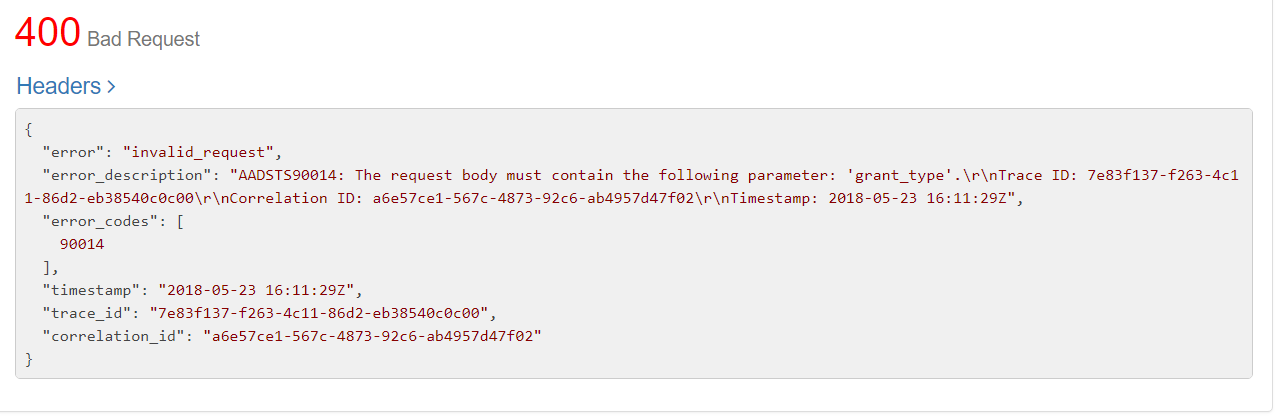
Here's my POST syntax (full values redacted, but valid):
{"key":"grant_type","value":"authorization_code","description":""},
{"key":"client_id","value":"8140dd8c-......","description":""},
{"key":"code","value":"AQABAA......","description":""},
{"key":"resource","value":"https://datalake.azure.net/","description":""},
{"key":"client_secret","value":"3j/0I8h.....","description":""}
Thanks!
- Mark as New
- Bookmark
- Subscribe
- Mute
- Subscribe to RSS Feed
- Permalink
- Report Inappropriate Content
Hi David, Sorry i was out for sometime.. Is this resolved?
- Mark as New
- Bookmark
- Subscribe
- Mute
- Subscribe to RSS Feed
- Permalink
- Report Inappropriate Content
Hi Vibhav,
I got stuck at post request, Can you please let me know the process to get code from Azure.
I have registered the app and got client id and secret.
Thanks for your help.
- « Previous Replies
-
- 1
- 2
- Next Replies »