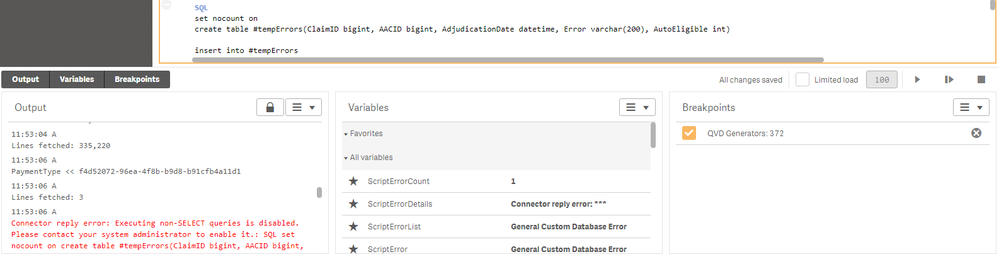Unlock a world of possibilities! Login now and discover the exclusive benefits awaiting you.
- Qlik Community
- :
- Forums
- :
- Analytics & AI
- :
- Products & Topics
- :
- Connectivity & Data Prep
- :
- Unable to create/insert into SQL temp table after ...
- Subscribe to RSS Feed
- Mark Topic as New
- Mark Topic as Read
- Float this Topic for Current User
- Bookmark
- Subscribe
- Mute
- Printer Friendly Page
- Mark as New
- Bookmark
- Subscribe
- Mute
- Subscribe to RSS Feed
- Permalink
- Report Inappropriate Content
Unable to create/insert into SQL temp table after February 2019 upgrade
I have a SQL query in my data load that contains a temp table. I have never had issues creating a temp table in SQL before, and the script runs fine outside of Qlik Sense. I'm using ODBC to connect to Microsoft SQL Server.
After I upgraded to the new February 2019 update yesterday, however, my reload task of this app has failed with the error of "Connector reply error: Executing non-SELECT queries is disabled. Please contact your system administrator to enable it."
Any ideas of what happened? Other than the Qlik Sense upgrade no settings etc have been changed. Again, this same code has worked fine in this app for about a year right up until I completed the upgrade last night.
Debugger view:
- Tags:
- sql
Accepted Solutions
- Mark as New
- Bookmark
- Subscribe
- Mute
- Subscribe to RSS Feed
- Permalink
- Report Inappropriate Content
Hi Qlikdan,
Preventing non-SELECT SQL queries is an intentional change from Qlik Sense February 2019. Please check this article https://support.qlik.com/articles/000064538 for a solution.
If a post helps resolve your issue, please mark the answer as correct.
- Mark as New
- Bookmark
- Subscribe
- Mute
- Subscribe to RSS Feed
- Permalink
- Report Inappropriate Content
Hi Qlikdan,
Preventing non-SELECT SQL queries is an intentional change from Qlik Sense February 2019. Please check this article https://support.qlik.com/articles/000064538 for a solution.
If a post helps resolve your issue, please mark the answer as correct.
- Mark as New
- Bookmark
- Subscribe
- Mute
- Subscribe to RSS Feed
- Permalink
- Report Inappropriate Content
It's most certainly related to this mess. Not only do you now have the "!EXECUTE_NON_SELECT_QUERY" workaround, but temp tables simply won't work with the QvOdbcConnectorPackage.exe at all.