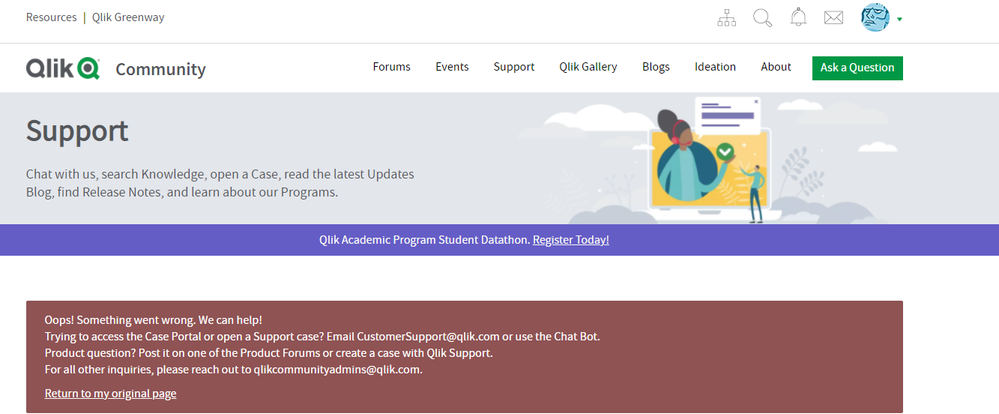Unlock a world of possibilities! Login now and discover the exclusive benefits awaiting you.
- Qlik Community
- :
- Forums
- :
- Analytics & AI
- :
- Products & Topics
- :
- Connectivity & Data Prep
- :
- Windows Server 2022 supported versions of Qlik app...
- Subscribe to RSS Feed
- Mark Topic as New
- Mark Topic as Read
- Float this Topic for Current User
- Bookmark
- Subscribe
- Mute
- Printer Friendly Page
- Mark as New
- Bookmark
- Subscribe
- Mute
- Subscribe to RSS Feed
- Permalink
- Report Inappropriate Content
Windows Server 2022 supported versions of Qlik apps
Hi Everyone,
Tottally new to Qlik here.
I need to upgrade my old W2K8 server where I have these versions of Qlik installed:
As you can see where are a bit far behind.
Where can I find the updated versions of the above apps and see if they are compatible with W2K22 or even W2K19?
Many thanks Everyone
D
Accepted Solutions
- Mark as New
- Bookmark
- Subscribe
- Mute
- Subscribe to RSS Feed
- Permalink
- Report Inappropriate Content
Hello @Dolinhaz
while Windows 2022 server is not officially in the supported list yet, windows 2019 is for e.g:
- Nprinting May 2021 - https://help.qlik.com/en-US/nprinting/May2021/Content/NPrinting/DeployingQVNprinting/System-requirem...
- Qlikview May 2021 - https://help.qlik.com/en-US/qlikview/May2021/Subsystems/Server/Content/QV_Server/QlikView-Server/QVS...
- Qlik Sense February 2022 - https://help.qlik.com/en-US/sense-admin/February2022/Subsystems/DeployAdministerQSE/Content/Sense_De...
given the old versions of Nprinting you need to migrate the version following here:
https://community.qlik.com/t5/Knowledge/NPrinting-16-to-NPrinting-19-Migration-Playbook/ta-p/1780278
and for Qlikview
best regards
Sebastian
- Mark as New
- Bookmark
- Subscribe
- Mute
- Subscribe to RSS Feed
- Permalink
- Report Inappropriate Content
Hi, you can download the newest versions on https://community.qlik.com/t5/Downloads/tkb-p/Downloads.
Maybe you need a Qlik user related to an active license to access.
The lastest version is May-2021, compatible with W2019: https://help.qlik.com/en-US/qlikview-developer/May2021/Content/QV_HelpSites/System-requirements.htm
- Mark as New
- Bookmark
- Subscribe
- Mute
- Subscribe to RSS Feed
- Permalink
- Report Inappropriate Content
And the NPrinting requirements: https://help.qlik.com/en-US/nprinting/May2021/Content/NPrinting/DeployingQVNprinting/System-requirem...
- Mark as New
- Bookmark
- Subscribe
- Mute
- Subscribe to RSS Feed
- Permalink
- Report Inappropriate Content
Hello @Dolinhaz
while Windows 2022 server is not officially in the supported list yet, windows 2019 is for e.g:
- Nprinting May 2021 - https://help.qlik.com/en-US/nprinting/May2021/Content/NPrinting/DeployingQVNprinting/System-requirem...
- Qlikview May 2021 - https://help.qlik.com/en-US/qlikview/May2021/Subsystems/Server/Content/QV_Server/QlikView-Server/QVS...
- Qlik Sense February 2022 - https://help.qlik.com/en-US/sense-admin/February2022/Subsystems/DeployAdministerQSE/Content/Sense_De...
given the old versions of Nprinting you need to migrate the version following here:
https://community.qlik.com/t5/Knowledge/NPrinting-16-to-NPrinting-19-Migration-Playbook/ta-p/1780278
and for Qlikview
best regards
Sebastian
- Mark as New
- Bookmark
- Subscribe
- Mute
- Subscribe to RSS Feed
- Permalink
- Report Inappropriate Content
- Mark as New
- Bookmark
- Subscribe
- Mute
- Subscribe to RSS Feed
- Permalink
- Report Inappropriate Content
Hi @Dolinhaz, it's possible, as said before "Maybe you need a Qlik user related to an active license to access", if you have a license you open a case (https://community.qlik.com/t5/crmsupport/page) or write to CustomerSupport@qlik.com
- Mark as New
- Bookmark
- Subscribe
- Mute
- Subscribe to RSS Feed
- Permalink
- Report Inappropriate Content
Sorry @rubenmarin - got too excited with the link... I think I have a user license for sure.
Thanks Everyone for your help!