Unlock a world of possibilities! Login now and discover the exclusive benefits awaiting you.
- Qlik Community
- :
- Forums
- :
- Groups
- :
- Industry and Topics
- :
- Deployment Framework
- :
- Display '$' symbol to only highest sales amount on...
- Subscribe to RSS Feed
- Mark Topic as New
- Mark Topic as Read
- Float this Topic for Current User
- Bookmark
- Subscribe
- Mute
- Printer Friendly Page
- Feature this Topic
- Mark as New
- Bookmark
- Subscribe
- Mute
- Subscribe to RSS Feed
- Permalink
- Report Inappropriate Content
Display '$' symbol to only highest sales amount on condition.
Hello all,
The possible output should be the following.
Name | Sort order | Sales Amount | Symbol |
Mike | 3 | 13000 | $ |
Jim | 3 | 400 | |
Robert | 3 | 200 | |
James | 4 | 16000 | |
Robert | 4 | 700 | |
Jack | 5 | 14000 | |
Kevin | 5 | 1000 |
Description of the issue:
The data contains only following fields.
1. Name
2. Sort Order
3. Sales Amount
We want to add a dollar symbol “$” sign at the 13,000 as it is the highest amount in the lowest sort order #
PFA for sample database.
Any help would be appreciated.
Thanks in Advance!
The task can be shown in with straight table or table box.
BR
Susvith
Accepted Solutions
- Mark as New
- Bookmark
- Subscribe
- Mute
- Subscribe to RSS Feed
- Permalink
- Report Inappropriate Content
You can try this expression in the straight table:
=If(SortOrder = Min(TOTAL SortOrder) and [Sales Amount] = Max(TOTAL <SortOrder>[Sales Amount]), '$')
Dimension
Name
SortOrder
- Mark as New
- Bookmark
- Subscribe
- Mute
- Subscribe to RSS Feed
- Permalink
- Report Inappropriate Content
You can try this expression in the straight table:
=If(SortOrder = Min(TOTAL SortOrder) and [Sales Amount] = Max(TOTAL <SortOrder>[Sales Amount]), '$')
Dimension
Name
SortOrder
- Mark as New
- Bookmark
- Subscribe
- Mute
- Subscribe to RSS Feed
- Permalink
- Report Inappropriate Content
try this in a straight table with Name and SortOrder as dimensions
if(rank(total sum({$ <SortOrder={"$(=min(SortOrder))"}>} [Sales Amount]))=1, '$', '')
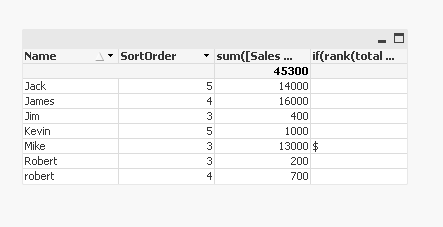
- Mark as New
- Bookmark
- Subscribe
- Mute
- Subscribe to RSS Feed
- Permalink
- Report Inappropriate Content
Or this for the script to display it in a table box object:
Table:
LOAD Name,
SortOrder,
[Sales Amount]
FROM
[Book1 (8).xlsx]
(ooxml, embedded labels, table is Sheet2);
Left Join (Table)
LOAD *
Where RecNo() = 1;
LOAD SortOrder,
Max([Sales Amount]) as [Sales Amount],
'$' as Symbol
Resident Table
Group By SortOrder
Order By SortOrder;
- Mark as New
- Bookmark
- Subscribe
- Mute
- Subscribe to RSS Feed
- Permalink
- Report Inappropriate Content
A simpler script would be this:
Table:
LOAD Name,
SortOrder,
[Sales Amount]
FROM
[Book1 (8).xlsx]
(ooxml, embedded labels, table is Sheet2);
FinalTable:
LOAD *,
If(RowNo() = 1, '$') as Symbol
Resident Table
Order By SortOrder, [Sales Amount] desc;
DROP Table Table;